ProSoft Technology PLX8X-MNET-61850 User Manual
Page 50
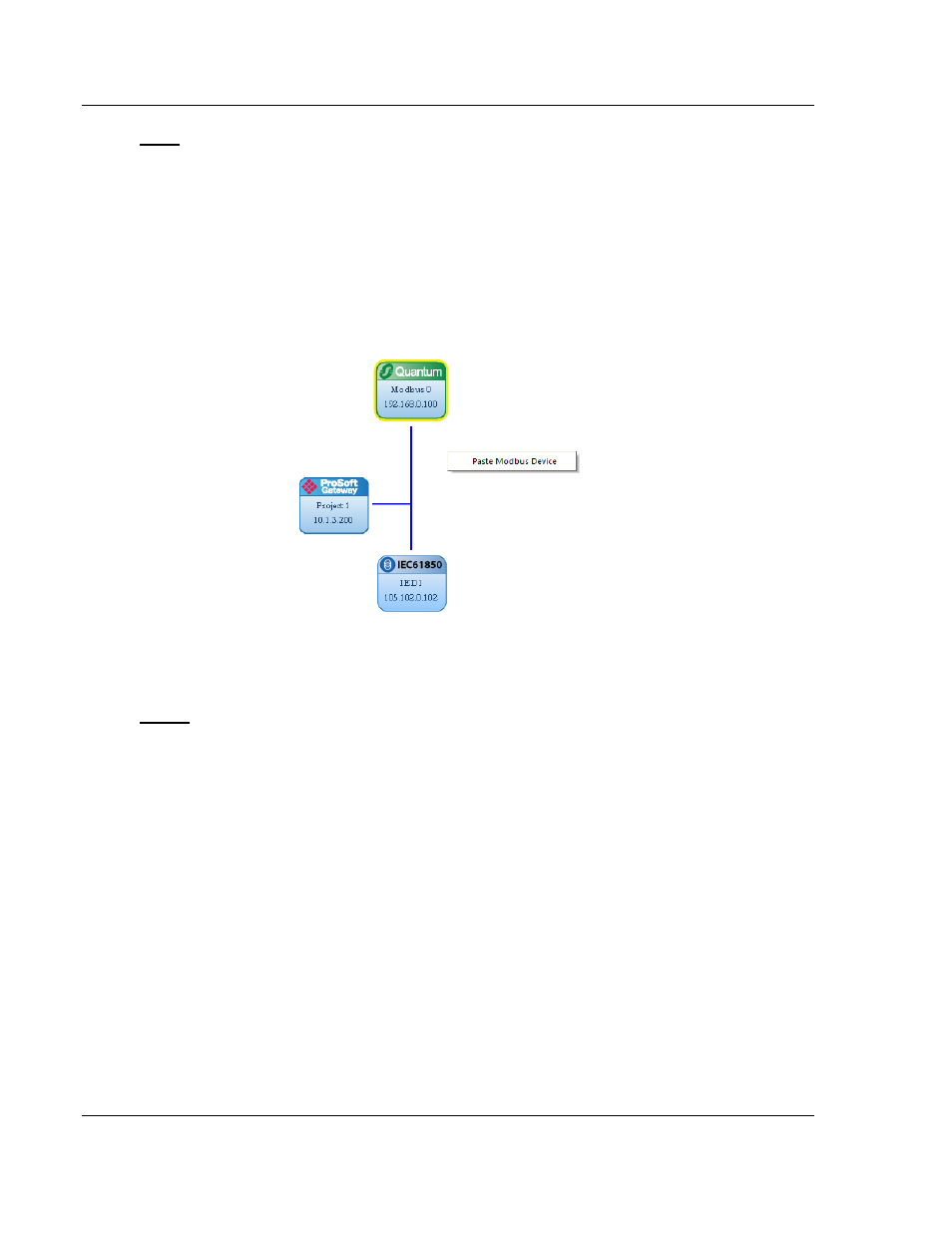
ProSoft 61850 Configuration Manager
PLX8x-MNET-61850 ♦ Communication Gateway
User Manual
Modbus TCP/IP to IEC 61850
Page 50 of 228
ProSoft Technology, Inc.
May 14, 2014
Copy
If you have multiple Modbus devices that need to be configured the same as one
that has already been configured, you can use the C
OPY
option.
1 Right-click on the Schneider Electric or Modbus Device icon to bring up the
popup menu.
2 From the device popup menu, choose C
OPY
.
3 In a white-space area of the Network View section, right-mouse-click and
then left-click the P
ASTE
M
ODBUS
D
EVICE
option.
This will create a copy of the previous configuration with a new name.
Delete
To delete a Schneider Electric or Modbus device from the Network View section,
right-click on the device icon and choose
D
ELETE
from the popup menu.