ProSoft Technology PLX8X-MNET-61850 User Manual
Page 73
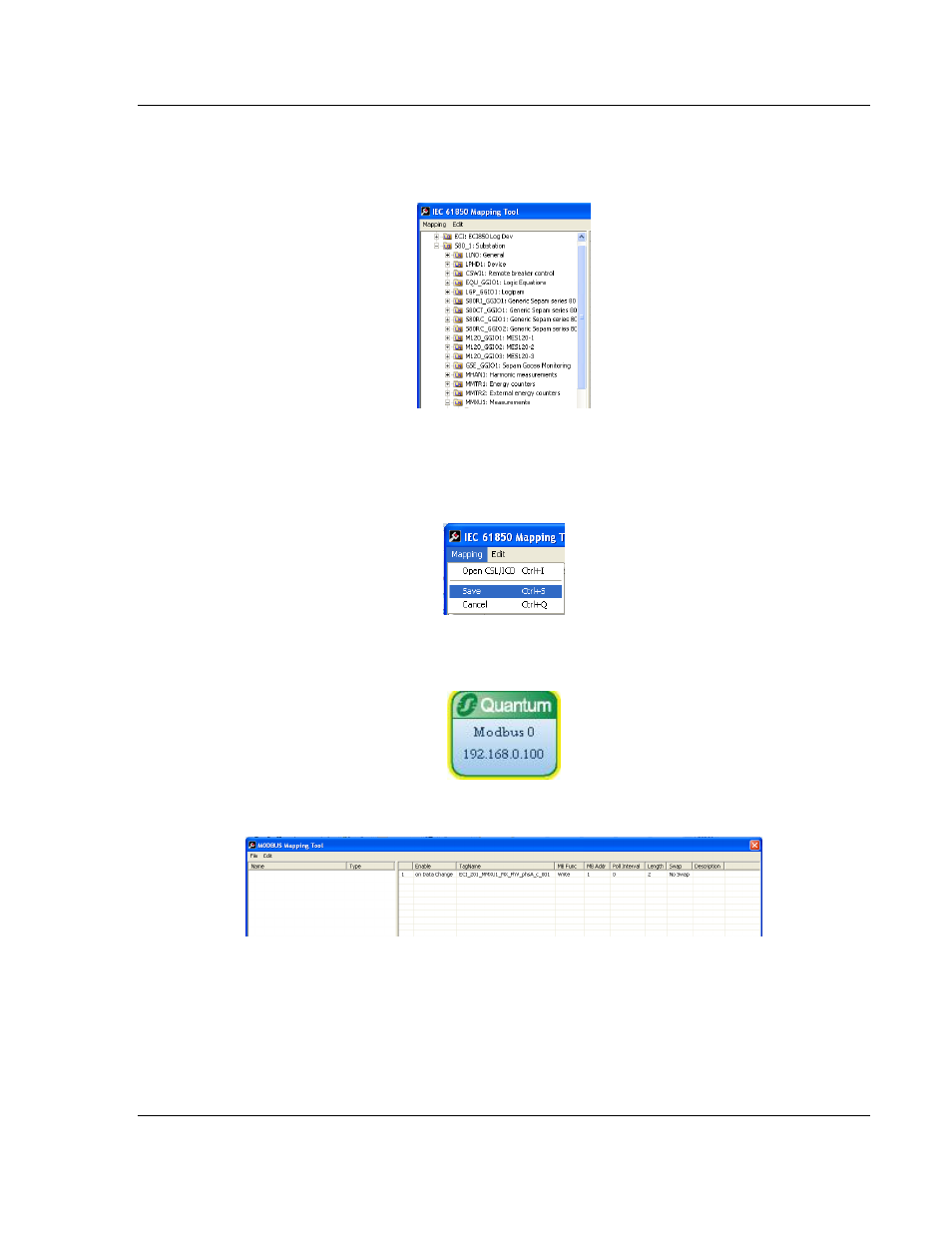
PLX8x-MNET-61850 ♦ Communication Gateway
Example Configurations
Modbus TCP/IP to IEC 61850
User Manual
ProSoft Technology, Inc.
Page 73 of 228
May 14, 2014
o
Some IED manufacturers provide descriptive information in their CID files.
ProSoft 61850 Configuration Manager will display that data here, after the
Logical Node name. For example, S80_1: Substation.
a Choose M
APPING
/
S
AVE
.
b If we download the configuration to the gateway at this point, the IEC
61850 Client will start reading the value of this Data Attribute from the
IED.
c Double-click or right-click and choose C
ONFIGURE
on the Quantum,
Premium, or M340 icon.
This will open the Modbus Mapping Tool window.
On the Modbus Mapping Tool window, the Data Attribute is automatically
shown on the right-
hand side of the window, which is the gateway’s Modbus
Client Command List. This gateway will use the commands in this list to send
the IED data to the Schneider Electric PLC/PAC Modbus server.