GeoVision GV-AS2120 IP Control Panel User Manual
Page 145
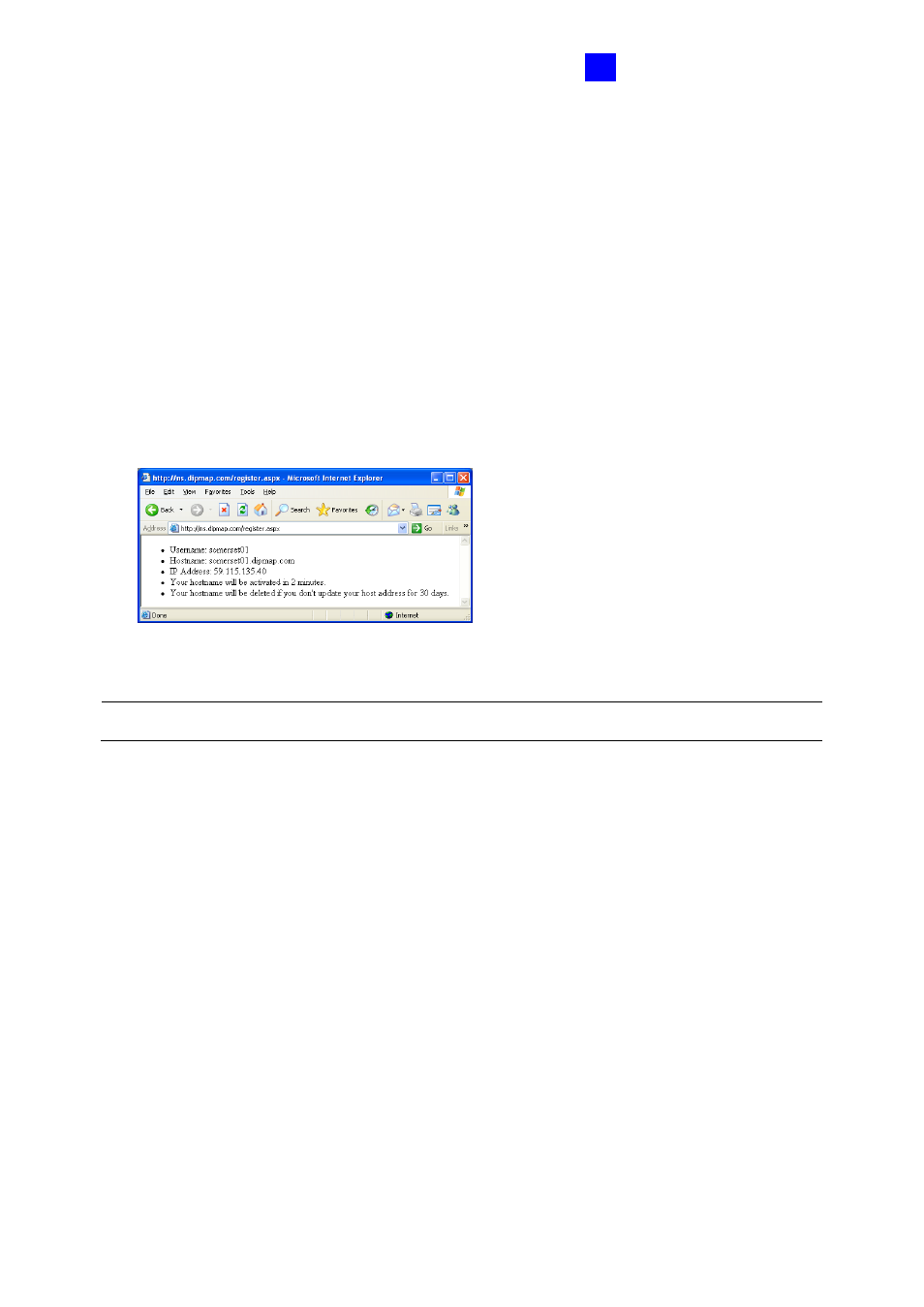
Installing on a Network
143
7
=
4
7
2. In the Username field, type a name. Username can be up to 16 characters with the
choices of “a ~ z”, “0 ~9”, and “-”. Note that space or “-” cannot be used as the first
character.
3. In the Password filed, type a password. Passwords are case-sensitive and must be at
least 6 characters. Type the password again in the Re-type Password field for
confirmation.
4. In the Word Verification section, type the characters or numbers shown in the box. For
example, type
i8UCY
in the required field. Word Verification is not case-sensitive.
5. Click the
Send
button. When the registration is complete, this page will appear. The
Hostname
is the domain name, consisting of the registered username and
“dipmap.com”, e.g. somerset01.dipmap.com.
Figure 7-9
Note:
The registered username will be invalid when it is not used for one month.