B connecting a wiegand reader – GeoVision GV-AS2120 IP Control Panel User Manual
Page 188
Advertising
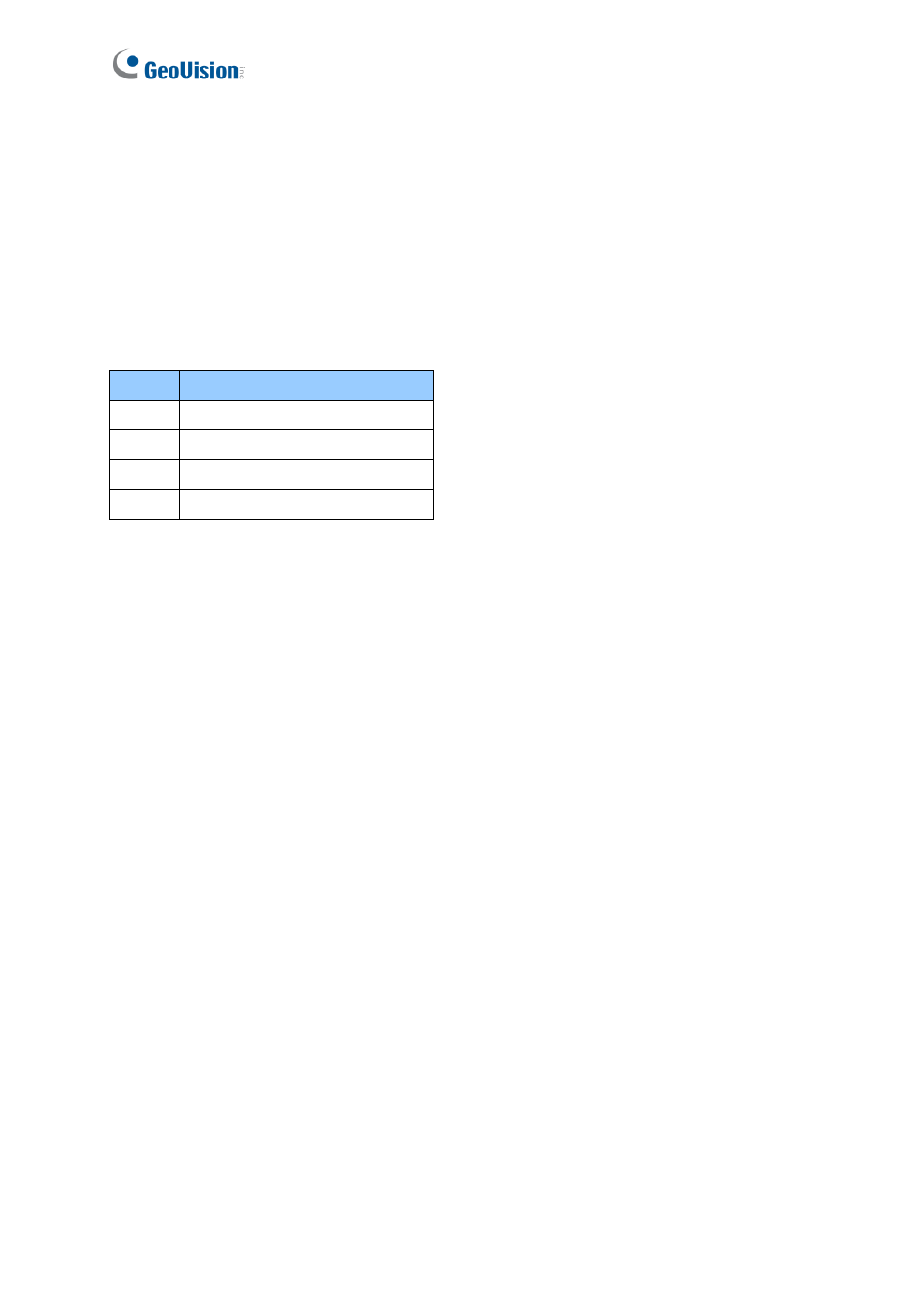
186
9.1.4.B Connecting a Wiegand Reader
GV-ASBox provides one Wiegand input for connection of the Wiegand-compatible reader
ranging from 26 to 64 bits. The connected Wiegand reader can either work with GV-AS100
/GV-AS110/GV-AS120 to carry out entry and exit applications on a single door, or be
installed on another door for the two-door application.
The table below shows the pin assignments of the Wiegand input on GV-ASBox. Please
consult the documentation of your Wiegand reader for wiring.
Pin
Function
GND
GND for the Power Supply
D0
Wiegand Data 0
D1
Wiegand Data 1
12V
12V Power Supply
To define the reader, you need to use the GV-AS100/GV-AS110/GV-AS120 Web interface.
See
9.3.2.B Parameter Setting
.
Advertising