GeoVision GV-AS2120 IP Control Panel User Manual
Page 170
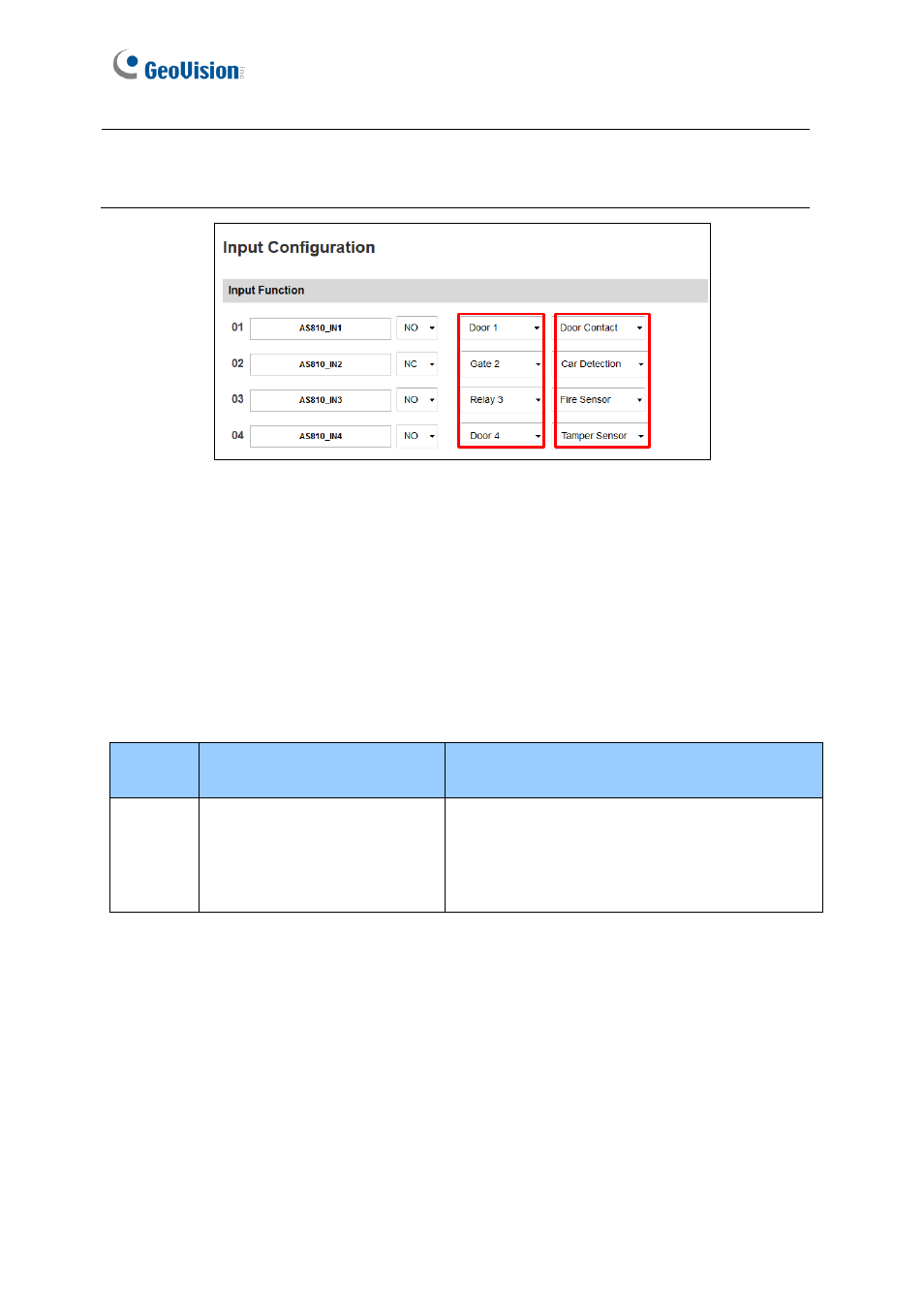
168
1. Input Type
2. Input Function
Figure 8-18
1.
Input Type:
Configure the input type. Input Type defines the type of sensor that is
connected to the input of GV-AS Controller. Options available for the input type change
based on your
Door/Gate #
settings in the
Function Configuration
page (Figure 8-8).
2.
Input Function:
Configure the input function. Options available for the input function
change based on the settings of
Input Type
above.
Input
Type
Input Function
Description
Normal
Input
Enable Latch
Disable Latch
The Normal Input is used for a normal
detection mode in which the input is set to
trigger an output. Instead of constant output
alarm in N/O and N/C, the
Enable Latch
option
provides a momentary alarm when triggered.
Note:
The NO / NC option is only available for GV-AS1010 / 1110 / 210 / 2110 / 2120
/
410 /
4110 / 810 / 8110. Input devices connected to GV-AS100 / 110 / 120 will use NO (Normally
Open) circuit.