GeoVision GV-AS2120 IP Control Panel User Manual
Page 207
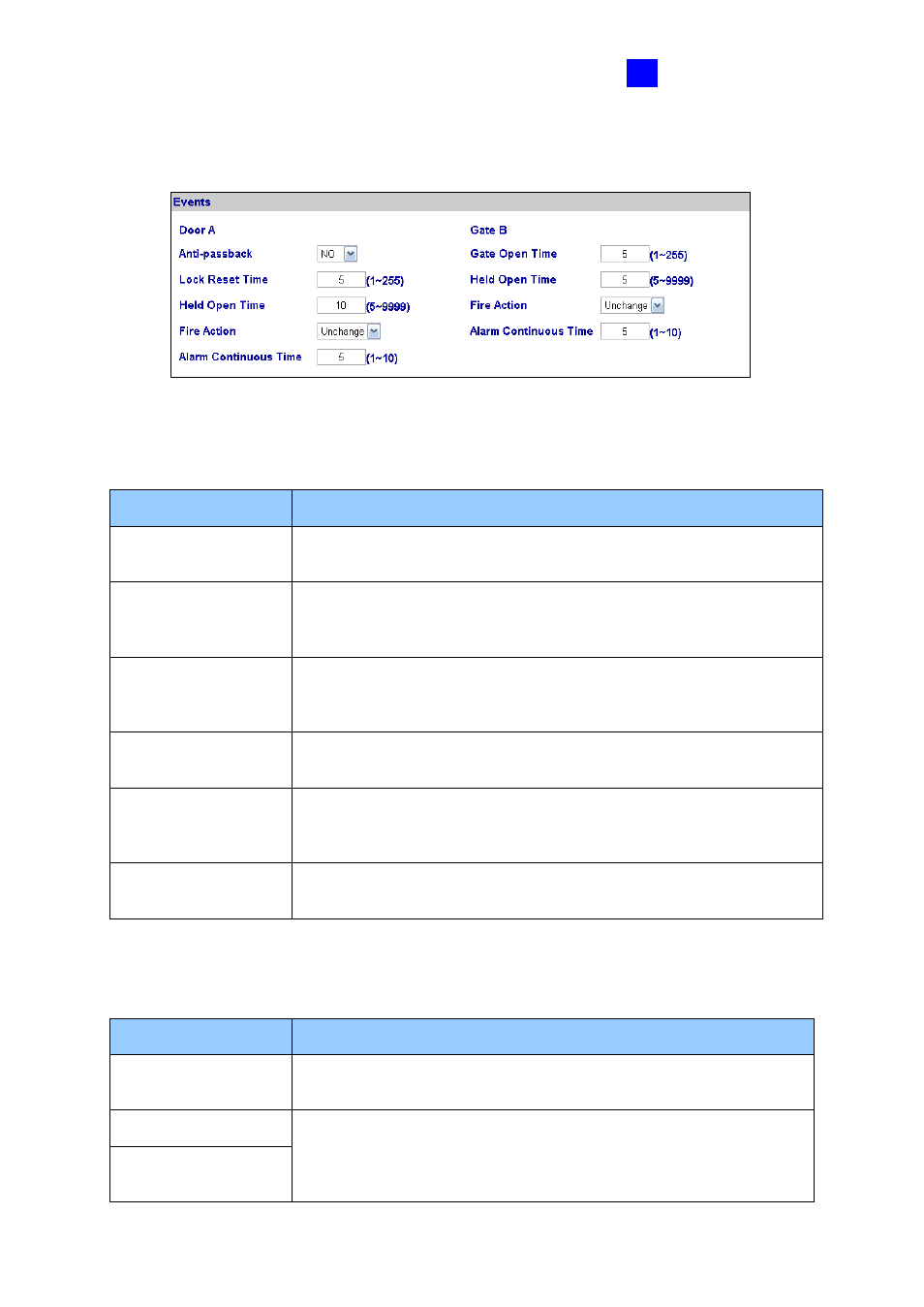
Optional Devices
205
9
[Events]
Set the parameters for the events.
Figure 9-17
•
When
Door Entry/Exit Control
or
Parking Entry/Exit Control
is selected in
the
Function Setting
page (Figure 9-15), these options become available:
Option
Description
Anti-Passback
Enables or disables the Anti-Passback function. The option is only
available for
Door/Gate A
.
Gate Open Time
Sets the time (1 to 255 sec.) that a parking gate remains open after
which the gate will automatically be locked. The option is only
available when
Parking Entry/Exit Control
is selected.
Lock Reset Time
Sets the time (1 to 255 sec.) that a door remains open after which
the door will automatically be locked. The option is only available
when
Door Entry/Exit Control
is selected.
Held Open Time
Sets the time (5 to 9999 sec.) that a door/gate can be held open
before an alarm is generated.
Fire Action
Locks or unlocks the door/gate when a fire condition occurs.
Otherwise, remains the door’s current state by selecting
Unchanged
.
Alarm Continuous
Time
Sets the time (1 to 10 sec.) that the alarm will continuously go off
before it ends.
•
When
Elevator Control
is selected in the
Function Setting
page (Figure 9-15), these
options become available:
Option
Description
Relay on Time
Sets the time (1 to 255 sec.) that an elevator door remains open
after which the door will automatically be closed.
Fire Action
See the same option above.
Alarm Continuous
Time