A adding a card – GeoVision GV-AS2120 IP Control Panel User Manual
Page 66
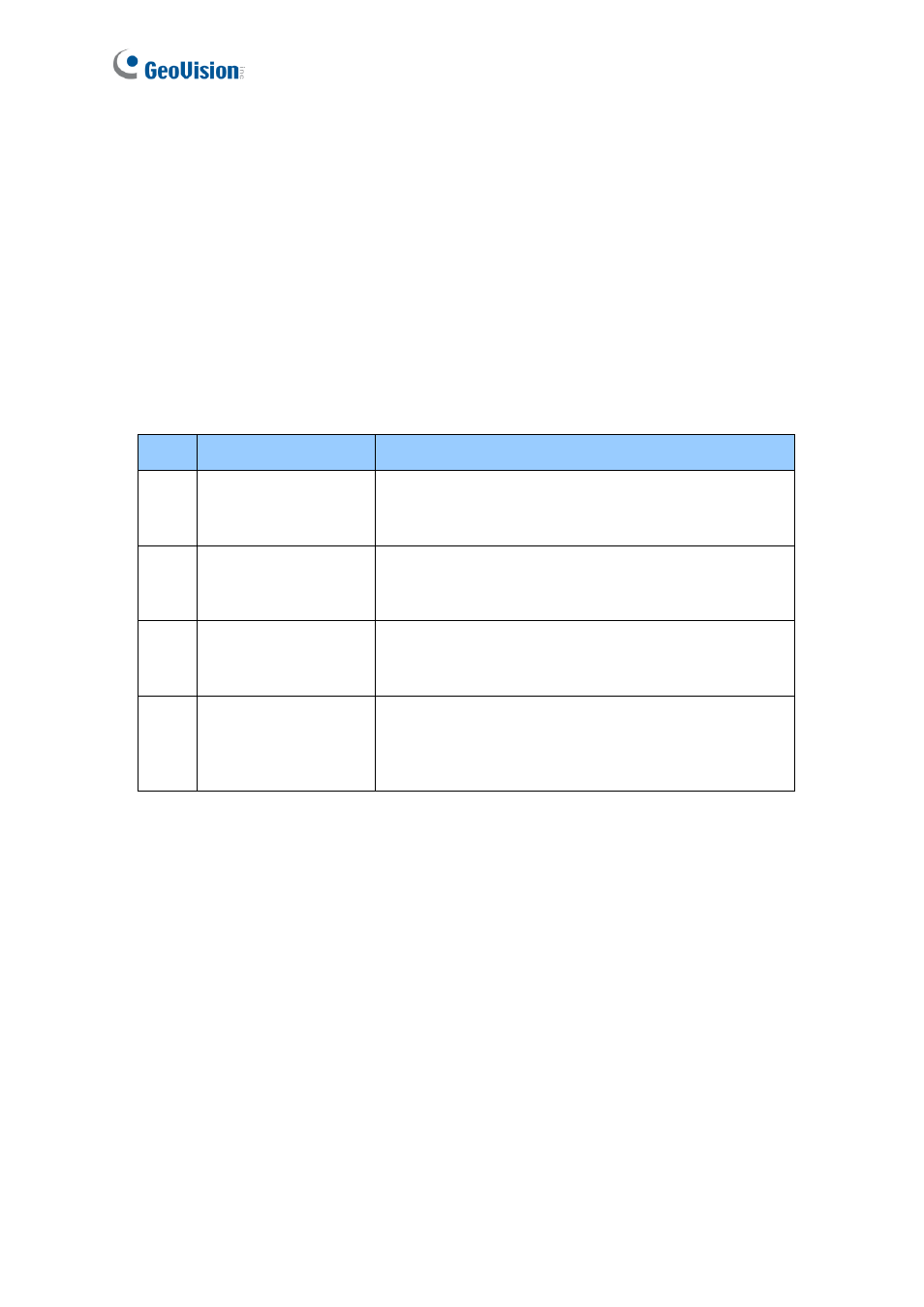
64
2.3.1.A Adding a Card
Up to 1,000 cards can be enrolled on GV-AS110 / 1110 directly without needing additional
software. When working with GV-ASManager software, GV-AS110 / 1110 can support up to
40,000 cards.
1. Present the Enroll Card.
2. Enter a 4-digit PIN code for the new card, reenter the same 4-digit PIN code and then
enter the command code for a desired type of card listed below. The LED will blink green
and red for about 10 seconds. You must finish entering the PIN code twice and the card
command code within the 10 seconds.
Code Types of Cards
Description
0
Normal Card
The door unlocks after a card is presented. Normal
Cards will not be granted access when Two Person
Entrance/Exit or Security Mode is enabled.
1
Two-person A Card
In the Two Person Entrance/Exit mode, the door
unlocks only when two-person B card is also
presented together.
2
Two-person B Card
In the Two Person Entrance/Exit mode, the door
unlocks only when two-person A card is also
presented together.
3
Security Card
The Security Card is used for launching the Security
Mode, in which no cards can be granted access and
no one can program the unit. Only the Security Card
will be able to disable the Security Mode.
3. Present the card you want to add to the GV-AS110 / 1110.
4. The GV-AS110 / 1110 will produce a long beep if the card has been added successfully
and three short beeps if the adding procedure has failed.
If you do not want to customize a password, you can simply present the Enroll Card and
then present the card you would like to add. The default password will be 1234 and the card
will automatically be set to a Normal Card.