1 basic settings, 1 system setup – GeoVision GV-AS2120 IP Control Panel User Manual
Page 149
Advertising
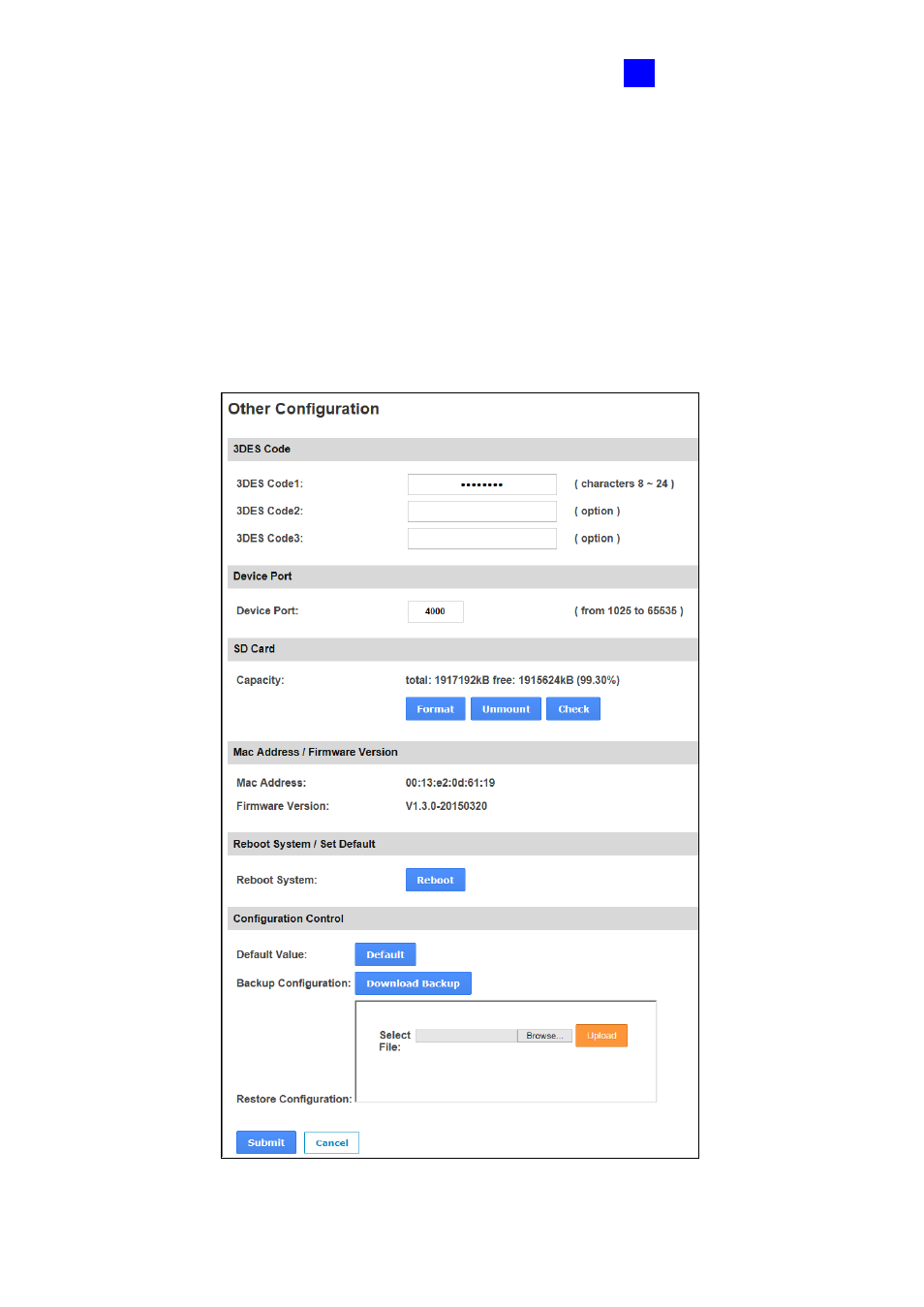
The Web Interface
147
8
=
4
7
8.1 Basic Settings
The Basic Settings section covers general system settings, firmware update and user
account settings. For details on Network Setting, refer to
Chapter 7 Installing on a Network
.
8.1.1 System Setup
In the left menu, click
Other Configuration
. This page appears.
Figure 8-2
Advertising