GeoVision GV-AS2120 IP Control Panel User Manual
Page 164
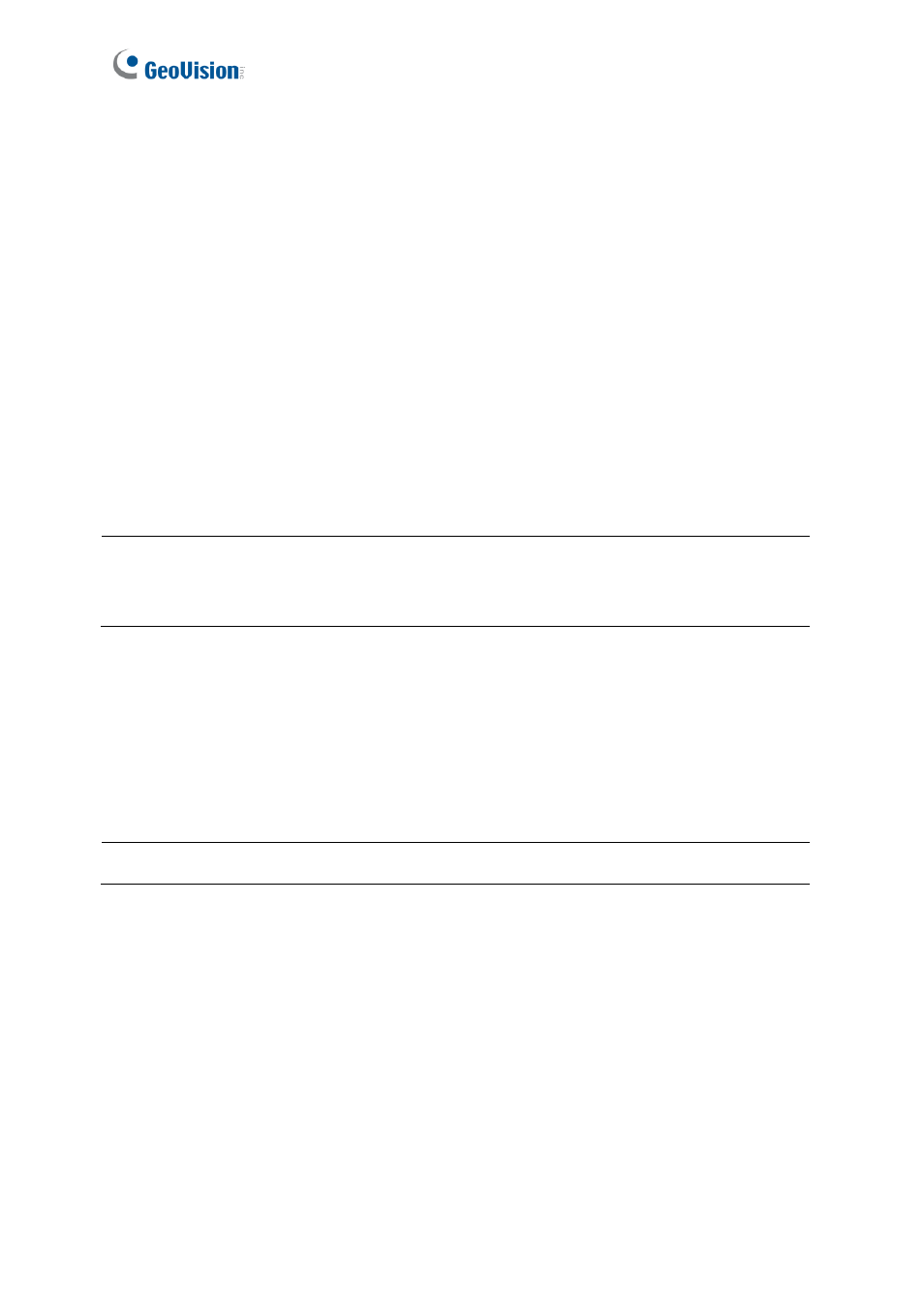
162
[Events]
•
Relay On Time:
Type a time period between 1-255 seconds. After access is granted by
swiping a card or entering the password, the elevator button will remain accessible for
the time period specified. After the specified time period, the elevator buttons for
restricted floors will be locked again.
[Common Password]
When
Fixed Card/Common Mode
is selected as
Authentication Mode
in
the
Function
Configuration
page (Figure 8-8), you can gain access by using a card or entering this
Common Password (elevator’s password).
[Unmanaged Output]
Elevator floors of the selected output pins will be unrestricted and accessible without card or
password.
Authentication Mode
configured in
Function Configuration
page will only be
applied to output pins that are not selected. To select all output pins or to clear all selections,
click
Toggle All
.
Click
Submit
button to save the changes, or click
Cancel
button to return the changes to its
previous state.
[Output NC/NO]
Sets the output pins to NC or NO.
Note:
Users typing the correct Common Password will be granted access to all floors
enabled on GV-ASManager. To apply access control to specified floors, you will need to
use the access card.
Note:
For GV-EV48-24 Floors, output pins 25-48 are not functional.