GeoVision GV-AS2120 IP Control Panel User Manual
Page 220
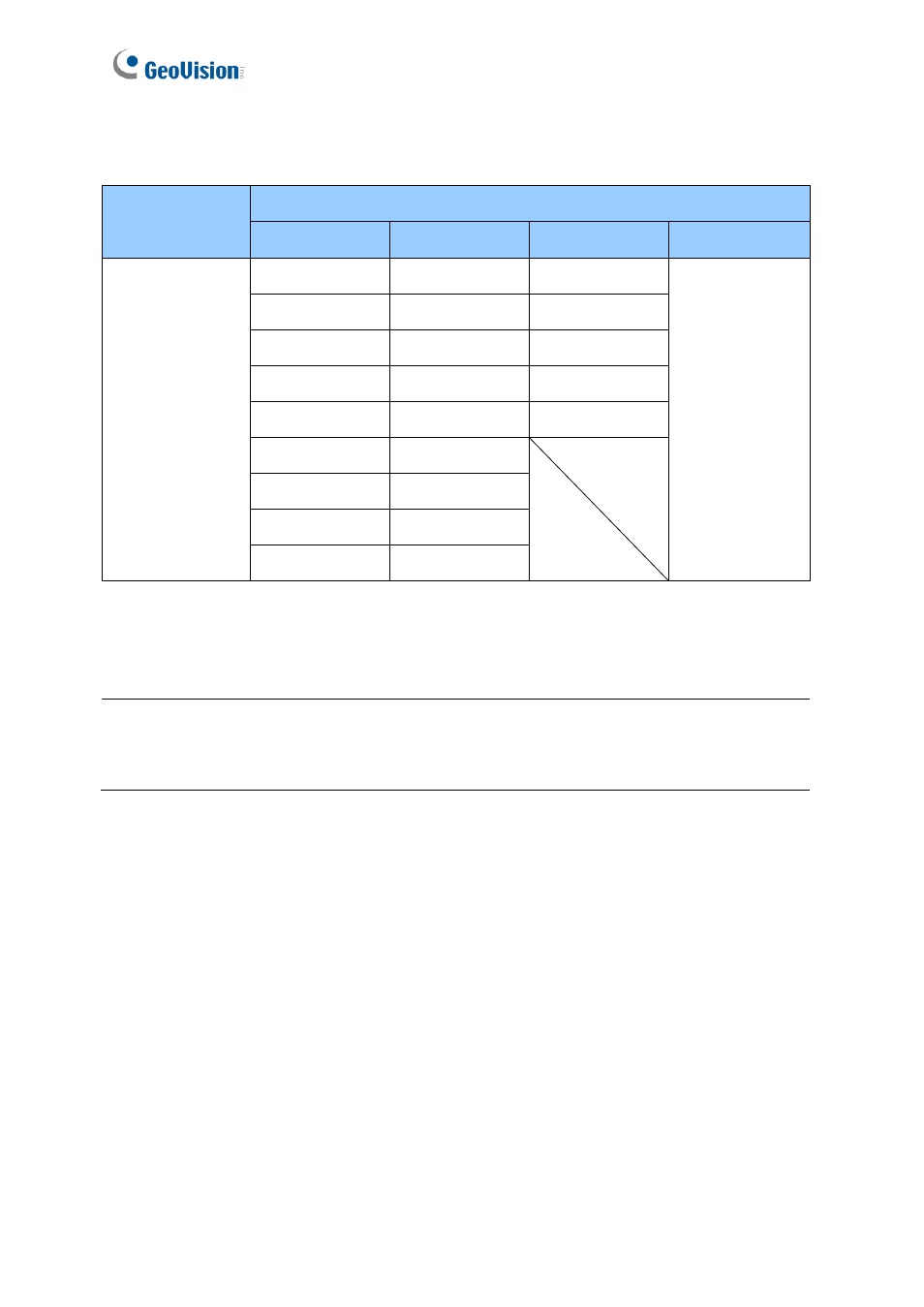
218
In the Output Condition Settings, these
Output Type
and
Output Condition
options
become available:
Output Type
Output Condition
Door A or B
Gate A or B
Relay A or B
Input (x2)
Normal
Toggle
Pulse
Normal Lighting
Toggle Lighting
Pulse Lighting
Access Granted Access Granted Access Granted Select
None
to
disable the
condition, or
select between
Input 1 and
Input 8 to
trigger the
output.
Access Denied Access Denied Access Denied
Fire Alarm
Fire Alarm
Fire Alarm
Tamper
Tamper
Tamper
Duress Event
Duress Event
Duress Event
Held Open
Held Open
Forced Open
Forced Open
Exit Button
Exit Button
Door Contact
Car Detection
Click
Reset
button to return the
Normal
,
Toggle
,
Pulse
,
Normal Lighting
,
Toggle Lighting
or
Pulse Lighting
triggered state to be normal.
Click
Submit
button to save the changes, or click
Cancel
button to return the changes to its
previous state.
Note:
The
Reset
button is more commonly used for the
Toggle
or
Toggle Lighting
output.
Because once triggered, the output will continue indefinitely. A
Reset
button is needed to
turn it off.