C status monitor – GeoVision GV-AS2120 IP Control Panel User Manual
Page 210
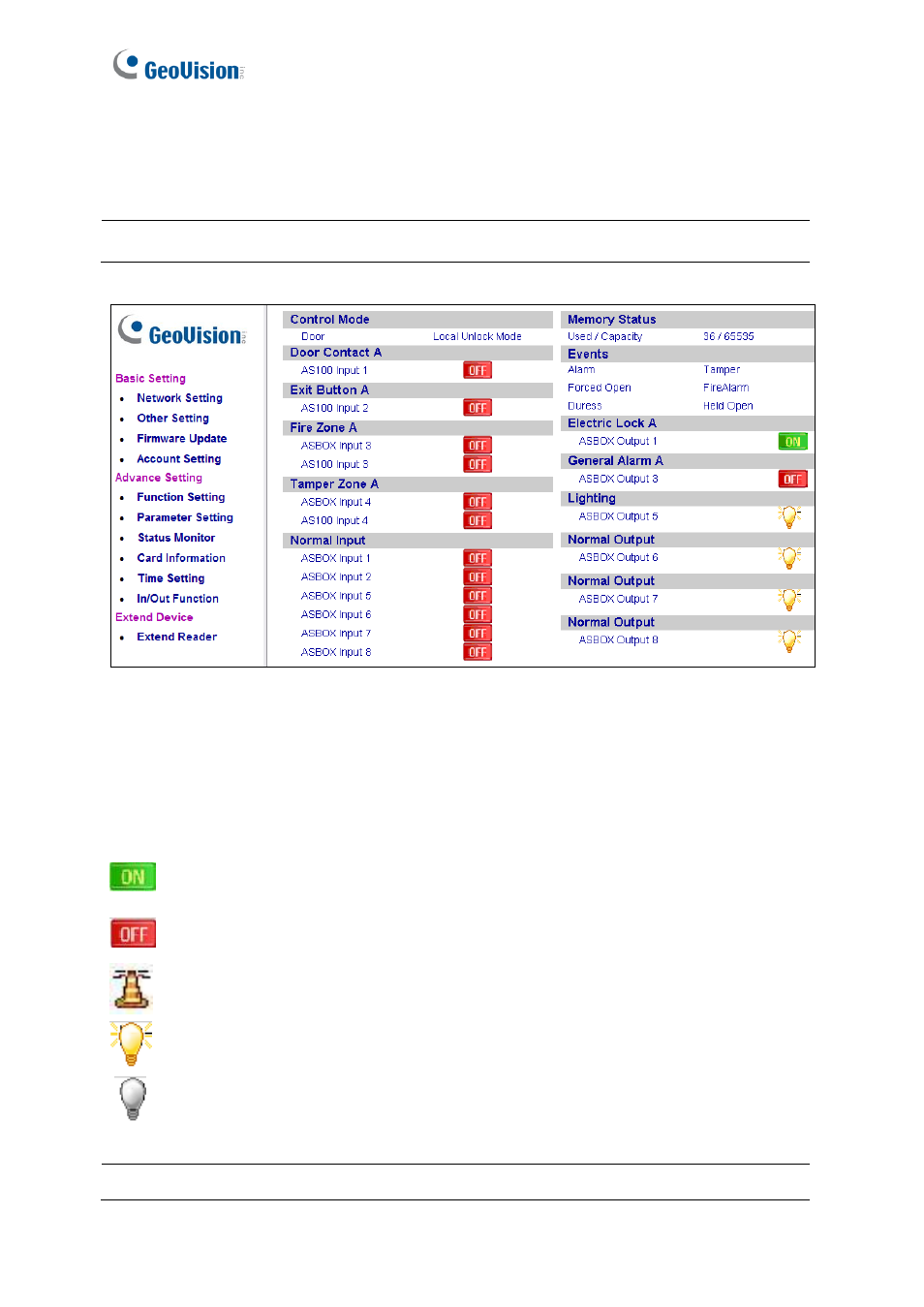
208
9.3.2.C Status Monitor
In the left menu, click
Status Monitor
to see the status of each input, output and alarm
Figure 9-20
Control Mode
will change depending on the chosen Door/Gate’s
Authentication Mode
in
the
Function Setting
page (Figure 9-15). The listed number of outputs will change
depending on the chosen
Output Type
in the
In/Out Function
page (Figure 9-23).
= Indicates the current input/output device is triggered.
= Indicates the current input/output source is not triggered.
= Indicates the current event is triggered.
= Indicates the current light is on.
= Indicates the current light is off.
Note:
The Status Monitor page is only available when connecting through GV-ASBox.
Note:
Outputs must be turned on in the
In/Out Function
page to be monitored here.