8 wiegand configuration – GeoVision GV-AS2120 IP Control Panel User Manual
Page 177
Advertising
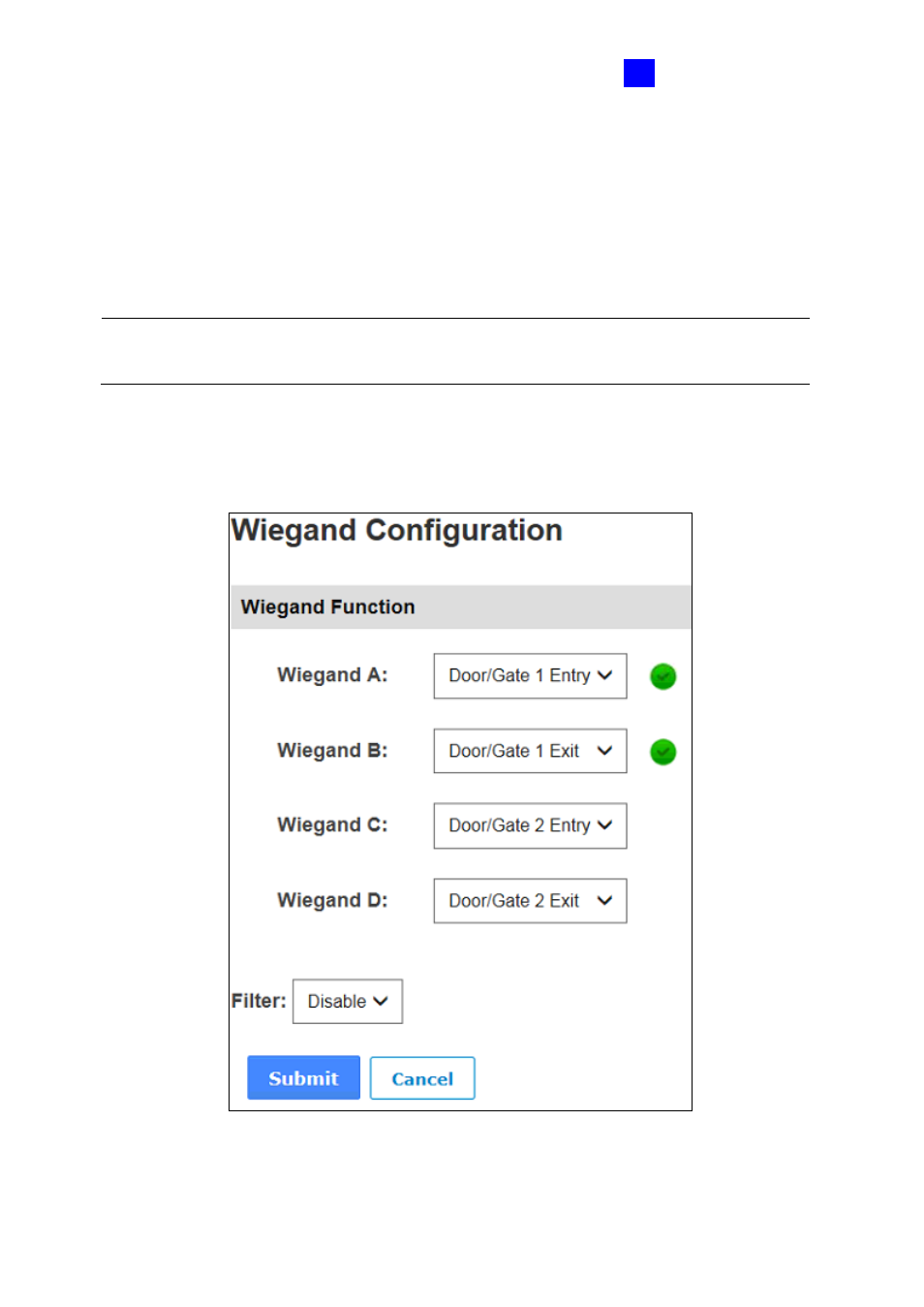
The Web Interface
175
8
=
4
7
8.2.8 Wiegand Configuration
In the left menu, click
Wiegand Configuration
to define the connected Wiegand readers.
The number of Wiegand devices supported varies among different models. For GV-AS2110
/ 2120 / 4110 / 8110, connection status is available and indicated by green or red.
Use the drop-down list to select the location where the Wiegand reader is installed.
To prevent cards from being swiped multiple times consecutively, enable
Filter
.
Figure 8-23
Note:
The Wiegand Configuration page is not available for GV-AS1010 / 1110 and GV-
EV48.
Advertising