4 card information – GeoVision GV-AS2120 IP Control Panel User Manual
Page 166
Advertising
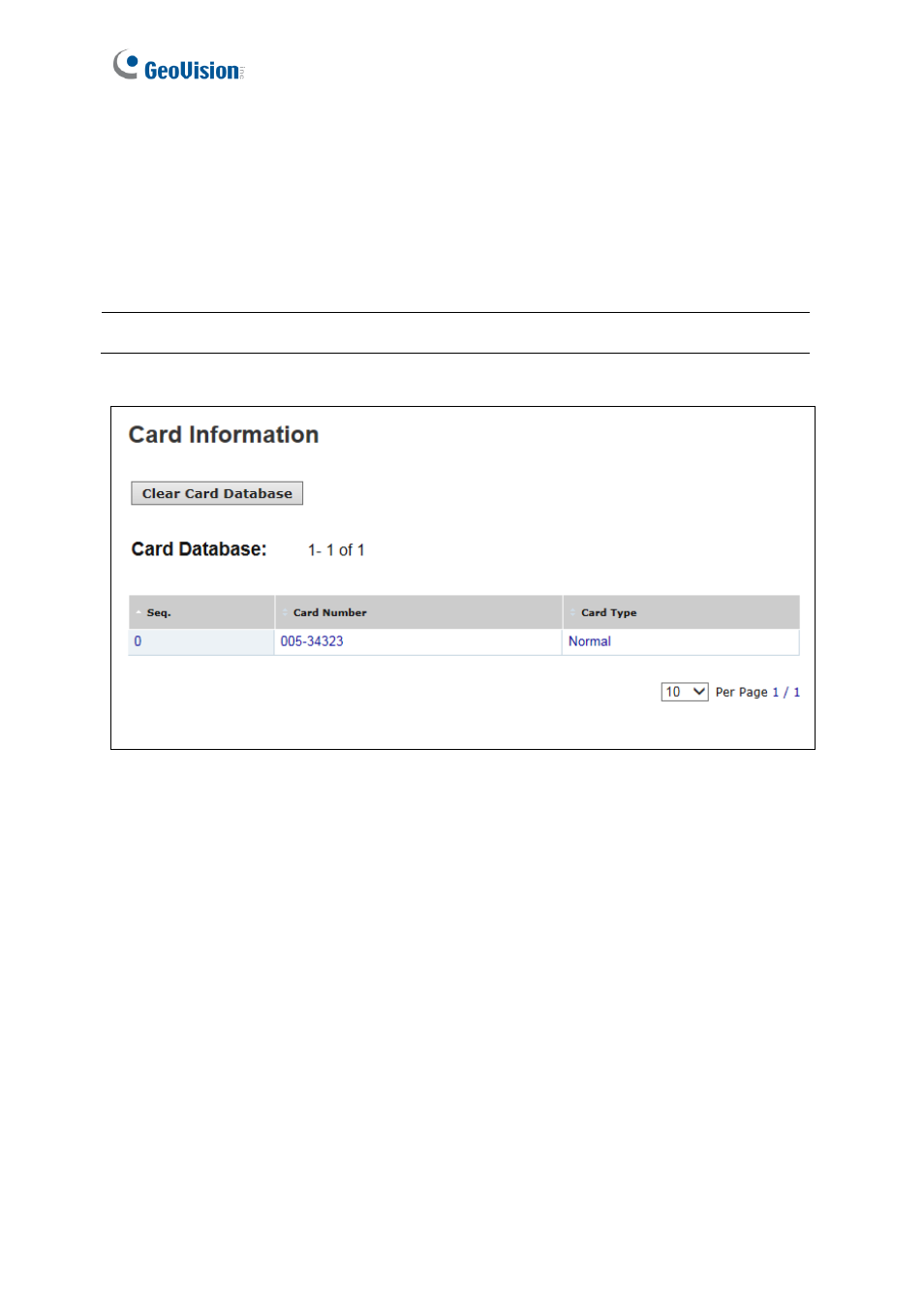
164
8.2.4 Card Information
In the left menu, click
Card Information
to see the cards added by GV-AS1010 and GV-
AS1110 as a standalone unit. To delete all card information stored in GV-AS1010 / 1110,
click the
Clear Card Database
button.
Figure 8-14
Note:
The Card Information page is only available for GV-AS1010 and GV-AS1110.
Advertising