Hp eprint via email, Airprint, Hp eprint via email airprint – HP Color LaserJet Enterprise Flow M776z All-In-One Laser Printer User Manual
Page 115
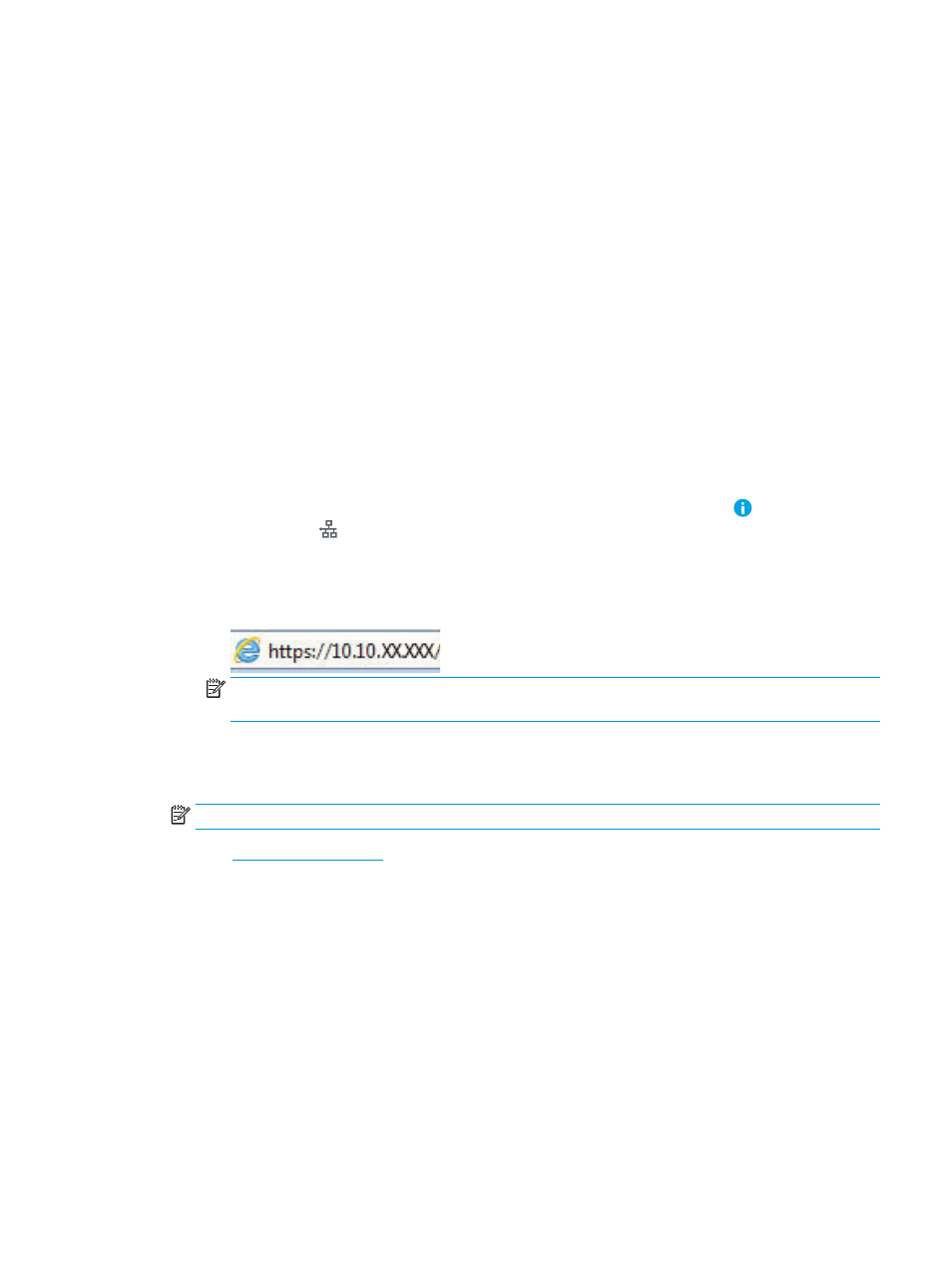
a.
Networking
b.
Wi-Fi Direct
c.
Wi-Fi Direct Name
3.
Use the keypad to change the name in the
Wi-Fi Direct Name
text field, and then select
OK
.
HP ePrint via email
Use HP ePrint via email to print documents by sending them as an email attachment to the printer's email
address from any email enabled device.
To use HP ePrint via email, the printer must meet these requirements:
●
The printer must be connected to a wired or wireless network and have Internet access.
●
HP Web Services must be enabled on the printer, and the printer must be registered with HP Connected.
Follow this procedure to enable HP Web Services and register with HP Connected:
1.
Open the HP Embedded Web Server (EWS):
a.
From the Home screen on the printer control panel, touch the Information icon , and then touch the
Ethernet icon to display the IP address or host name.
b.
From a computer on the same network as the printer, open a web browser. In the address line, type
the IP address or host name exactly as it displays on the printer control panel. Press the
Enter
key
on the computer keyboard. The EWS opens.
NOTE:
If the web browser displays a message indicating that accessing the website might not be
safe, select the option to continue to the website. Accessing this website will not harm the computer.
2.
Click the HP Web Services tab.
3.
Select the option to enable Web Services.
NOTE:
Enabling Web Services might take several minutes.
4.
Go t
to create an HP ePrint account and complete the setup process.
AirPrint
Direct printing using Apple’s AirPrint is supported for iOS and from Mac computers running macOS 10.7 Lion and
newer.
Use AirPrint to print directly to the printer from an iPad, iPhone (3GS or later), or iPod touch (third generation or
later) in the following mobile applications:
●
●
Photos
●
Safari
ENWW
Mobile printing 101