HP Color LaserJet Enterprise Flow M776z All-In-One Laser Printer User Manual
Page 61
Advertising
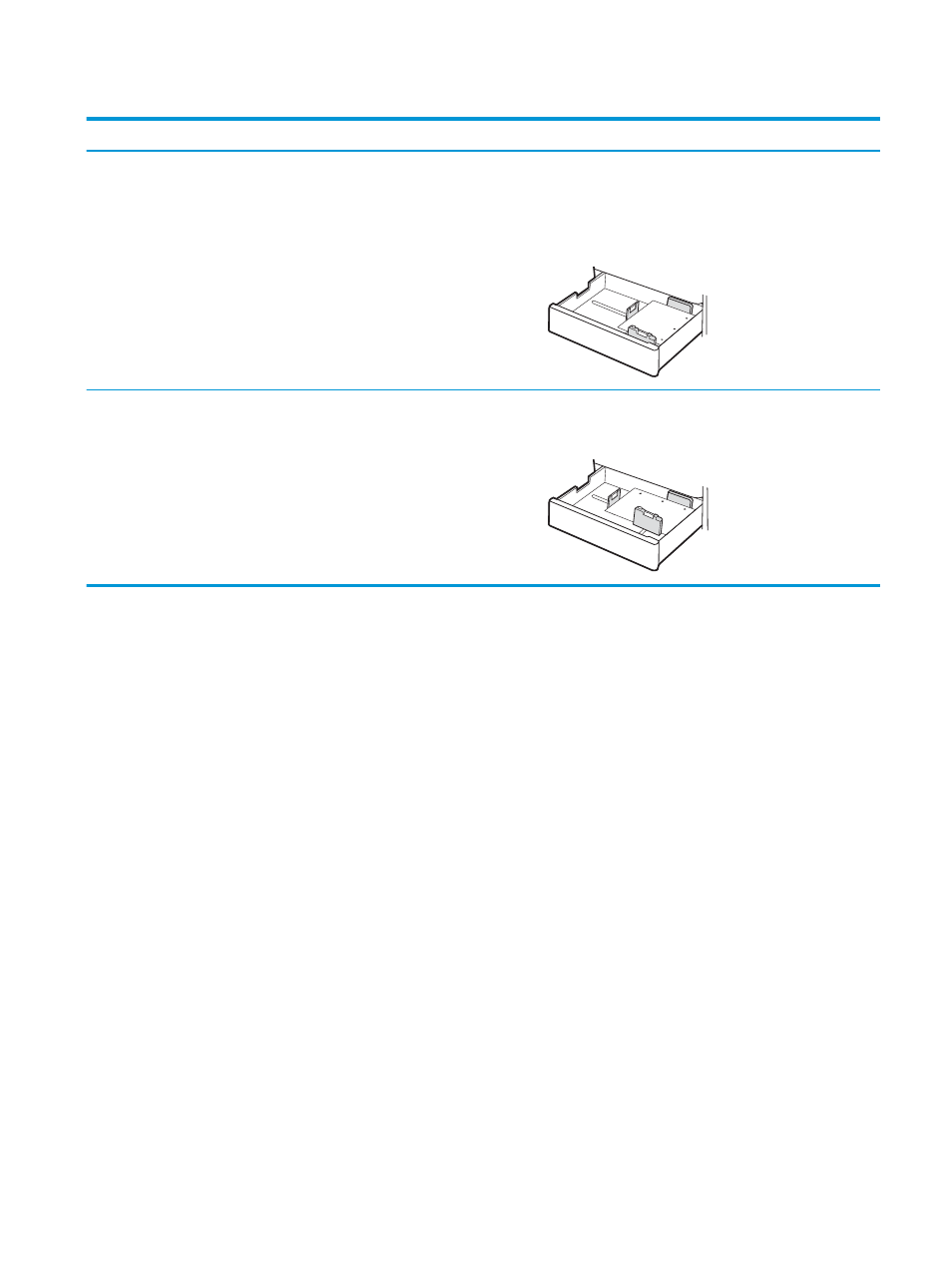
Table 2-13
Prepunched—portrait (continued)
Duplex mode
Paper size
How to load paper
Automatic 2-sided printing or with
Alternative Letterhead Mode enabled
A4, Letter, 16K (197x273 mm) 16K
(195x270 mm), Executive, A5, 16K
(184x260 mm), B5 (JIS), Double Japan
Postcard (148x200 mm)
Face-down
Holes at the right side of the tray
NOTE:
This is the preferred orientation when printing on A4 or
Letter.
Automatic 2-sided printing or with
Alternative Letterhead Mode enabled
12x18, 11x17, A3, 8K (273x397 mm), 8K
(270x390 mm), 8K (260x368 mm), B4
(JIS), Legal, Oficio (8.5x13), Oficio
(216x340 mm), SRA3, RA3, SRA4, RA4,
A4, Letter
Face-down
Holes at the back of the tray
ENWW
Load paper to the 2 x 550-sheet paper trays
47
Advertising