Hp web services tab, Networking tab, Hp web services tab networking tab – HP Color LaserJet Enterprise Flow M776z All-In-One Laser Printer User Manual
Page 200
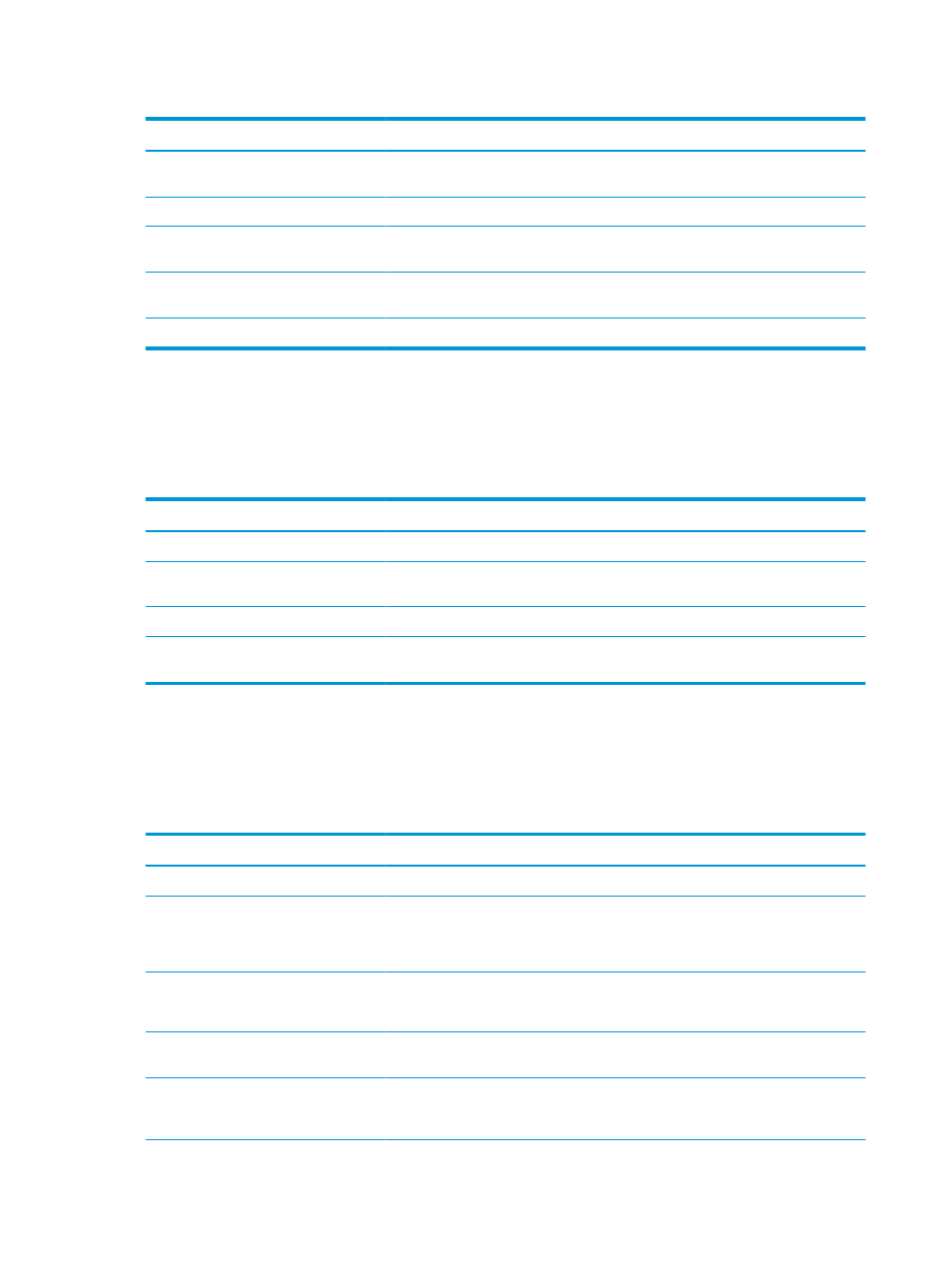
Table 8-8
HP Embedded Web Server Security tab (continued)
Menu
Description
Manage Remote Apps
Manage or whitelist remote apps by importing or deleting certificates that allow devices to
use this product.
Certificate Management
Install and manage security certificates for access to the printer and the network.
Email Domain Restriction
If email functionality is enabled, administrators can limit the email addresses to which the
printer can send messages.
Web Service Security
Allow resources on this printer to be accessed by web pages from different domains. If no
sites are added to the list, then all sites are trusted.
Self Test
Verify that the security functions are running according to expected system parameters.
HP Web Services tab
Use the HP Web Services tab to configure and enable HP Web Services for this printer. It is necessary to Enable
HP Web Services to use the HP ePrint feature.
Table 8-9
HP Embedded Web Server HP Web Services tab
Menu
Description
Web Services Setup
Connect this printer to HP Connected on the web by enabling HP Web Services.
Web Proxy
Configure a proxy server if there are issues enabling HP Web Services or connecting the
printer to the Internet.
HP JetAdvantage
Access solutions that extend the capabilities of the printer
Smart Cloud Print
Enable Smart Cloud Print, which allows access to web-based apps that extend the
capabilities of the printer.
Networking tab
Use the Networking tab to configure and secure network settings for the printer when it is connected to an IP-
based network. This tab does not display if the printer is connected to other types of networks.
Table 8-10
HP Embedded Web Server Networking tab > Configuration settings
Menu
Description
Wireless Station
Configure the initial wireless settings.
Wi-Fi Direct
Configure Wi-Fi Direct settings for printers that include embedded Wi-Fi Direct Print and
NFC printing or that have a wireless accessory installed.
NOTE:
The configuration options available depend on the print server model.
TCP/IP Settings
Configure TCP/IP settings for IPv4 and IPv6 networks.
NOTE:
The configuration options available depend on the print server model.
Network Settings
Configure IPX/SPX, AppleTalk, DLC/LLC, and SNMP settings, depending on the print server
model.
Other Settings
Configure general printing protocols and services supported by the print server. The
available options depend on the print server model, but can include firmware update, LPD
queues, USB settings, support information, and refresh rate.
186 Chapter 8 Manage the printer
ENWW