Troubleshoot print quality, Update the printer firmware, Print from a different software program – HP Color LaserJet Enterprise Flow M776z All-In-One Laser Printer User Manual
Page 276
Advertising
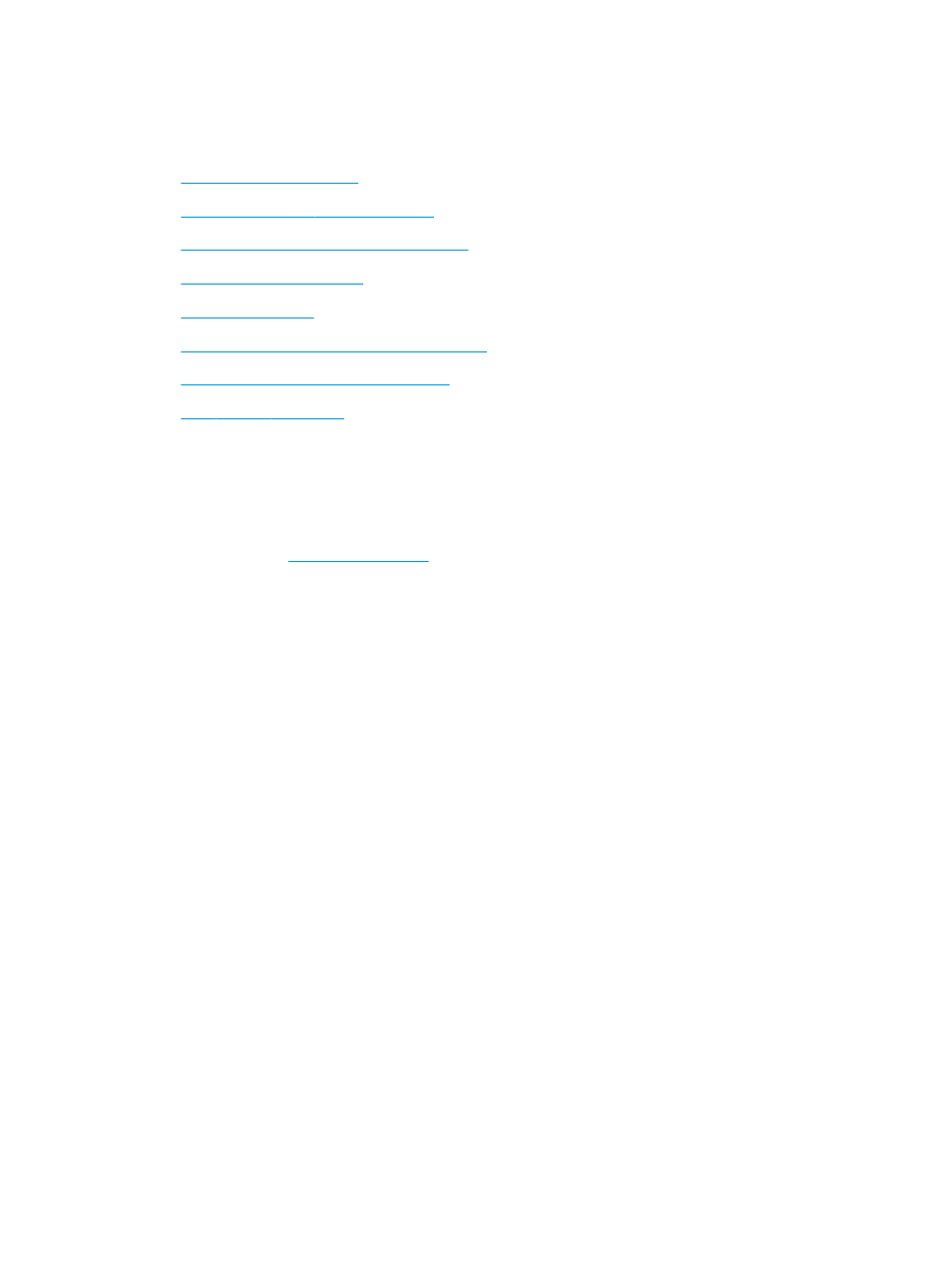
Troubleshoot print quality
To resolve print-quality issues, try these steps in the order presented.
●
●
Print from a different software program
●
Check the paper-type setting for the print job
●
●
●
Visually inspect the toner cartridge or cartridges
●
Check paper and the printing environment
●
To troubleshoot specific image defects, see Troubleshoot image defects.
Update the printer firmware
Try upgrading the printer firmware.
For instructions, go t
Print from a different software program
Try printing from a different software program.
If the page prints correctly, the problem is with the software program from which you were printing.
262 Chapter 9 Solve problems
ENWW
Advertising