Altera DDR Timing Wizard User Manual
Page 14
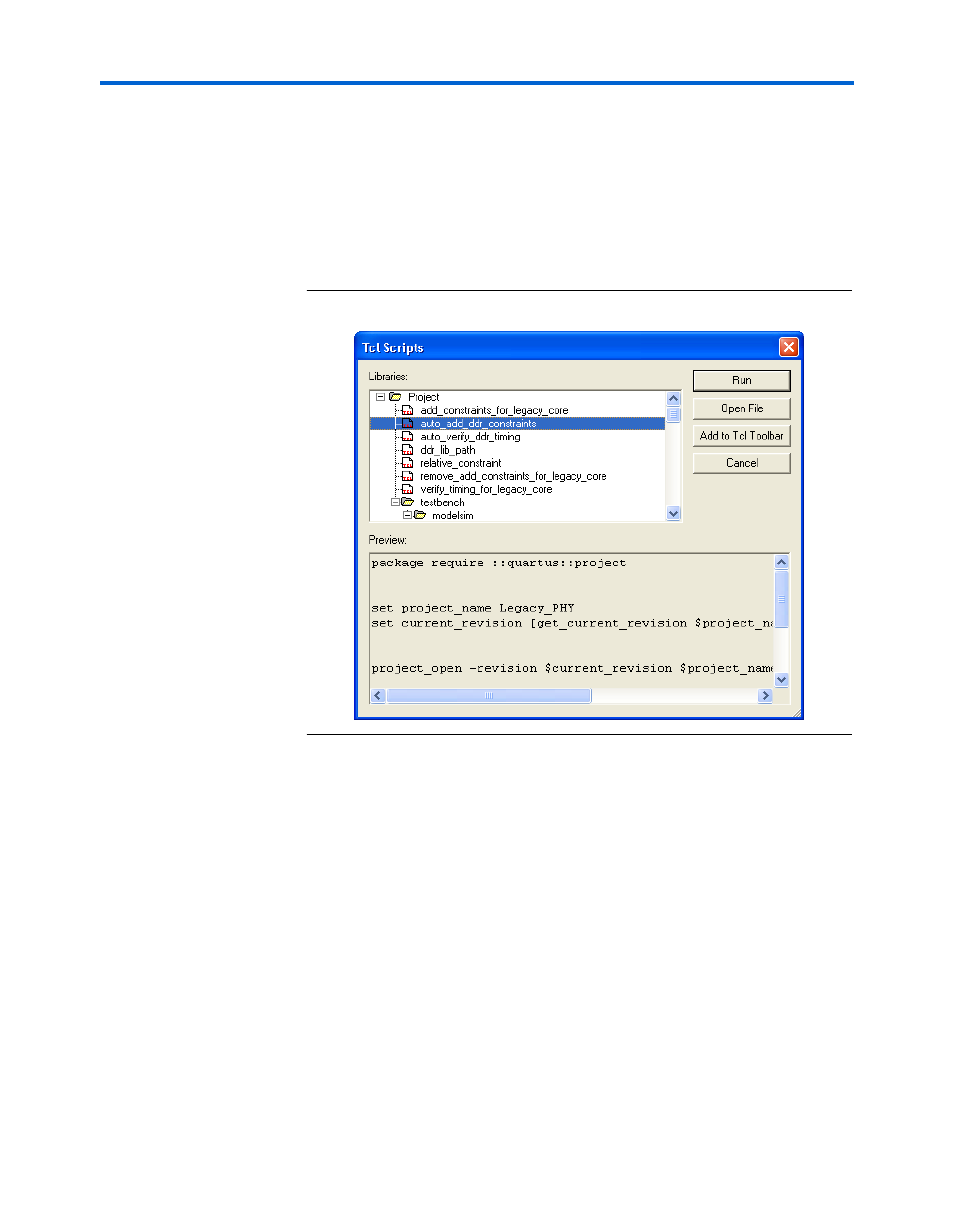
2–2
Altera Corporation
DDR Timing Wizard User Guide
November 2007
Design Flow
1
You do not need to remove these location assignments
when using DTW even though DTW makes the correct
timing constraints for the paths to these registers.
To locate the auto_add_ddr_constraints.tcl script, on the Tools
menu, click Tcl Scripts. The script is under the Project folder.
(
Figure 2–1. Add Constraints TCL Script
After running the auto_add_ddr_constraints.tcl script, assign the
other pin locations, I/O standards, and loading for the design. The
legacy controller MegaWizard does not make pin location
constraints for the command, address, input, and output clock pins.
You can add those constraints using the Quartus II Pin Planner or the
Quartus II Assignment Editor.
1
Place address, command, and clock pins in the same bank
as the DQS/DQ pins to minimize output skew.
3.
Specify timing requirements using DTW.
Because the controller is generated by the legacy controller
MegaWizard, you can import the memory and board specifications
and pin names entered into the legacy controller MegaWizard
instead of manually entering them into the DTW. Also, DTW extracts