Adjusting clock cycle selections – Altera DDR Timing Wizard User Manual
Page 85
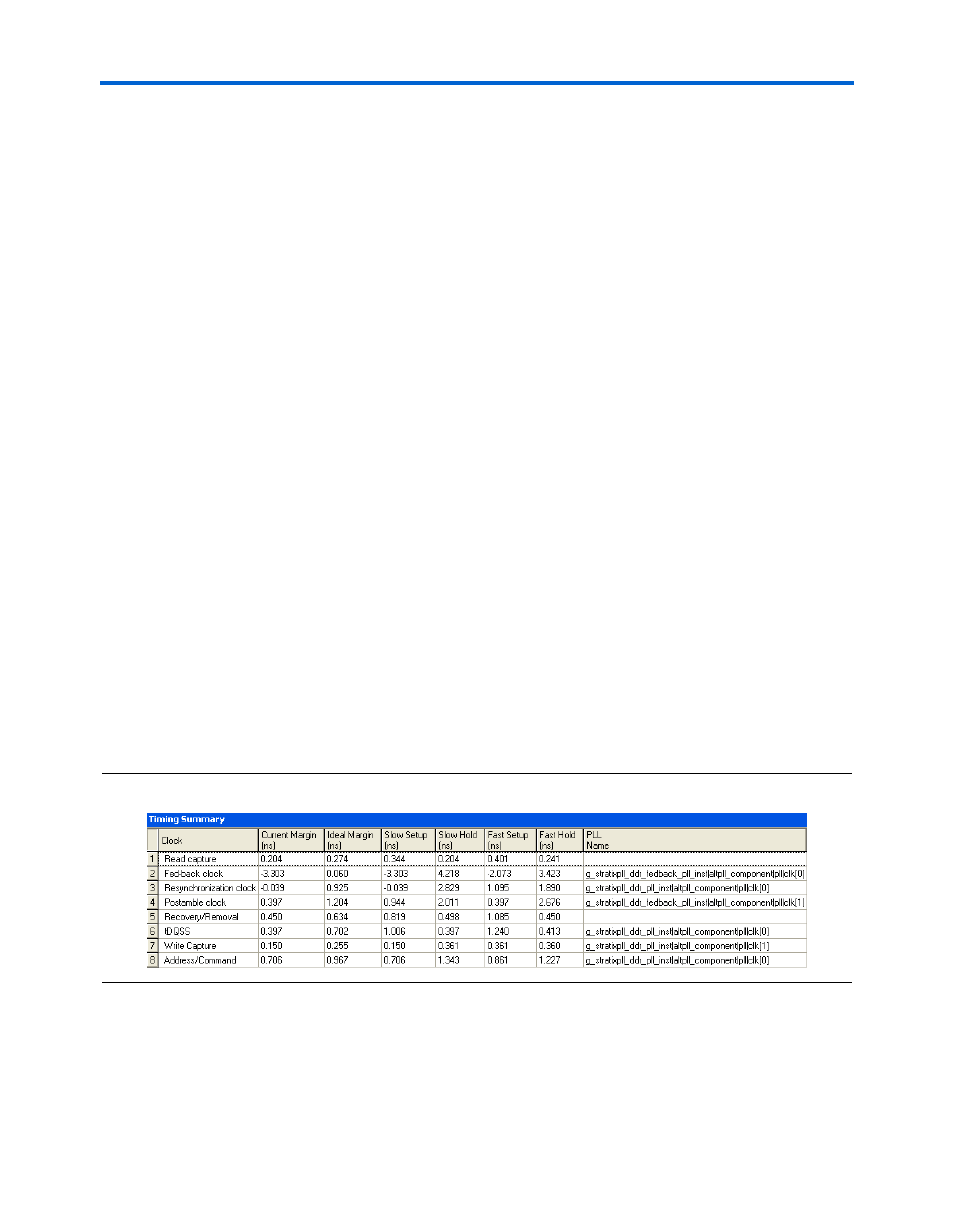
Altera Corporation
3–25
November 2007
DDR Timing Wizard User Guide
Using the dtw_timing_analysis.tcl Script
ii. Open the altpll MegaWizard to modify the
rldramii_pll_stratixii.v/.vhd
and change the clock phase
shift of the c2 output clock accordingly.
The altpll may not be able to give you the exact phase
shift due to the PLL configuration, but it will give you the
closest phase shift to the one that you set in either
MegaWizard.
1
Whenever you make a change in the MegaWizard or the
RTL files, peform an Analysis and Synthesis on the design
before reimporting the settings into DTW.
Adjusting Clock Cycle Selections
A timing margin (either positive or negative) of more than one clock
period in the Timing Summary panel indicates that one of the clock cycle
selections in the DTW is incorrect. However, it does not necessarily mean
that you need to change the clock cycle of this particular clock listed in the
Timing Summary
panel. The dtw_timing_analysis.tcl script analyzes
the timing of the whole interface and may find that you need to adjust the
clock cycle of the clock downstream from the clock listed in the Timing
Summary
panel.
For example,
Figures 3–12
shows a current margin of -3.303 ns for the
fedback clock for a 267-MHz DDR2 SDRAM design. However, if you look
under the Slow Hold column, the fedback clock has a positive margin of
4.218 ns. This indicates that the clock arrives one clock cycle too late. In
, dtw_timing_analysis.tcl suggests that you need to add one
clock cycle to the resynchronization clock, and not the fedback clock.
Figure 3–12. Timing Summary Example with <1 Clock Cycle Margin