Figure 2–3 – Altera DDR Timing Wizard User Manual
Page 20
Advertising
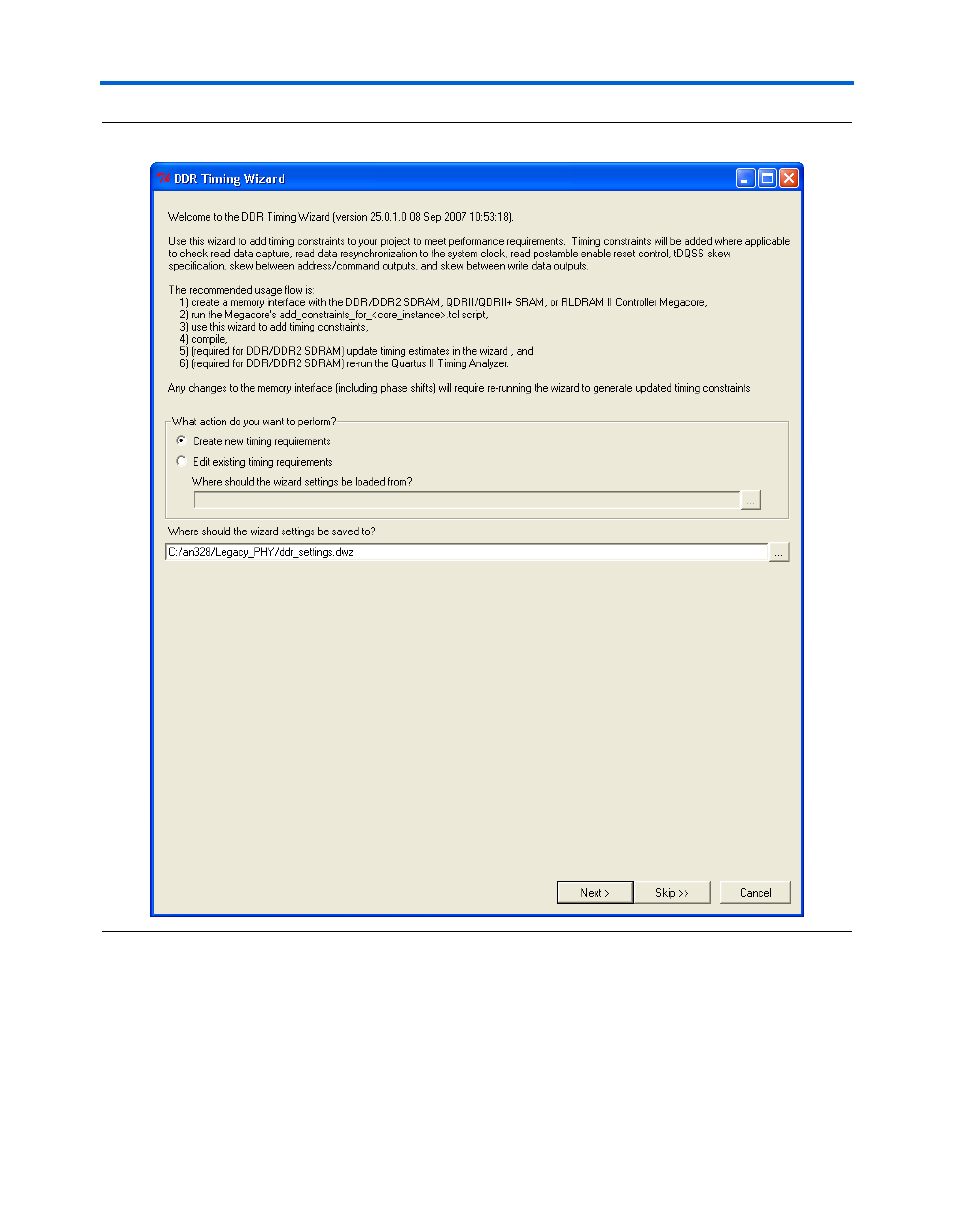
2–8
Altera Corporation
DDR Timing Wizard User Guide
November 2007
Entering and Editing Inputs to the DTW
Figure 2–3. First Page of the DDR Timing Wizard—Create or Edit File
2.
Page 2 of the DTW (
) asks you to confirm the project
directory and the revision you want to use. (Note that the project
name is case-sensitive.) The DTW automatically fills in the fields,
but you can change those fields if the project has been moved or if
you have a newer revision. Click Next.
Advertising