Figure 2–12, N in – Altera DDR Timing Wizard User Manual
Page 31
Advertising
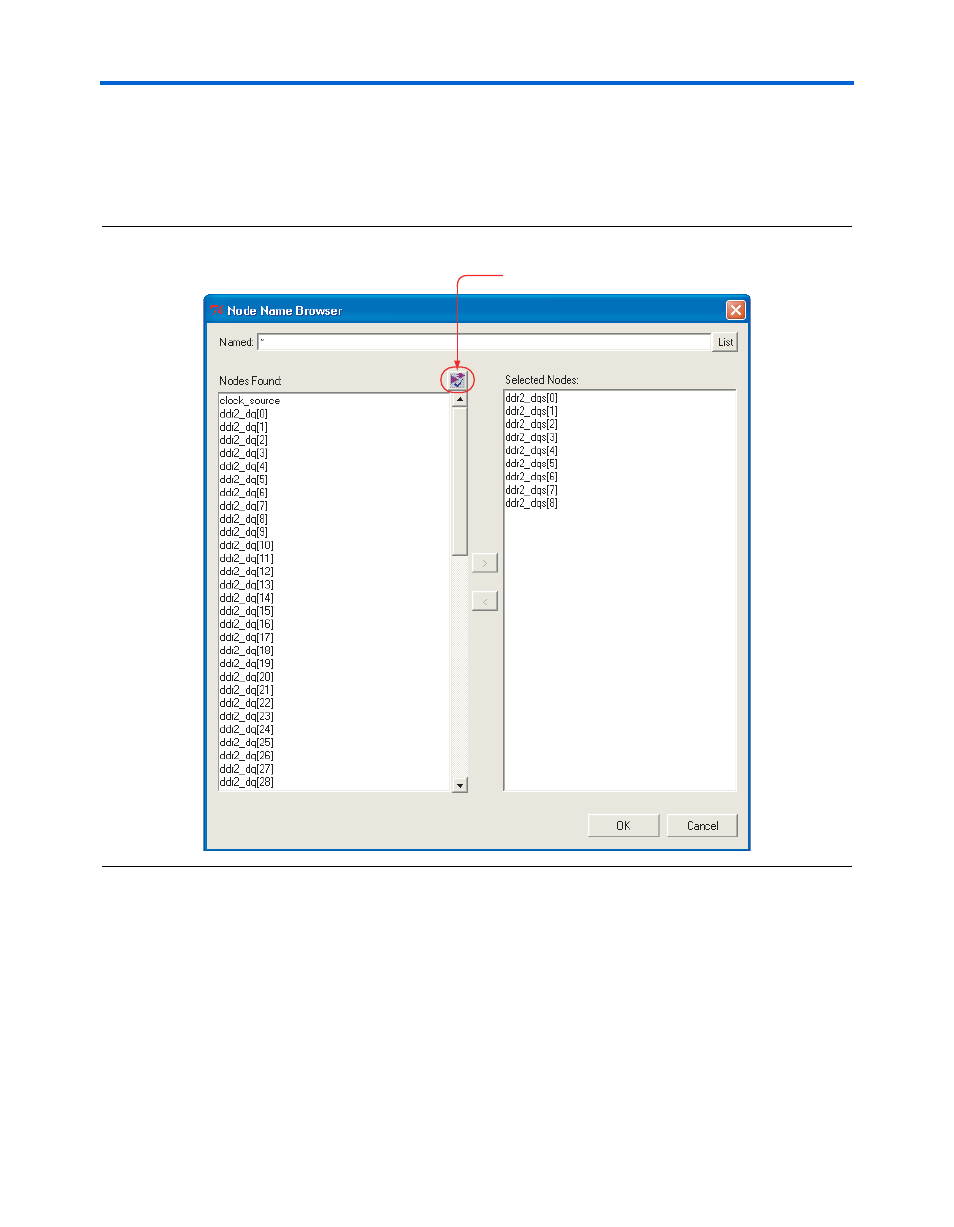
Altera Corporation
2–19
November 2007
DDR Timing Wizard User Guide
Getting Started
If you have not performed Analysis and Synthesis on the design, the
Node Name Browser
page will not have any nodes listed under
Nodes Found
. If this is the case, click on the Analysis and Synthesis
button (
Figure 2–12. Node Name Browser of a Sample DDR2 SDRAM Interface
To use the node name browser to add the DQS pin names, perform
the following steps:
a.
Highlight the DQS pin names under Nodes Found and click the
arrow button to move the pins to the Selected Nodes field
(
and
Analysis & Synthesis
Advertising