The dtw_timing_analysis.tcl script results, Notes (1) – Altera DDR Timing Wizard User Manual
Page 66
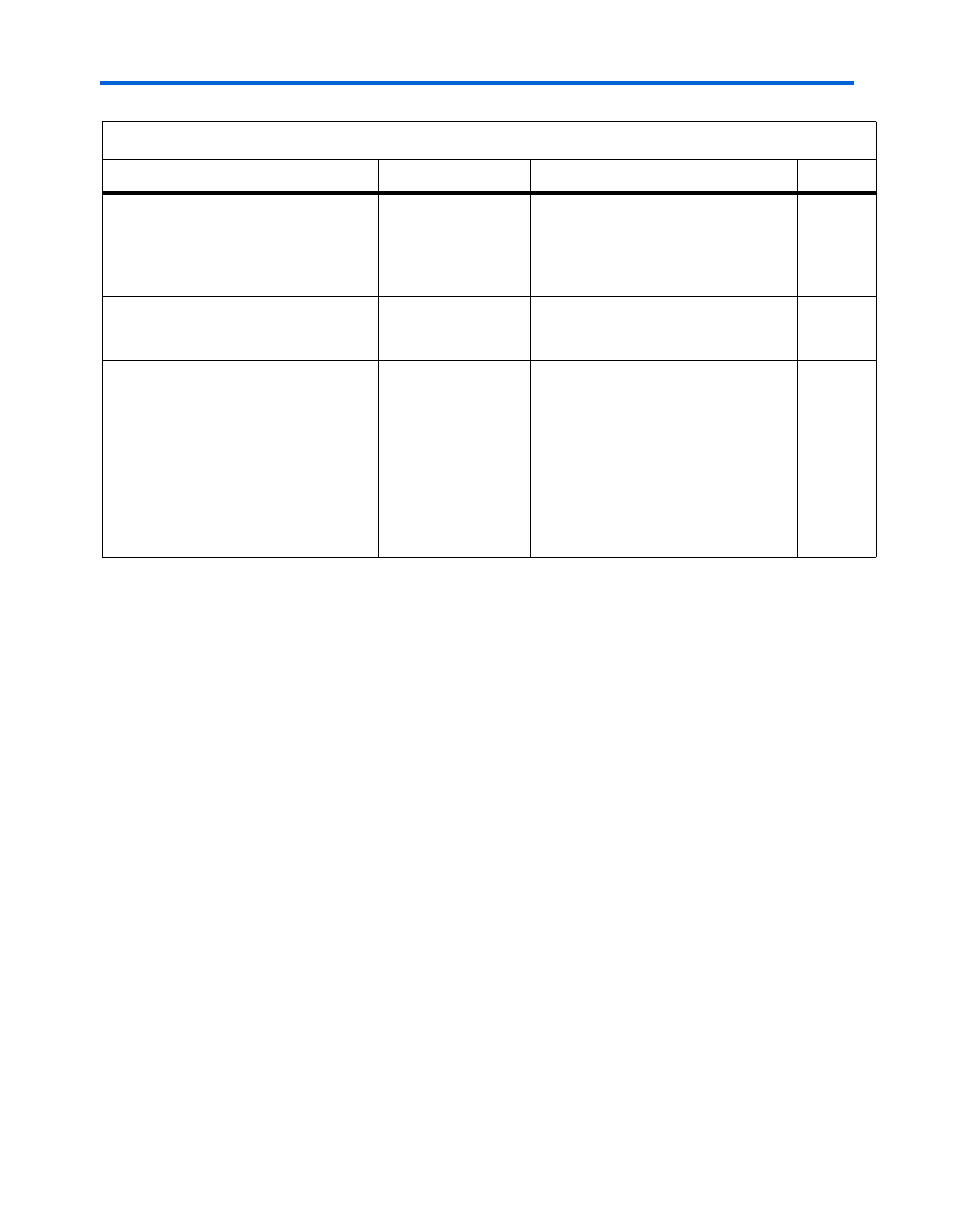
3–6
Altera Corporation
DDR Timing Wizard User Guide
November 2007
Introduction
4.
Open the Compilation Report panel by clicking on Compilation
Report
under the Processing menu. If the Compilation Report
panel is open, you have to close it and reopen it.
The dtw_timing_analysis.tcl script appends its result onto the
Compilation Report, and is automatically displayed after refreshing
the Compilation Report panel.
The dtw_timing_analysis.tcl Script Results
The script result is added at the bottom of the compilation result as
Memory Interface Timing
with the name of the controller and .dwz file
in parentheses under that folder, and shows the script result with my_core
(ddr_settings.dwz), because the controller’s name is my_core and the
.dwz
file name used to constrain the memory interface timing is called
ddr_settings.dwz
, as shown in
.
-stop_after
<value>
Any integer
Indicates the maximum number of
iterations when using the
-auto_adjust_cycles
switch to
prevent infinite iterations. The default
value is 5.
No
-vwf_file_name
<value>
A .vwf file name
Creates a waveform showing the
interface timing margin in a .vwf
format.
No
-write_side
●
tanrpt
●
tq
●
skip
●
auto
Tells the script whether you want to
use Classic or TimeQuest Timing
Analyzer for the write side timing
analysis. You also have the option to
skip write timing analysis. The default
is TimeQuest Timing Analyzer,
regardless of what timing analyzer
was used in the design. Classic timing
analyzer is not recommended for write
timing analysis.
No
(1)
Fedback clock in this implementation is used for read capture, not for resynchronization.
(2)
RLDRAM II and QDRII+/QDRII SRAM interfaces do not require resynchronization clocks, as the Altera IP MegaCore
functions use a FIFO to resynchronize data to system clock.
Table 3–1. Switches in the dtw_timing_analysis.tcl Script (Part 4 of 4)
Notes (1)
,
(2)
Switch
Possible Value
Description
Required