Running dtw_timing_analysis.tcl script – Altera DDR Timing Wizard User Manual
Page 63
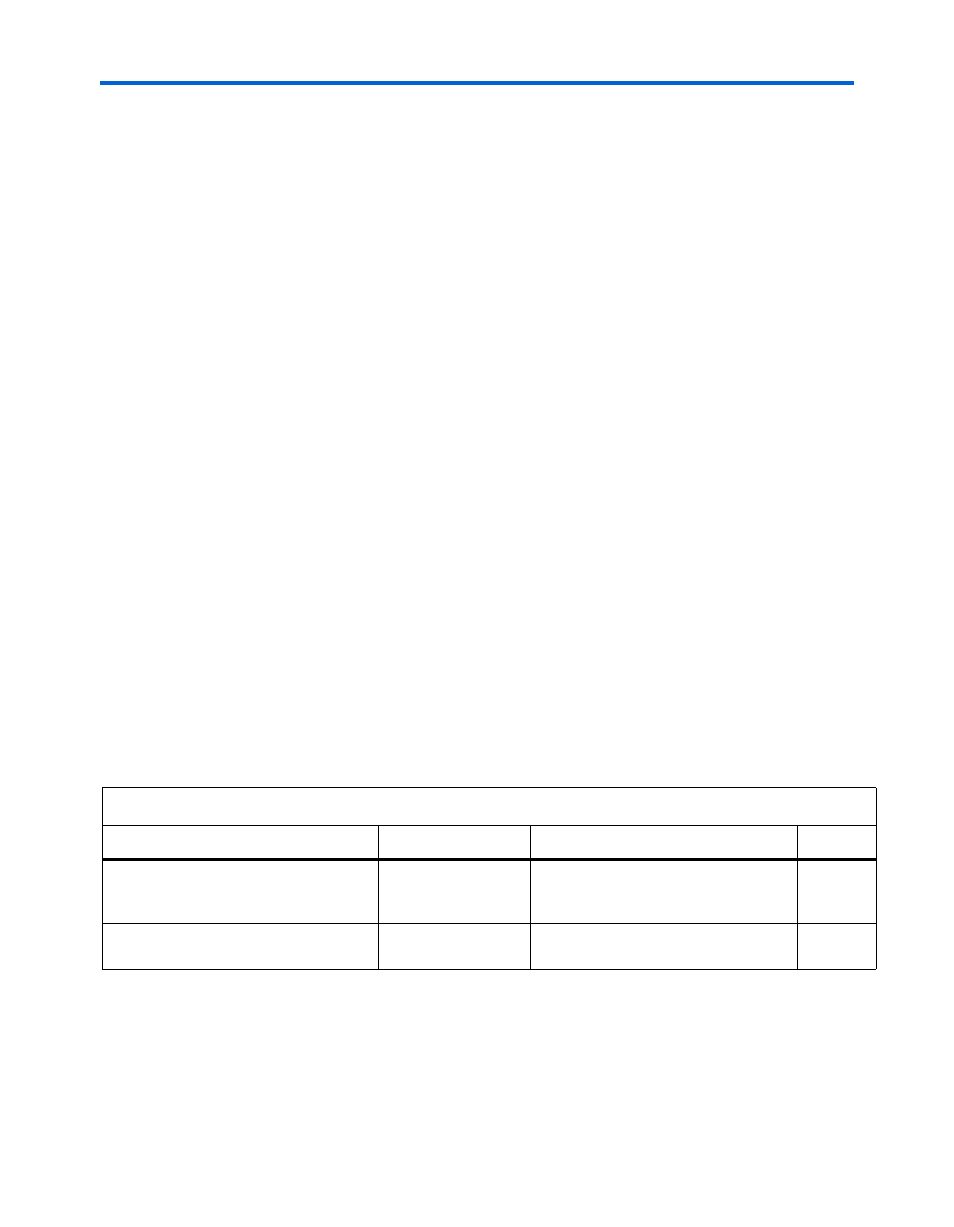
Altera Corporation
3–3
November 2007
DDR Timing Wizard User Guide
Using the dtw_timing_analysis.tcl Script
Running dtw_timing_analysis.tcl Script
To run DTW, complete the following steps:
1.
Open a command prompt.
2.
Change the directory in the command prompt to point to the project
directory.
3.
Run the dtw_timing_analysis.tcl script from the Quartus II
installation directory. The command to call the script is as follows
(provided that you have the default Quartus II installation directory
and use DTW settings saved in the project directory called
ddr_settings.dwz
):
quartus_sh -t
c:\altera\
<version>\quartus\common\tcl\apps\gui\dtw\
dtw_timing_analysis.tcl -dwz_file ddr_settings.dwz
Alternatively, you can copy the dtw_timing_analysis.tcl script from
the
c:\altera\
<version>\quartus\common\tcl\apps\gui\dtw\
directory to your project directory and run it with the following
command:
quartus_sh -t dtw_timing_analysis.tcl -dwz_file
ddr_settings.dwz
The command listed in step
above is the minimum command that
you need to type to run the dtw_timing_analysis.tcl script. The
dtw_timing_analysis.tcl
script has other switches that you can add
when running the script, as listed in
.
Table 3–1. Switches in the dtw_timing_analysis.tcl Script (Part 1 of 4)
Switch
Possible Value
Description
Required
-dwz_file
<value>
The .dwz file name
Indicates which .dwz file is valid and to
be analyzed. This is the only required
field for the script.
Yes
-? or -help
None
Lists all the switches available for the
script.
No