Entering and editing inputs to the dtw, Entering and editing inputs to the dtw –6, Figure 2–2 – Altera DDR Timing Wizard User Manual
Page 18
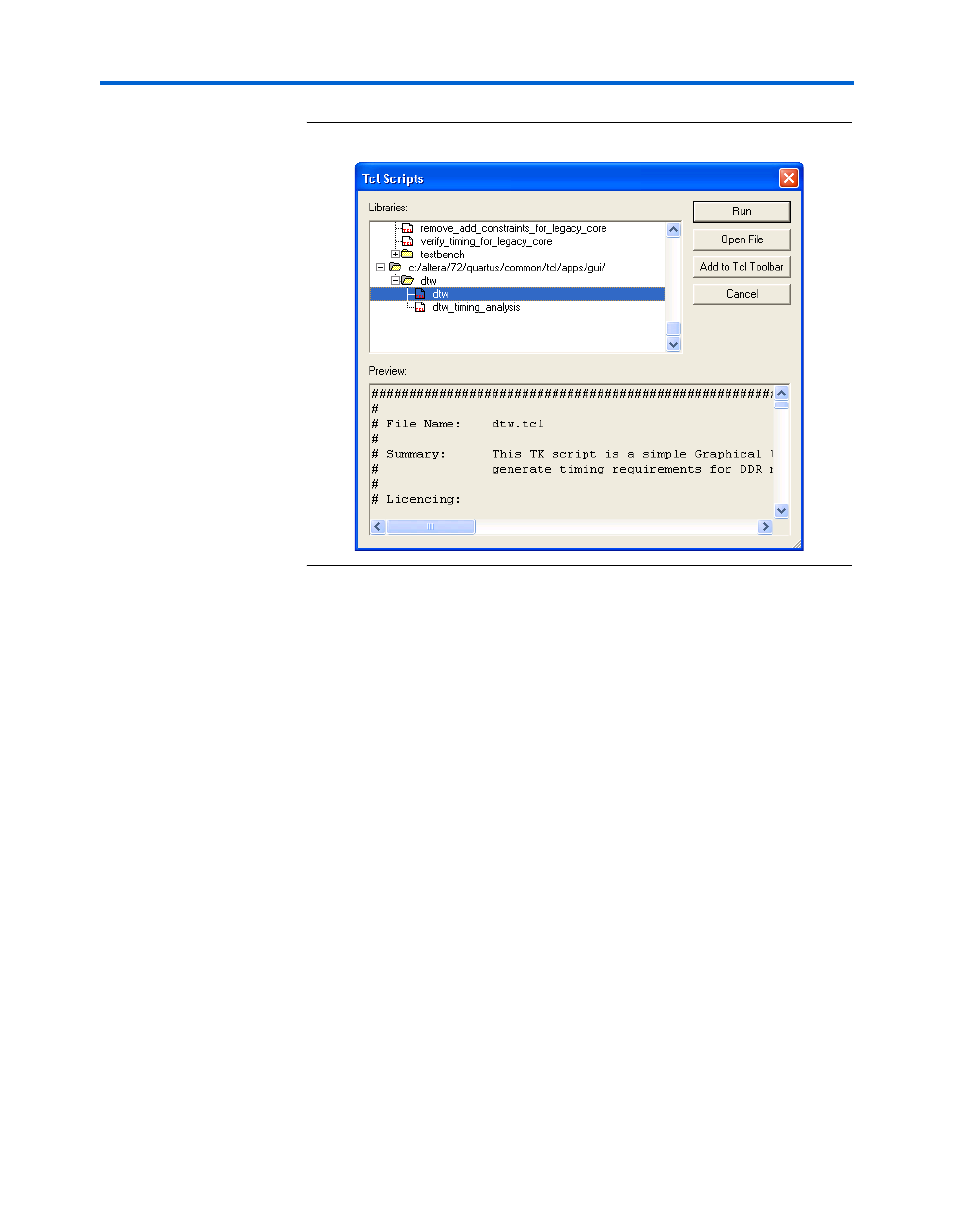
2–6
Altera Corporation
DDR Timing Wizard User Guide
November 2007
Entering and Editing Inputs to the DTW
Figure 2–2. Launching the DDR Timing Wizard
3.
Click Run.
1
You can also launch the DTW from the command line with
the following command:
<
quartus_ii_installation_directory>/bin/quartus_sh --dtw
Entering and
Editing Inputs to
the DTW
If you use the Altera legacy controller MegaWizard as a starting point for
your memory interfaces, follow the import flow described below to enter
and edit inputs to the DTW. The legacy controller MegaWizard is the
recommended tool, and simplifies entry of the essential design
requirements. If you have an interface that is not supported by the legacy
controller MegaWizard , refer to
“Manual Flow for Other External
Memory Interfaces or Source Synchronous Systems” on page 2–14
1
The screen captures of the DTW pages shown in this section are
from the Legacy_PHY.qar design that is downloadable with