Setpoint generator, 1 setpoint parameters, Setpoint parameters – Super Systems 3 Series User Manual
Page 43
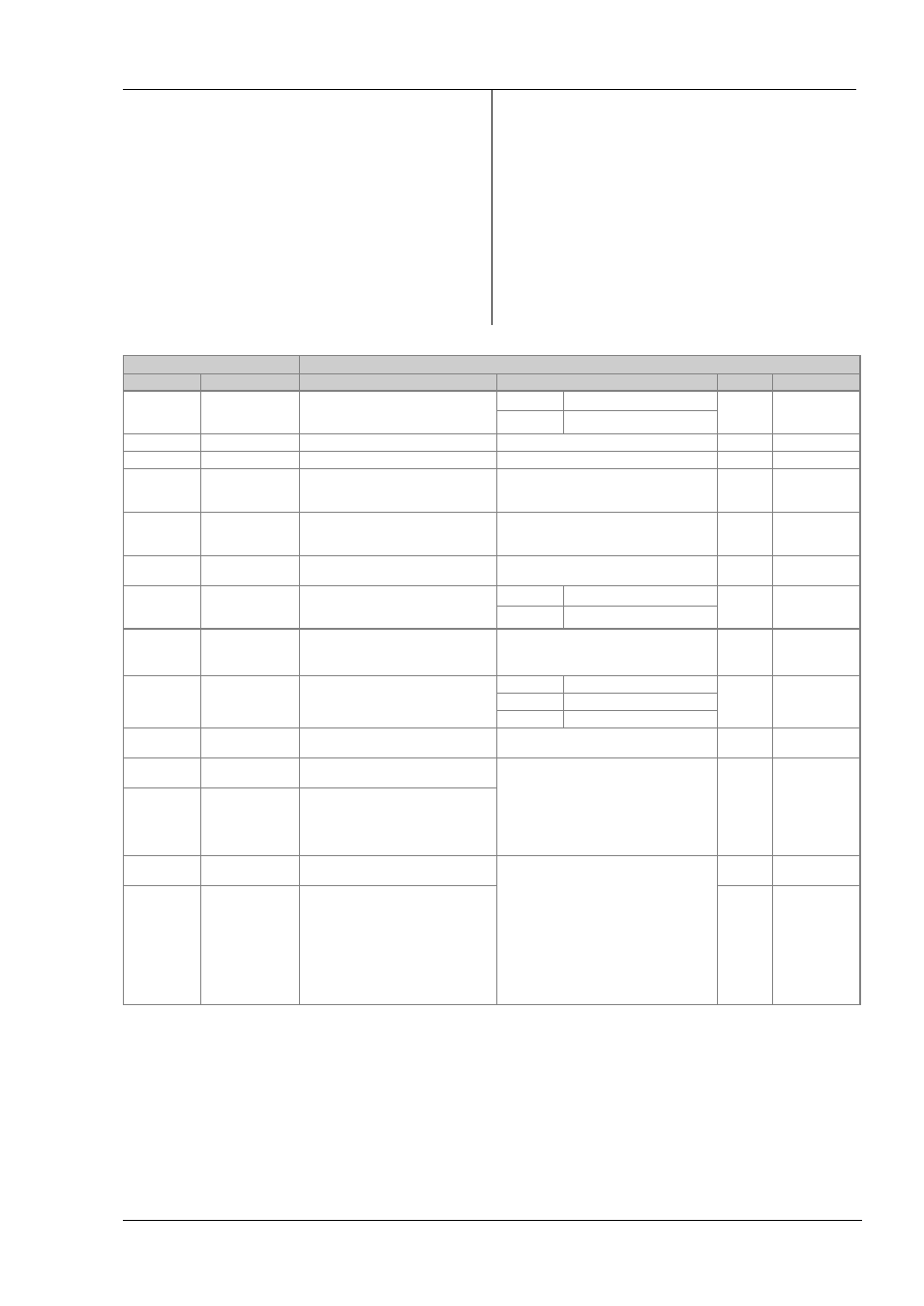
Series 3
Operations Manual
43
10. Setpoint Generator
The setpoint generator provides the target value at which it
is required to control the process. It is shown in the
controller block diagram. The following functions are
available:
Number of
setpoints
Two - setpoint 1 (SP1) and setpoint 2 (SP2).
Each may be selected by a dedicated
parameter or externally switched via a digital
input suitably configured.
An application example might be to use SP1
for normal operation and SP2 to maintain a
low overnight temperature.
Setpoint
limits
High and low limits can be pre-set to prevent
inadvertent adjustment of the setpoint
beyond that allowable for the process
Set point
rate limit
Allows the setpoint to change from its
current level to a new level at a fixed rate.
Direct
setpoint
access
The selected setpoint is accessible directly
from the HOME display by pressing the raise
or lower buttons
10.1
Setpoint Parameters
SETPOINT LIST ‘SP’
Name
Scrolling Display
Parameter Description
Value
Default
Access Level
S P . S E L
SETPOINT
SELECT
This enables the main or secondary
setpoint to be selected form the front
panel buttons
SP1
Setpoint 1 selected
SP1
L3
SP2
Setpoint 2 selected
S P 1
SETPOINT 1
Main or normally selected setpoint
Low to high setpoint limits
0
L3
S P 2
SETPOINT 2
Secondary or standby setpoint
Low to high setpoint limits
0
L3
S P . H I
SETPOINT HIGH
LIMIT
Maximum allowable setpoint setting
Setpoint low limit (SP.LO) to high range limit.
Also limited by the rng.hi and rng.lo
parameters
Range
High
Limit
L3
S P . L O
SETPOINT LOW
LIMIT
Minimum allowable setpoint setting
Low range limit to Setpoint high limit (SP.HI).
Also limited by the rng.hi and rng.lo
parameters
Range
Low
Limit
L3
r E m . s p
REMOTE
SETPOINT
Reads the current remote setpoint value
when remote setpoint is in use
Read only
l - r
REMOTE
SETPOINT
SELECT
To select the remote digital
communications setpoint
No
Not selected
no
Conf
YES
Selected
S P . R A T
SETPOINT RATE
LIMIT
Limits the rate of change of the setpoint.
Operates on both SP1 and SP2
Step change (OFF) or 0.1 to 3000 display
units per minute.
Resolution one decimal place more than PV
Off
L3
r a m p u
SETPOINT RAMP
UNITS
To set the units for the setpoint rate limit
min
Minutes
min
L3
Hour
Hours
SEC
Seconds
l o c . t
LOCAL SETPOINT
TRIM
Local trim on remote setpoint. Applies a
fixed offset to the remote setpoint
-199.9 to 300.0
0.0
L3
R E M . H I
REMOTE INPUT
HIGH SCALAR
Sets the maximum scale limit for the
remote setpoint
Between Setpoint High and Low Limits up to
firmware version 2.11.
From 2.11 the values can be varied within the
entire instrument range. This allows, for
example, a 0-5V device to be used with a 0-
10V input such that the 5V can correspond to
the full setpoint range.
L3
R E M . l o
REMOTE INPUT
LOW SCALAR
Sets the minimum scale limit for the
remote setpoint
R o p . h i
SETPOINT
RETRANS HIGH
Sets the upper limit for the setpoint
retransmission
These two parameters have been added from
firmware version 2.11.
They replace Setpoint High and Low Limits as
the outer limits for a retransmitted setpoint.
In versions prior to 2.11 the transmitted
setpoint is scaled against its full range.
Setpoint Retrans High & Low allow the
retransmitted setpoint to be scaled against a
sub-range. The values correspond to the
setpoint transmitted at 4 and 20mA – if the
setpoint is outside this range then it is clipped.
L3
R o p . l o
SETPOINT
RETRANS LOW
Sets the lower limit for the setpoint
retransmission
L3