9 manually setting relative cool gain, Manually setting relative cool gain – Super Systems 3 Series User Manual
Page 57
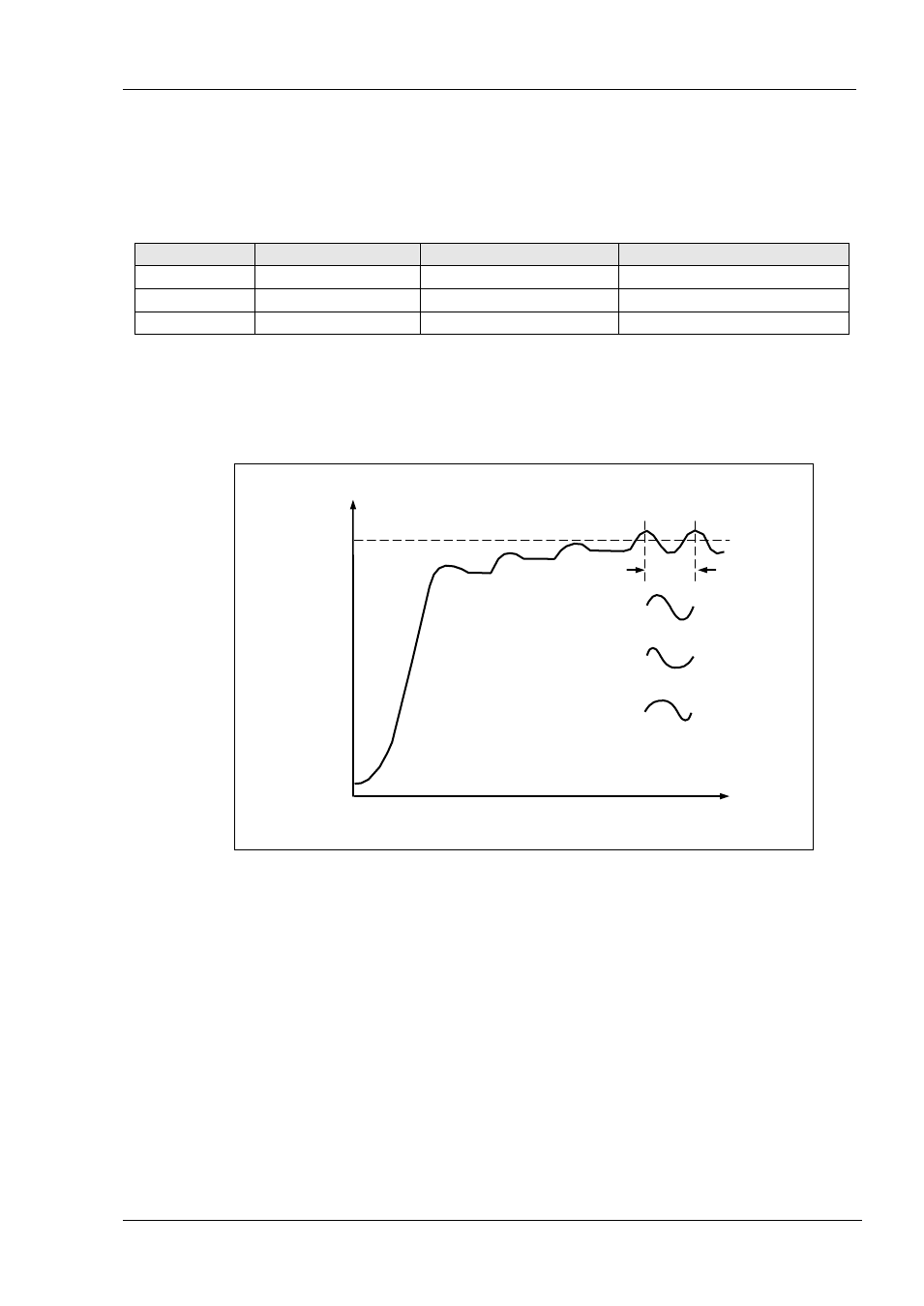
Series 3
Operations Manual
57
Ignore the fact that the PV may not settle precisely at the setpoint.
If the PV is stable, reduce the proportional band so that the PV just starts to oscillate. Allow enough time between each
adjustment for the loop to stabilise. Make a note of the proportional band value ‘PB’ and the period of oscillation ‘T’. If PV is
already oscillating measure the period of oscillation ‘T’, then increase the proportional band until it just stops oscillating. Make a
note of the value of the proportional band at this point.
Set the proportional band, integral time and derivative time parameter values according to the calculations given in the table
below:
Type of control
Proportional band (PB)
Integral time (TI) seconds
Derivative time (TD) seconds
Proportional only
2xPB
OFF
OFF
P + I control
2.2xPB
0.8xT
OFF
P + I + D control
1.7xPB
0.5xT
0.12xT
11.3.9
Manually Setting Relative Cool Gain
The cool channel should be enabled before the PID values calculated from the table above are entered.
Observe the oscillation waveform and adjust R2G until a symmetrical waveform is observed.
Then enter the values from the table above.
Temperature
Time
Setpoint
T
R2G is correct
R2G is too large
R2G is too small