5 example: to configure heating and cooling, Example: to configure heating and cooling – Super Systems 3 Series User Manual
Page 60
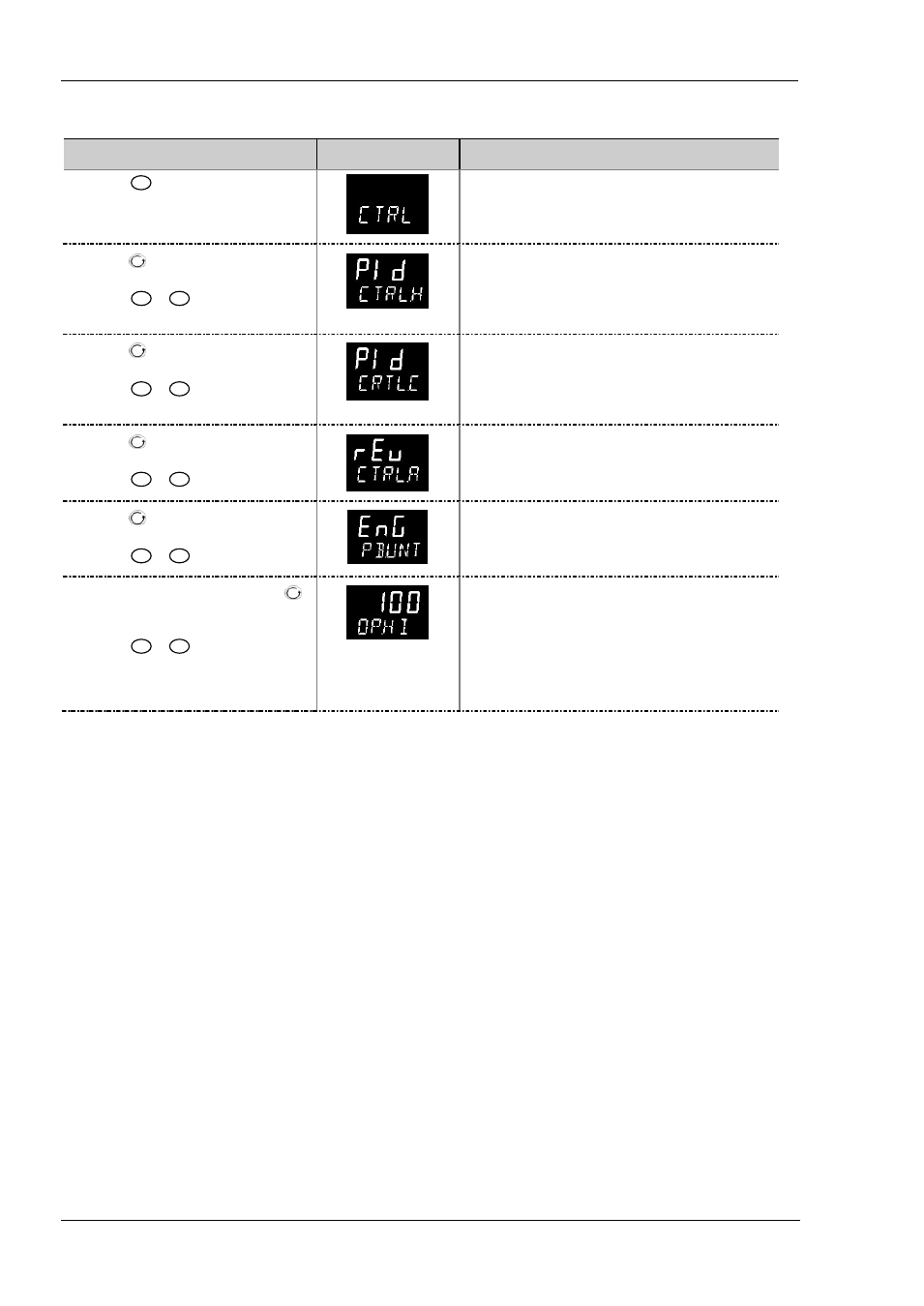
Operations Manual
Series 3
60
11.5
Example: To Configure Heating and Cooling
Enter configuration level as described. Then
Do This
The Display You Should
See
Additional Notes
1.
Press
as many times as necessary to
select ‘C T R L’
2.
Press
to scroll to ‘C T R LH ’
3.
Press
or
to select the Heating
Type
Heating Type choices are:
Pid
PID (3 term) control
on.of
On/Off control
oFF
No heating output configured
4.
Press
to select ‘C T R L. C ’
5.
Press
or
to select the Cooling
Type
Cooling Type choices are:
oFF
No cooling output configured
PId
PID (3 term) control
on.of
On/Off control
6. Press
to select ‘C T R L. A ’
7.
Press
or
to ‘rev’
Control Action choices are:
rev
Reverse - heating control
Dir
Direct - cooling only control
8.
Press
to scroll to ‘P B . U N T ’
9. Press
or
to choose units
Proportional Band Units choices are:
EnG
Engineering units
Perc
Percentage
10. Continue to select parameters using
for example ‘O P . H I’
11. Press
or
to change their values
When PID control is selected, this places a limit on the
output demand from the PID which can be applied to the
heating circuit.
‘OP.LO’ can be set up in the same way if required.
If on/off control is selected these parameters do not apply.
They are replaced by ‘HYST.H’ and ‘HYST.L’ to set the
difference between the output switching off to switching
on.