3 input calibration, 1 to calibrate mv input, Input calibration – Super Systems 3 Series User Manual
Page 84: To calibrate mv input, N o n e
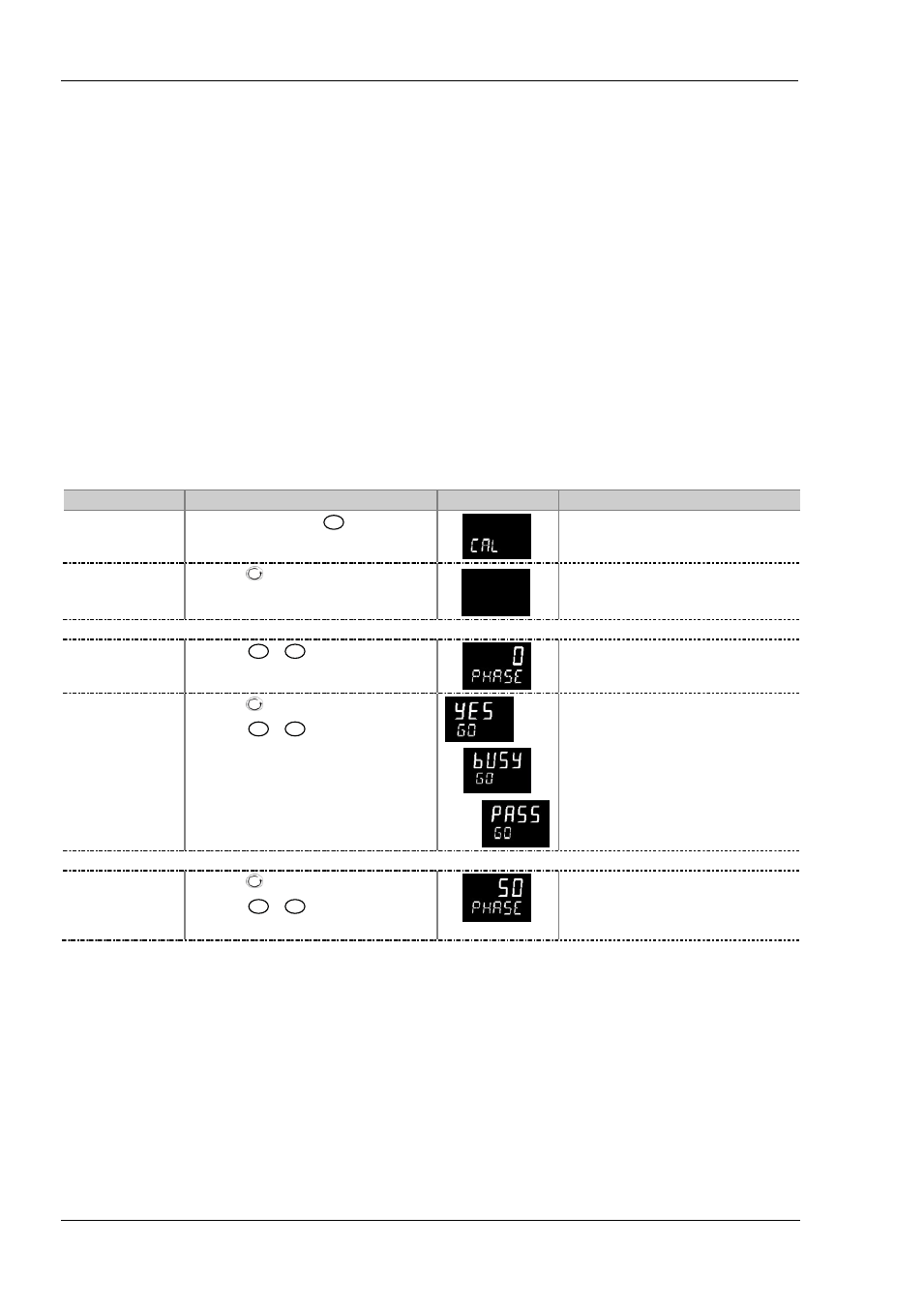
Operations Manual
Series 3
84
14.3 Input Calibration
If the calibration is not within the specified accuracy follow the procedures in this section
In Series 3 series instruments, inputs which can be calibrated are
•
mV Input. This is a linear 80mV range calibrated at two fixed points. This should always be done before calibrating either
thermocouple or resistance thermometer inputs. mA range calibration is included in the mV range.
•
Thermocouple calibration involves calibrating the temperature offset of the CJC sensor only. Other aspects of
thermocouple calibration are also included in mV calibration.
•
Resistance Thermometer. This is also carried out at two fixed points - 150Ω and 400Ω.
14.3.1
To Calibrate mV Input
Calibration can only be carried out in configuration level.
Calibration of the mV range is carried out using a 50 milli-volt source. mA calibration is included in this procedure.
For best results 0mV should be calibrated by disconnecting the copper wires from the mV source and short circuiting the input to
the controller
To calibrate the mV Input, select Conf Level, set the controller input to mV range, then:
Operation
Do This
Display View
Additional Notes
Select the Calibration
List header
1.
From any display press
as many times as
necessary until the ‘CAL’ page header is displayed.
Scrolling display ‘
C A L I B R A T I O N L I S T
’
Select the Calibration
Phase
2.
Press
to select ‘P H A S E ’
n o n e
p h a s e
Scrolling display ‘
C A L I B R A T I O N p h a s e
’
Set mV source for 0mV
Select the low
calibration point
3.
Press
or
to choose ‘0’
Calibrate the
instrument to the low
calibration point (0mV)
4.
Press
to select ‘G O ’
5.
Press
or
to choose ‘YES’
Scrolling display ‘
C A L I B R A T I O N s t a r t
’
The controller automatically calibrates to the
injected input mV. The display will show
busy
then
pass
,
(if calibration is successful.) or ‘
FAIL
’
if not. Fail
may be due to incorrect input mV
Set mV source for 50mV
Select the high
calibration point
6.
Press
to select ‘P H A S E ’
7.
Press
or
to choose ‘50’
8.
Repeat 5 and 6 above to calibrate the high point
The controller will again automatically calibrate to
the injected input mV.
If it is not successful then ‘
FAIL
’
will be displayed