10 manually setting the cutback values, Manually setting the cutback values – Super Systems 3 Series User Manual
Page 58
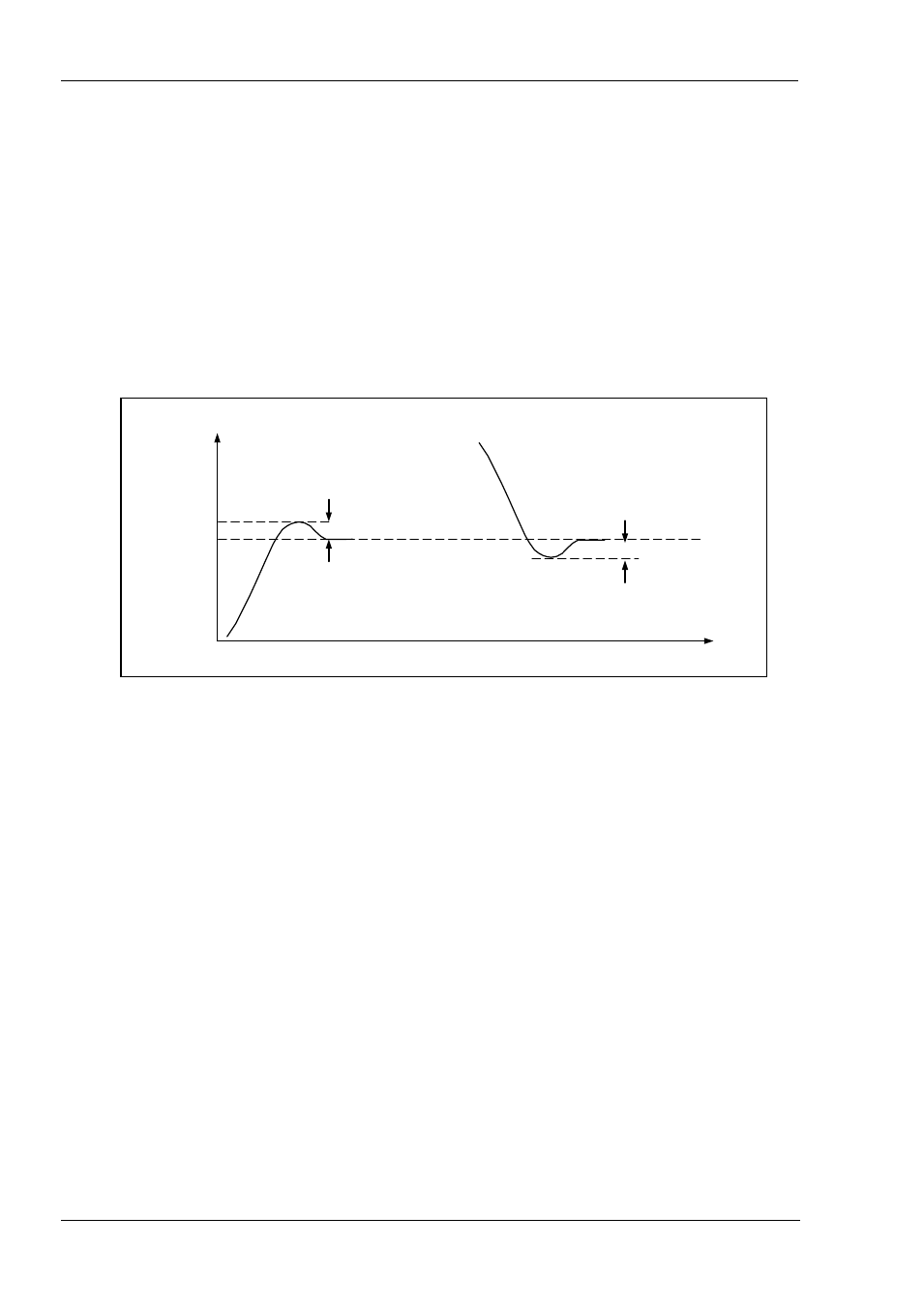
Operations Manual
Series 3
58
11.3.10 Manually Setting the Cutback Values
Enter the PID terms calculated from the table in section 11.3.8 before setting cutback values.
The above procedure sets up the parameters for optimum steady state control. If unacceptable levels of overshoot or undershoot
occur during start-up, or for large step changes in PV, then manually set the cutback parameters.
Proceed as follows:
Initially set the cutback values to one proportional bandwidth converted into display units. This can be calculated by taking the
value in percentage that has been installed into the parameter ‘PB’ and entering it into the following formula:
PB/100 * Span of controller = Cutback High and Cutback Low
For example, if PB = 10% and the span of the controller is 0 -1200
O
Cutback High and Low = 10/100 * 1200 = 120
C, then
If overshoot is observed following the correct settings of the PID terms increase the value of ‘CBLO’ by the value of the overshoot
in display units. If undershoot is observed increase the value of the parameter ‘CBHI’ by the value of the undershoot in display
units.
Display Units
Setpoint
Initial overshoot
PV approaching SP from below
– adjust CBLO
Initial undershoot
PV approaching SP from above –
adjust CBHI
Time