4 to calibrate ma outputs, To calibrate ma outputs – Super Systems 3 Series User Manual
Page 87
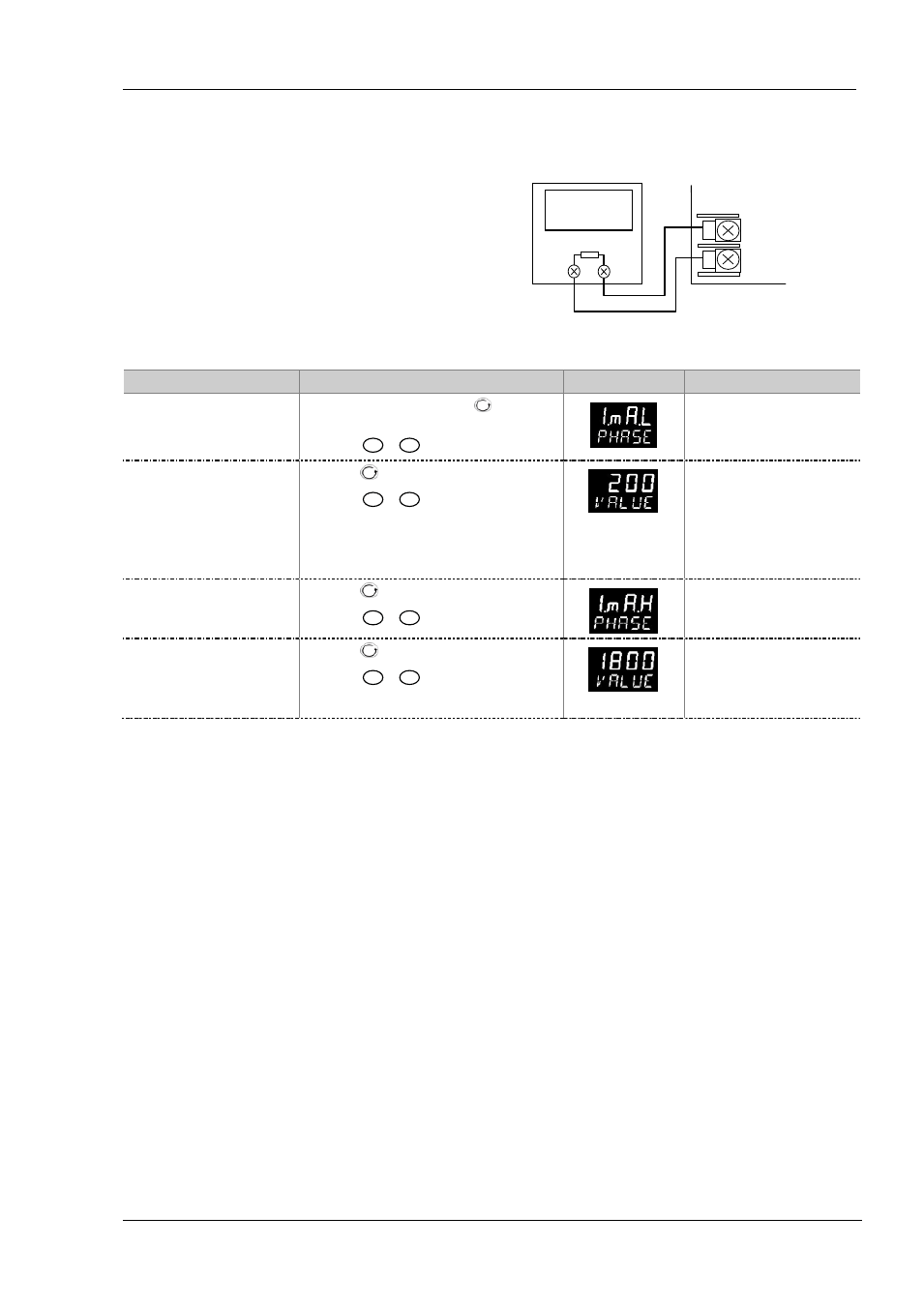
Series 3
Operations Manual
87
14.3.4
To Calibrate mA Outputs
Output 3 is supplied as mA outputs. The output may be adjusted as follows
Connect an ammeter to the output – terminals 3A/3B as appropriate.
Then, in configuration level
Operation
Do This
Display View
Additional Notes
Select low point calibration phase for
the mA output to be calibrated (eg
OP3)
1.
From the ‘CAL’ list header press
to select
‘PHASE’
2.
Press
or
to choose ‘1ma.L’
Scrolling message ‘calibration
phase
’
Set the low point output
3.
Press
to select ‘V A L U E ’
4.
Press
or
to adjust this value so that it
reads the same value as shown on the ammeter.
For example if the meter reads 2.06 then set the
controller reading for 206. The decimal point is
not displayed on the controller so that 200
represents 2.00.
Scrolling message ‘dc output
reading
’
Select high point calibration phase
for the mA output to be calibrated
(eg OP3)
5.
Press
to go back to ‘PHASE’
6.
Press
or
to choose ‘1ma.H’
Scrolling message ‘calibration
phase
’
Set the high point output
7.
Press
to select ‘V A L U E ’
8.
Press
or
to adjust this value so that it
reads the same value as shown on the ammeter.
The value represents 18.00mA
Scrolling message ‘dc output
reading
’
Controller
A +ve
B -ve
2.00
Digital ammeter