1 example: to configure alarm 1, Example: to configure alarm 1, Hi a1 . t yp – Super Systems 3 Series User Manual
Page 67: 215 a1 . h i
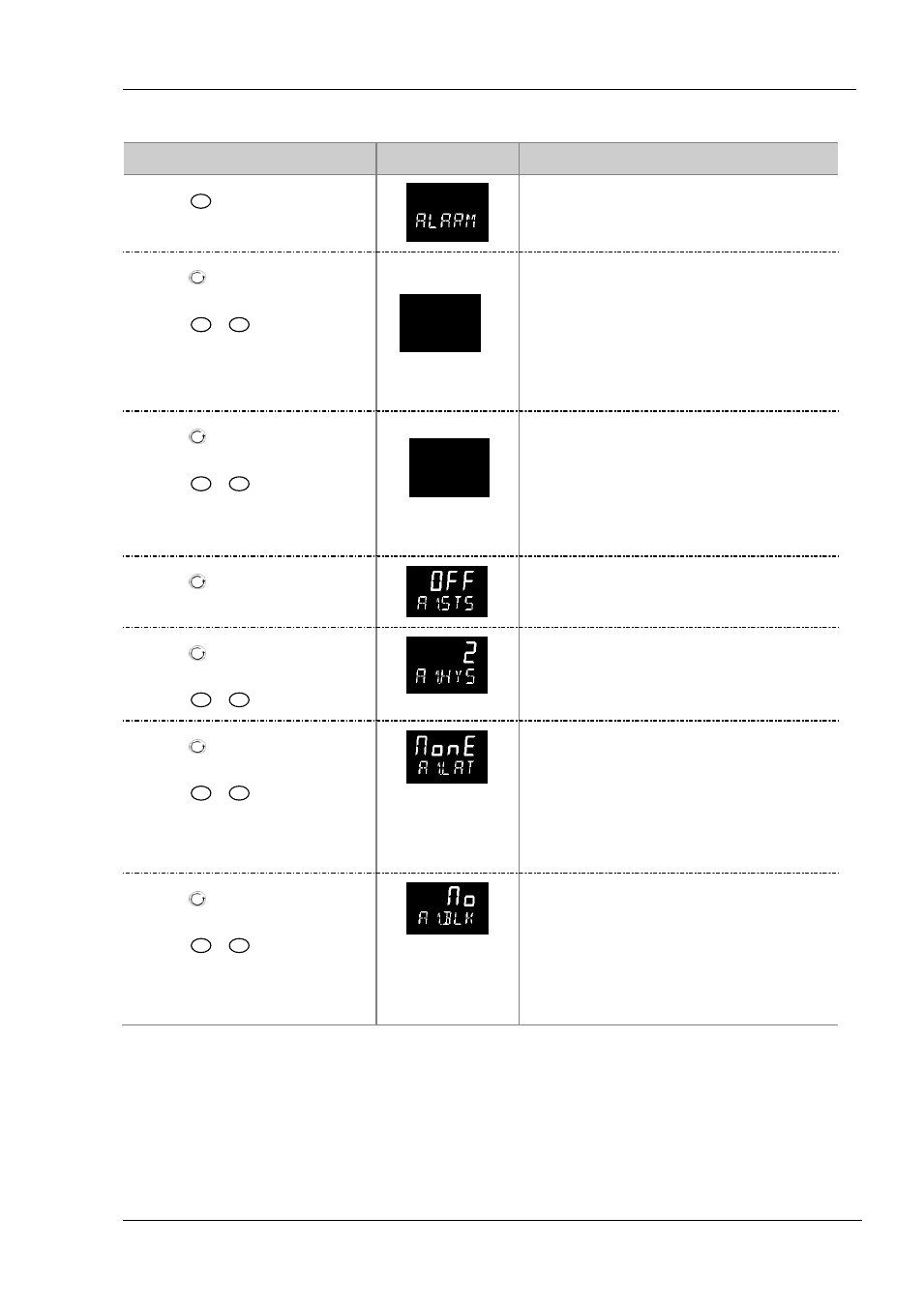
Series 3
Operations Manual
67
12.3.1
Example: To Configure Alarm 1
Enter configuration level as described. Then
Do This
The Display You Should
See
Additional Notes
1.
Press
as many times as necessary to
select ‘ALARM’
2.
Press
to select ‘A1.TYP’
3.
Press
or
to select the required
alarm type
Alarm Type choices are
none
Alarm not configured
Hi
Full Scale High
Lo
Full Scale Low
d.Hi
Deviation High
d.Lo
Deviation Low
Bnd
Deviation Band
4.
Press
to select ‘A1.- - -‘
5.
Press
or
to set the alarm trip
level
This is the alarm threshold setting for. The last three
characters (- - -) will show the type of alarm configured
from the above list.
The alarm threshold is shown in the upper display.
In this example the high alarm will be detected when the
measured value exceeds 215
6. Press
to select ‘A1 STS’
This is a read only parameter which shows the status of the
alarm output
7.
Press
to select ‘A1 HYS’
8.
Press
or
to set the hysteresis
In this example the alarm will cancel when the measured
value decreases 2 units below the trip level (at 213 units)
9. Press
to select ‘A1 LAT’
10. Press
or
to select the latching
type
Latching Type choices are:
none
No latching
Auto
Automatic
Man
Manual
Evt
Event
See the introduction to the alarm section for an
explanation
11. Press
to select ‘A1 BLK’
12. Press
or
to ‘Yes’ or ‘No’
13. Repeat the above to configure alarms 2,
3 and 4 if required
Hi
a1 . t yp
215
a1 . h i