4 auto-tune configures r2g, Auto-tune configures r2g – Super Systems 3 Series User Manual
Page 59
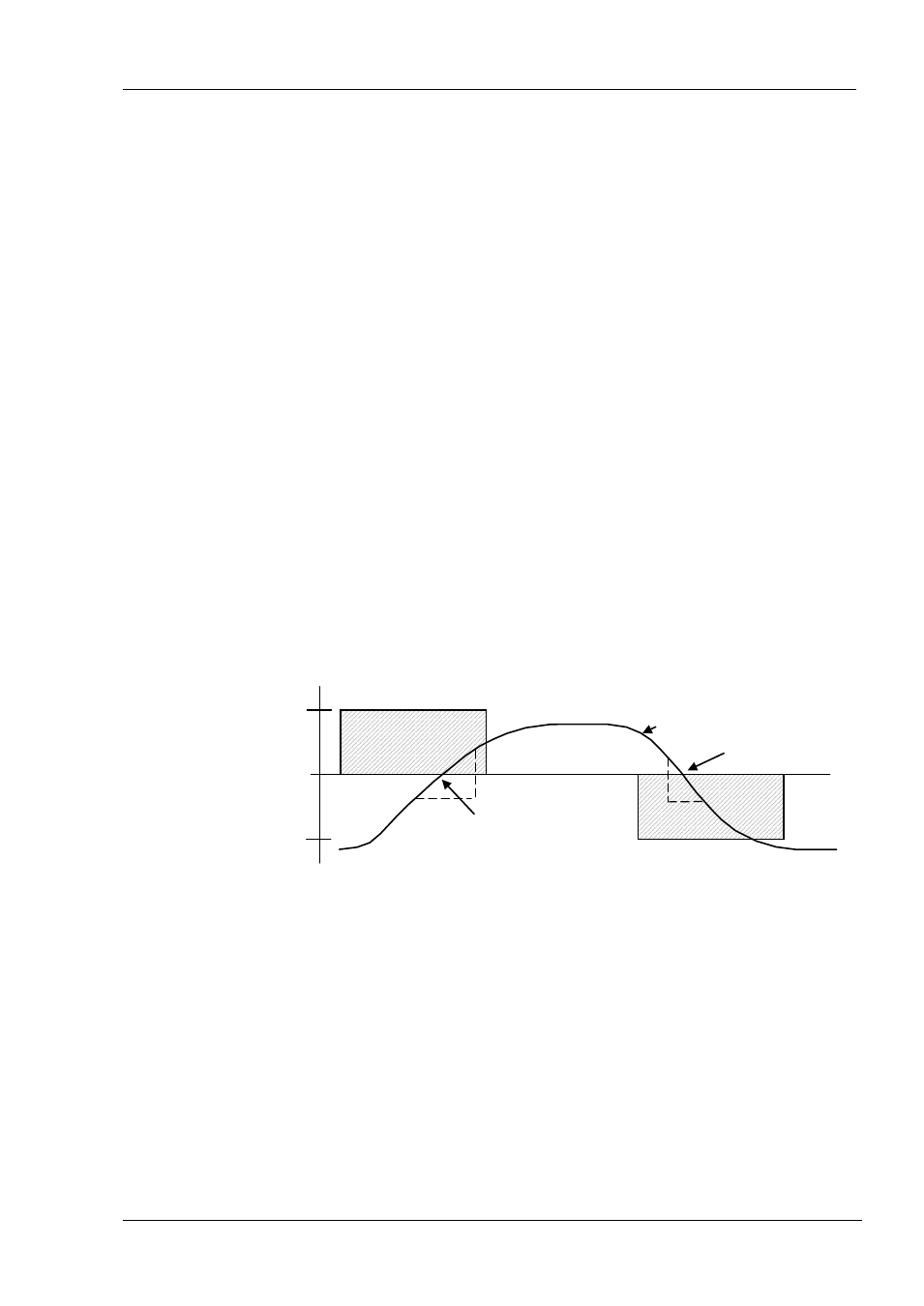
Series 3
Operations Manual
59
11.4
Auto-tune Configures R2G
In a system which controls both heating and cooling the parameter R2G sets the cooling proportional band to compensate for
differences between the power available to heat, and that available to cool a process.
There are certain load conditions where auto-tune may set an incorrect value for R2G. This will be seen as instability in the
control of the process after an auto-tune has been completed. In these circumstances check the value of R2G. If it is low
(approaching 0.1) AND the process is unstable it is necessary to manually determine a value of R2G and enter this before carrying
out a second auto-tune.
Note: it is only necessary to do this if the process causes the condition described above.
A parameter has been added (in Series 3 controllers) which provides the option to suppress the auto tuning of R2G allowing it to
be set manually. The parameter is called AT.R2G (Auto-tune R2G) and may be set to YES or NO. YES is the default which means
that R2G will be set automatically. NO requires a value for R2G to be entered manually.
The sequence is as follows:
1) Set AT.R2G to NO.
2) Enter a value for R2G. See the example below.
3) Calculate and enter a value for the TUNE LOW LIMIT from ‘TU.LO’ = -TU.HI x R2G. See Note 2.
4) Start Auto-tune
Example - To establish a value for R2G.
One way to approximate a suitable value for R2G is to measure the heating and cooling rates around the normal operating
temperature of the system.
1) Measure the heating and cooling rates of the process:
a) Put the controller into Manual mode and turn heating power ON (limited by OP.HI).
b) Allow the process to heat from below normal operating setpoint and for the actual temperature to pass through the
normal operating setpoint. When the actual temperature is (say 10%) above normal working temperature turn off the
heat.
c) Allow the temperature to settle then turn cooling power ON (limited by OP.LO). Allow the temperature to fall below
normal working setpoint.
A graphical example of the results is shown below:
2) Calculate R2G from R2G = (H/C) * (OP.LO/OP.HI)
For example Heating rate ‘H’ = 10
o
C per minute, Cooling rate ‘C’ = 25
o
Enter a value of 0.2 for R2G
C per minute, OP.HI = 80%, OP.LO = 40% then R2G = 0.2
Note 1: This calculation will compensate for the different output limits set by OP.HI and OP.LO.
Note 2: If the calculated value for TU.LO is greater than the output limit set by OP.LO, continue to enter the calculated value.
Note 3: It is envisaged that this procedure would normally be carried out by the equipment manufacturer. However, once the
value of R2G has been determined and AT.R2G has been set to NO, autotuning your process from then on can be repeated by
simply selecting ATUNE = On (assuming, of course, that the characteristics of the process have not changed significantly).
OP.HI
OP.LO
Heating power on
Cooling power on
Heating rate
‘H’
Normal operating setpoint
Cooling rate ‘C’
Temperature