6 to return to factory calibration, To return to factory calibration, N o n e – Super Systems 3 Series User Manual
Page 89
Advertising
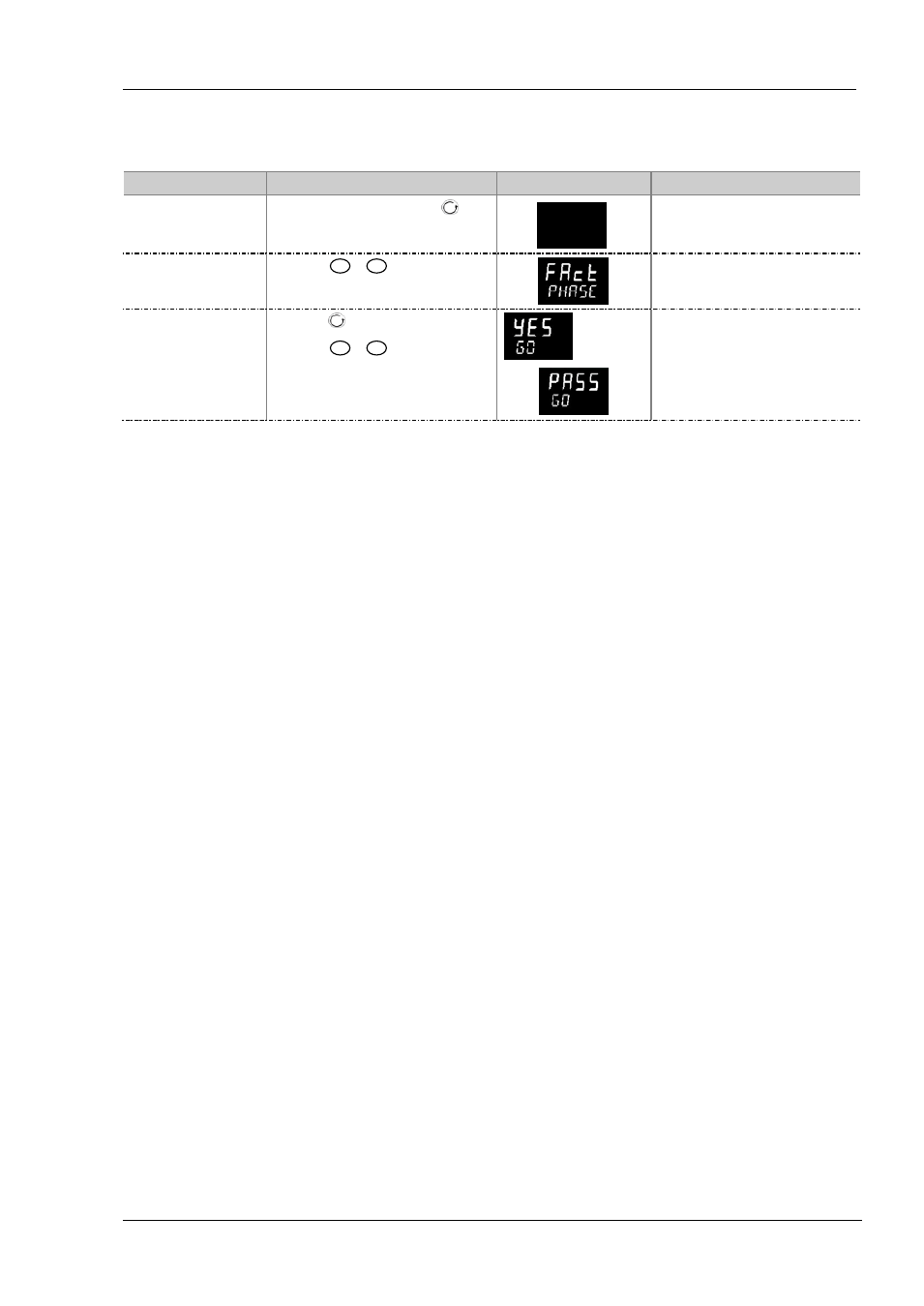
Series 3
Operations Manual
89
14.3.6
To Return to Factory Calibration
It is always possible to revert to the factory calibration as follows
Operation
Do This
Display View
Additional Notes
Select the calibration phase
1.
From the ‘CAL’ list header press
to
select ‘PHASE’
n o n e
p h a s e
Select factory calibration
values
2.
Press
or
to choose ‘FAct’
Confirm
3.
Press
to select ‘GO’
4.
Press
or
to choose ‘yes’
The controller automatically returns to the
factory values stored during manufacture
Advertising