2 to apply a two point offset, 3 to remove the two point offset, To apply a two point offset – Super Systems 3 Series User Manual
Page 83: To remove the two point offset, 8 .0 c .a d j, C .a d j, C a l
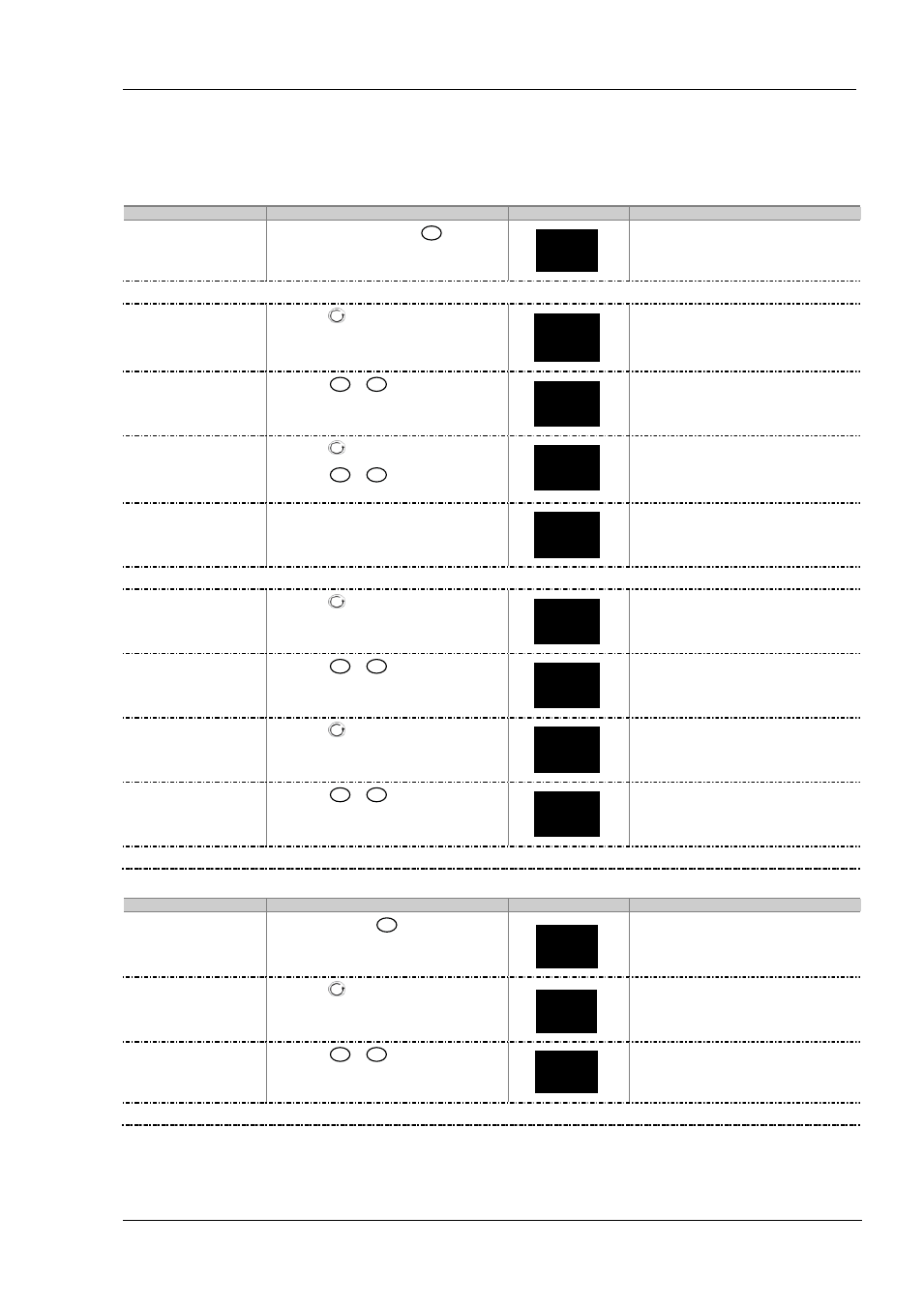
Series 3
Operations Manual
83
14.2.2
To Apply a Two Point Offset
Assume the instrument is set up to display 0.0 for an input of 4.00mV and 500.0 for an input of 20.00mV. Assume that a
particular sensor in use has known errors such that the instrument is required to read 8.0 for an input of 4.00mV and 490.0 for an
input of 20.00mV. To compensate for these errors in the process a low point offset of 8.0 and a high point offset of 10.0 can be
set as follows
Operation
Do This
Display View
Additional Notes
Select Calibration list header
1.
Select Level 3. Then press
to select
‘CAL’
c a l
Two pint offset can only be carried out in Level 3
Set mV input to 4.00mV
Select User Calibration
2.
Press
to scroll to ‘U.CAL’
I d L e
u c a l
Scrolling 2message
u s e r c a l i b r a t i o n
Select Low calibration point
3.
Press
or
to ‘LO’
L o
u c a l
Set the low offset value
4.
Press
to scroll to ‘C.ADJ’
5.
Press
or
to set the low offset
value eg 8.0
8 .0
c .a d j
This applies an offset over the whole range in the
same way as a simple offset.
6.
The controller then reverts to the CAL list
header
C A L
This is the same as 1 above
Set mV input to 20.00mV
Select User Calibration
7.
Press
to scroll to ‘U.CAL’
I d L e
u c a l
This is the same as 2 above
Select the high calibration
point
8.
Press
or
to ‘HI’
Hi
u c a l
Select the high calibration
offset parameter
9.
Press
to scroll to ‘C.ADJ’
5 0 8 .0
c .a d j
The reading will show 508.0
Set the high offset value
10. Press
or
to set the high offset
value to read 490.0
4 9 0 .0
c .a d j
Under normal operating conditions the controller will now read 8.0 for an input of 4.000mV and 490.0 for an input of 20.000mV.
14.2.3
To Remove the Two Point Offset
Operation
Do This
Display View
Additional Notes
In level 3 select the
Calibration list header
1.
In Level 3, press
to select ‘CAL’
c a l
Two point offset can only be carried out in Level
3
Select User Calibration
2.
Press
to scroll to ‘U.CAL’
I d L e
u c a l
Scrolling message
u s e r c a l i b r a t i o n
Reset to no offset
3.
Press
or
to select ‘r.set’
r s e t
u c a l
The display will revert to 2 above and the two point offsets will be removed.