Altera JESD204B IP User Manual
Page 18
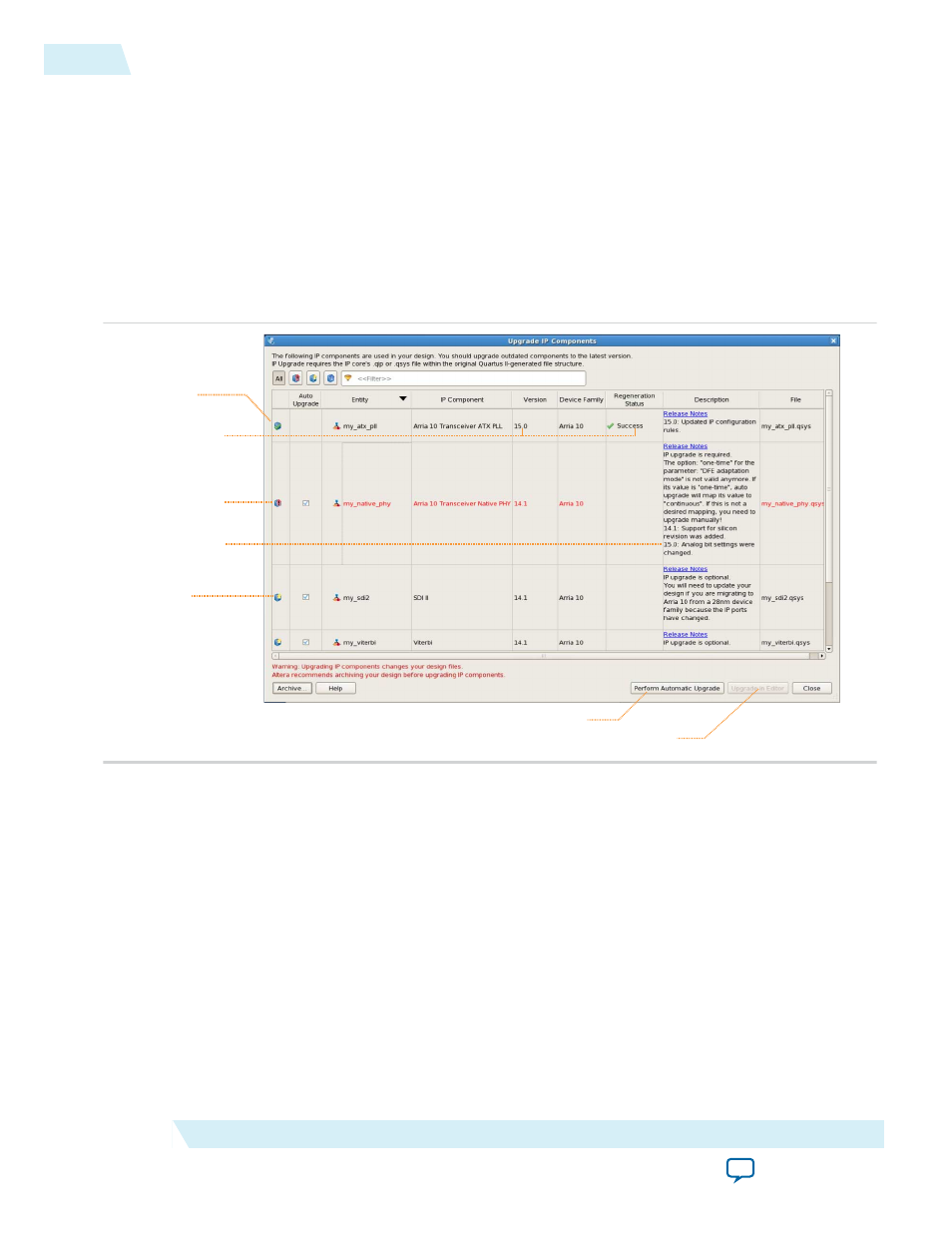
your project, along with instructions for upgrading each core. Click Project > Upgrade IP
Components to access this dialog box manually.
2. To upgrade one or more IP cores that support automatic upgrade, ensure that the Auto Upgrade
option is turned on for the IP core(s), and then click Perform Automatic Upgrade. The Status and
Version columns update when upgrade is complete. Example designs provided with any Altera IP core
regenerate automatically whenever you upgrade an IP core.
3. To manually upgrade an individual IP core, select the IP core and then click Upgrade in Editor (or
simply double-click the IP core name. The parameter editor opens, allowing you to adjust parameters
and regenerate the latest version of the IP core.
Figure 3-2: Upgrading IP Cores
Runs “Auto Upgrade” on all supported outdated cores
Opens editor for manual IP upgrade
“Auto Upgrade”
supported
Upgrade required
Upgrade
optional
Upgrade details
“Auto Upgrade”
successful
Note: IP cores older than Quartus II software version 12.0 do not support upgrade. Altera verifies that
the current version of the Quartus II software compiles the previous version of each IP core.
The Altera IP Release Notes reports any verification exceptions for Altera IP cores. Altera does
not verify compilation for IP cores older than the previous two releases.
Related Information
3-4
Upgrading IP Cores
UG-01142
2015.05.04
Altera Corporation
Getting Started