X-ray display configuration – Fluke Biomedical TNT 12000 User Manual
Page 36
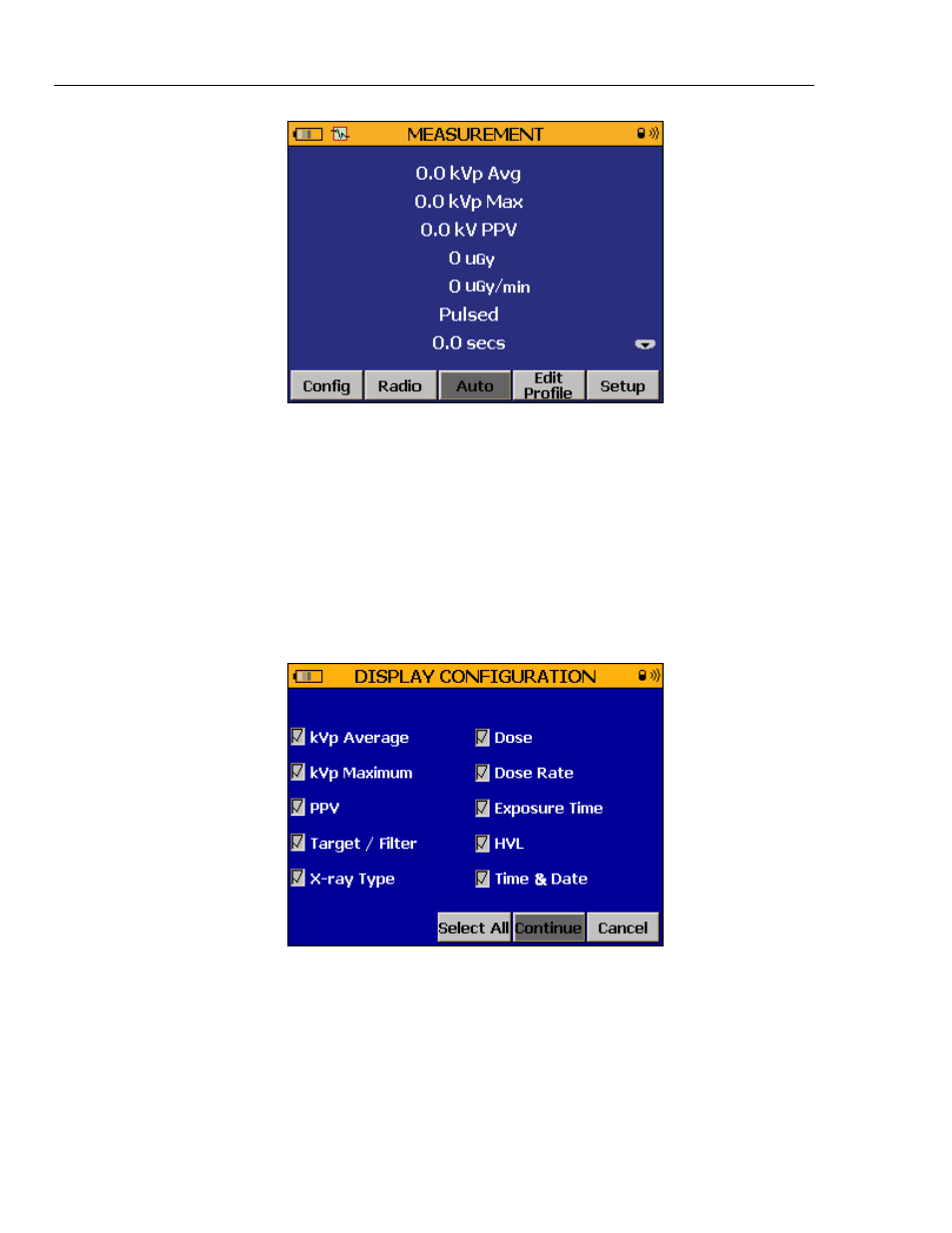
TNT 12000
Users Manual
2-8
fct16.bmp
Figure 2-6. X-ray Detector Measurement Screen
The buttons at the bottom of the MEASUREMENT screen are used to set the
measurement mode, the measurements to show in the Display, the measurement profile,
the measurement parameters, and set system options. The D in the Display shows there
is a second screen of information. Highlight the icon and push E to reveal the next
screen of information.
X-ray Display Configuration
To set the X-ray measurement parameters that show in the MEASUREMENT screen:
1. In the MEASUREMENT screen, use A or B to highlight the Config button.
2. Push E to open the DISPLAY CONFIGURATION screen.
fct17.bmp
3. Use C, D, A, and B to highlight one of the parameters and push E to toggle the
check box between checked and unchecked.
4. When you complete the measurement selections, highlight the Continue button and
push E to save the configuration and return to the MEASUREMENT screen.
Note
The sequence of values in the Measurement screen is set by the parameters
you set with a check in the Display Configuration screen.