Deleting destinations, Copying and renaming destinations – GAI-Tronics Sonic Alarm Sonic Alarm System Software Programming and User Manual User Manual
Page 16
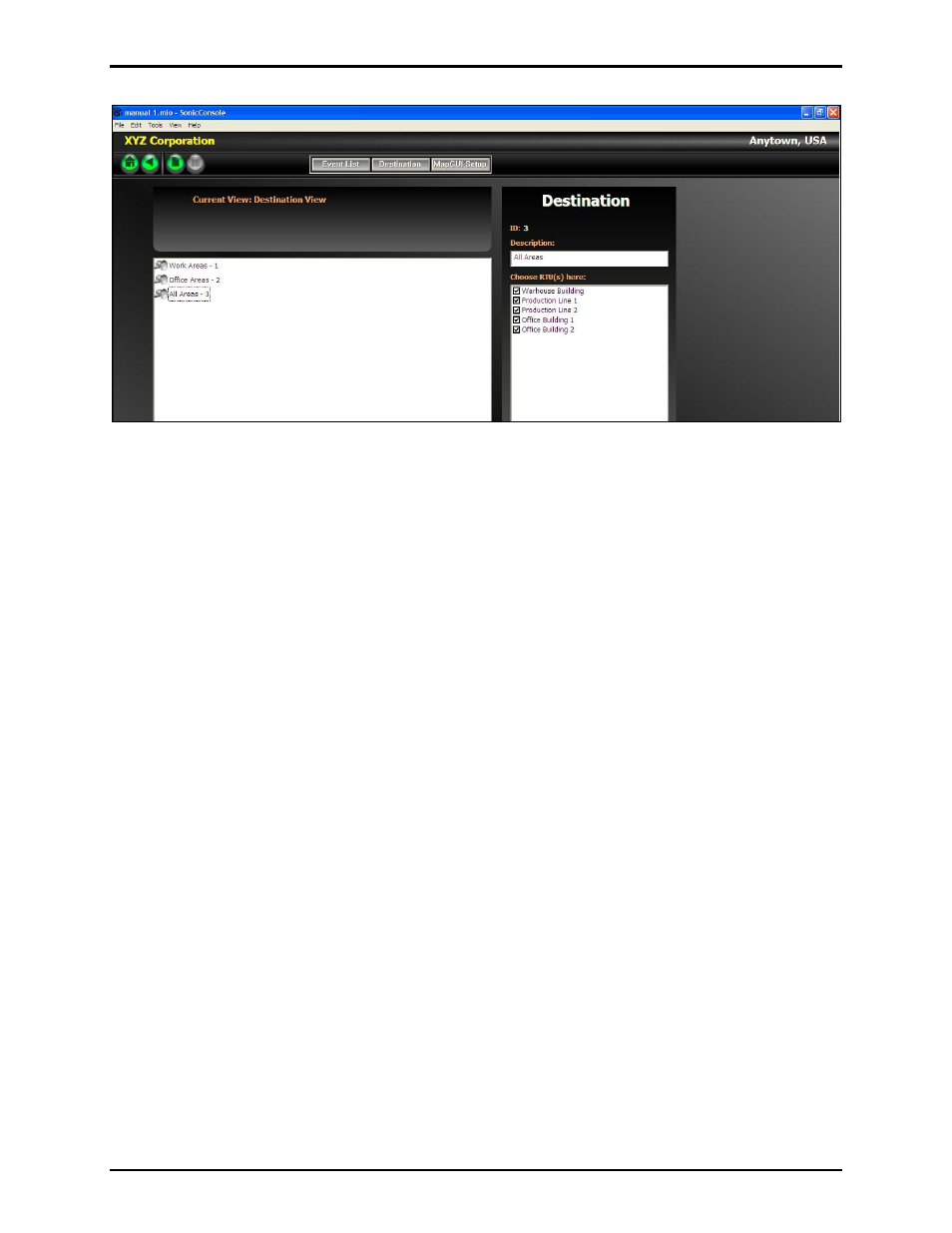
Pub. 42004-410A
Sonic Alarm™ System Programming and User Manual
Page: 13 of 98
f:\standard ioms - current release\42004 instr. manuals\42004-410a.doc
03/09
The destination “All Areas” includes the all the RTUs. Any alarm or page event sent to this destination
will be broadcast into all areas simultaneously.
Deleting Destinations
Destinations may be deleted if they are created in error or are no longer needed.
To delete a destination:
• Select it on the destination list by using the mouse or the up/down arrow keys.
• Click on the Delete icon on navigation bar or right click ÆDelete
Copying and Renaming Destinations
Existing destinations may be copied if a new destination is needed which is similar to an existing
destination.
To copy a destination:
• Select it on the destination list by using the mouse or the up/down arrow keys.
• Using the mouse: right click ÆCopy then right clickÆ Paste.
• Enter the new destination description and alter the RTU selections as needed.
To rename a destination:
• Select it on the destination list by using the mouse or the up/down arrow keys.
• Using the mouse: right click ÆRename.
• Enter the new destination description.