Editing a configuration – GAI-Tronics Sonic Alarm Sonic Alarm System Software Programming and User Manual User Manual
Page 47
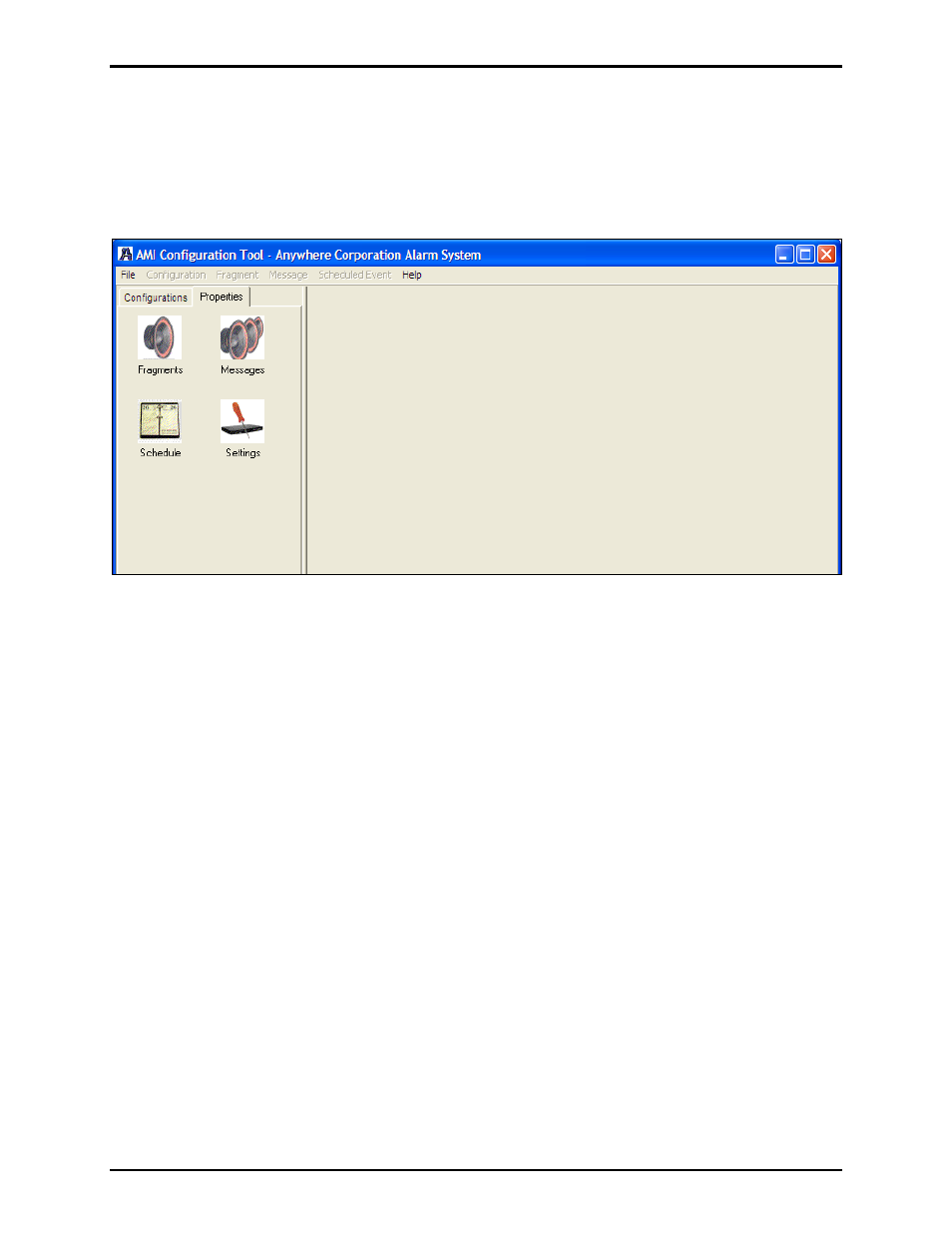
Pub. 42004-410A
Sonic Alarm™ System Programming and User Manual
Page: 44 of 98
f:\standard ioms - current release\42004 instr. manuals\42004-410a.doc
03/09
Editing a Configuration
To edit any configuration, navigate to the configuration screen displaying all the icons. Double click on
the desired configuration to access the Configuration Properties screen. For this example, we will select
the “Anywhere Corp Alarm System” configuration created in the previous section. The following screen
will appear:
This screen allows access to four forms that are used for different parts of the configuration process.
Fragments Form allows .mp3 files to be added or deleted from the configuration. Fragments are
individual sound files that are used to create messages. Refer to the ACT help menus for more
information on fragments.
Messages Form allows messages to be added, deleted, or edited from the configuration. A message is
one or more fragments configured to play in a specified order. Messages also have an assigned priority
and play interval. Refer to the ACT help menus for more information on messages.
Schedule Form manages scheduled events for the AMI configuration. The AMI can be configured to
play messages on a specific date and time, or to recur on a daily, weekly, or monthly basis. Refer to the
ACT help menus for more information on scheduled events.
Settings Form is used for all other parameter settings for the AMI. The settings form contains multiple
sub-forms. Refer to the ACT help menus for more information each sub-form and its intended use.