Editing the default messages – GAI-Tronics Sonic Alarm Sonic Alarm System Software Programming and User Manual User Manual
Page 50
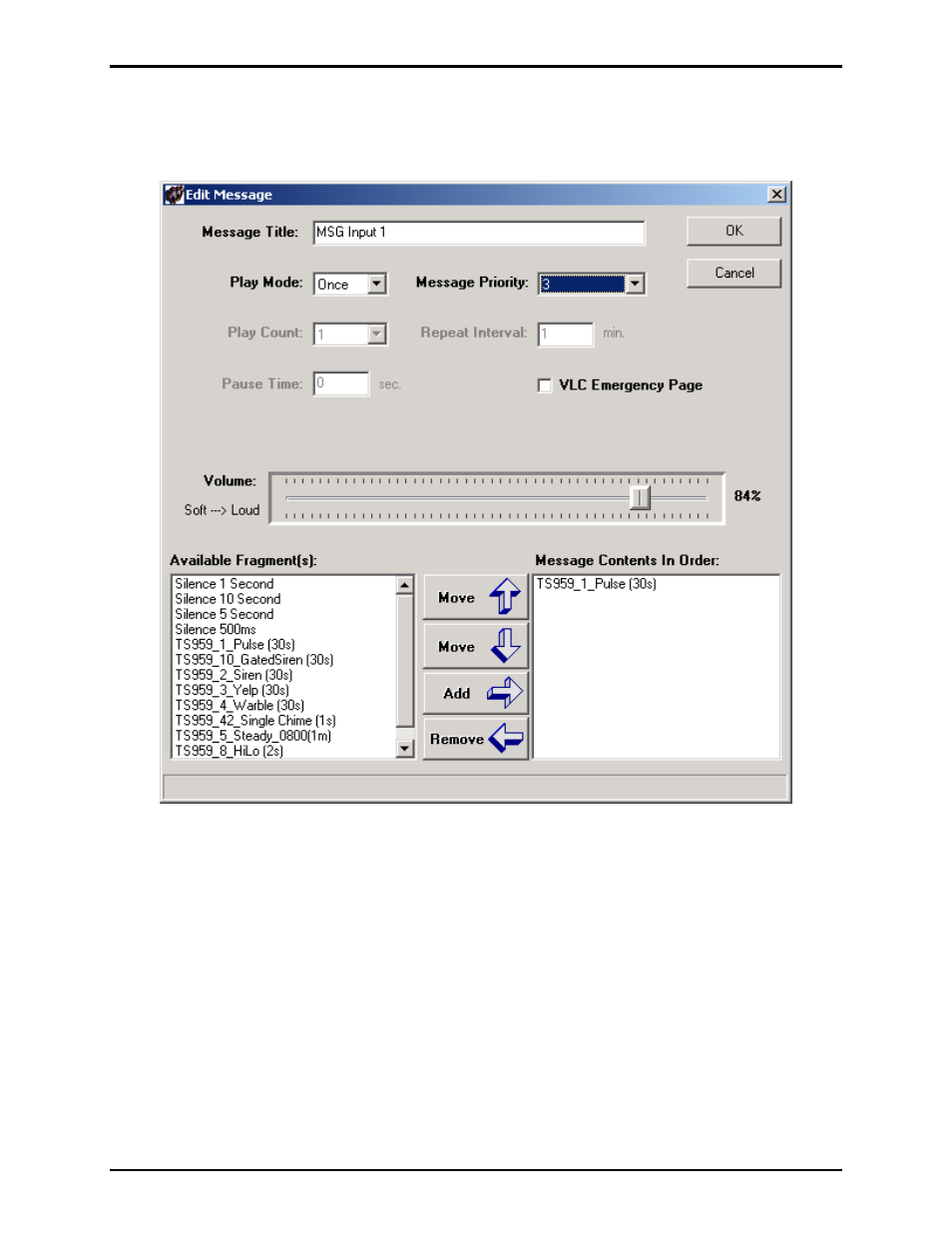
Pub. 42004-410A
Sonic Alarm™ System Programming and User Manual
Page: 47 of 98
f:\standard ioms - current release\42004 instr. manuals\42004-410a.doc
03/09
Editing the Default Messages
The default messages must be edited to change the descriptions and play properties. Double click on the
message to display the following screen:
Message Title – Enter a description of how the message is being used. For example, evacuation alarm,
fire alarm, etc. It is good practice to use the same naming convention as the Alarm Event List in the
Sonic Console program.
Play Mode is set to “once” because the AMI is operating in a Sonic Alarm™ system. Actual message
play time is determined by the Sonic Console programming.
Message Priority is set to “3” because the AMI is operating in a Sonic Alarm™ system. Actual message
priority is determined by the Sonic Console programming.
VLC Emergency Page – If checked, a super-audible tone (50 kHz) is transmitted along with the message
audio. In public address systems containing VLC receivers, this tone is used to control speaker volumes
or activate remote devices.