The main toolbar, Logout button, Options button (administrators only) – GAI-Tronics Sonic Alarm Sonic Alarm System Software Programming and User Manual User Manual
Page 70: Mute button, Status monitor button
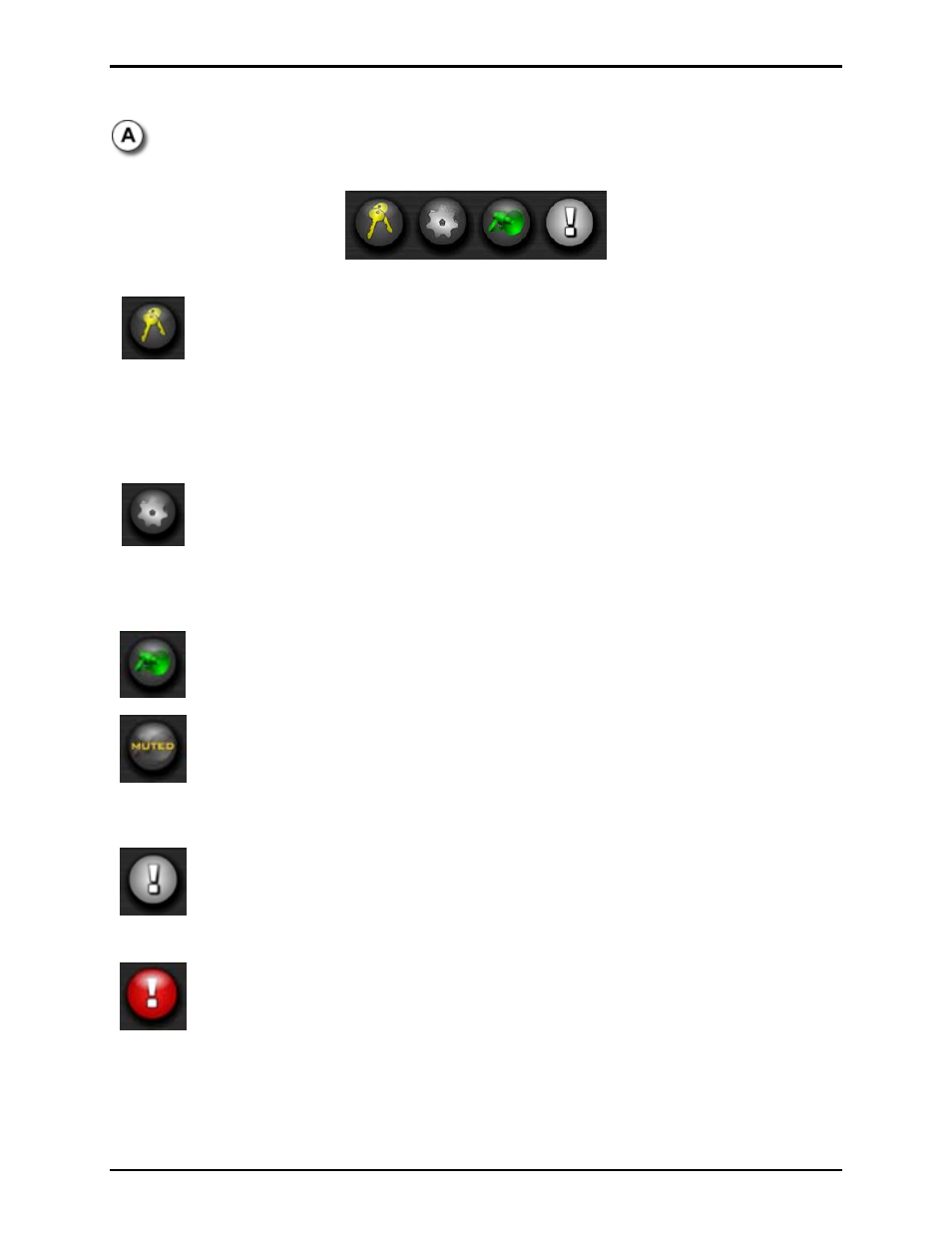
Pub. 42004-410A
Sonic Alarm™ System Programming and User Manual
Page: 67 of 98
f:\standard ioms - current release\42004 instr. manuals\42004-410a.doc
03/09
The Main Toolbar
The Main Toolbar is comprised of four buttons, each of which will be described in greater detail in
this section.
Logout Button
To exit the Map view or Site view screens, press the logout button. You will be asked to
verify logging out of the system.
Logging out returns you to the login screen but maintains the connection to the server. The
server will continue to update the system status. To view status information, simply login
again.
Options Button (Administrators Only)
Only Administrators can access the MapGUI Options screen. If the operator who is
currently logged in was not configured with administrator access level in the Sonic
Console, this button will not be visible. Refer to the Options section of this manual for
more information on setting MapGUI Options.
Mute Button
The MapGUI has several audio cues to the user as to specific events in the system. The
Mute button suppresses all audio with the exception of the fault tones, used to alert the user
of faults being reported and restored.
By default, the audio is turned on, and the button will look as it does at the top left.
Toggling the mute button will cause the button to appear as it does on the lower left.
Status Monitor Button
The MapGUI Status Monitor represents a real-time snapshot of the system’s alarm, pages,
and faults. Any activity that is being reported to the MapGUI client by the server will be
represented here.
If there are no acknowledged faults in the system, the button will appear as it does at the
top left. When a new fault is reported to the MapGUI, the button will flash red, and look
similar to the button at the lower left.
For the purposes of the button’s behavior and appearance, an acknowledgement consists of
opening the Status Monitor Window to view the newly reported faults.
For more information on the Status Monitor, please view the Status Monitor section of this
manual.