GAI-Tronics Sonic Alarm Sonic Alarm System Software Programming and User Manual User Manual
Page 82
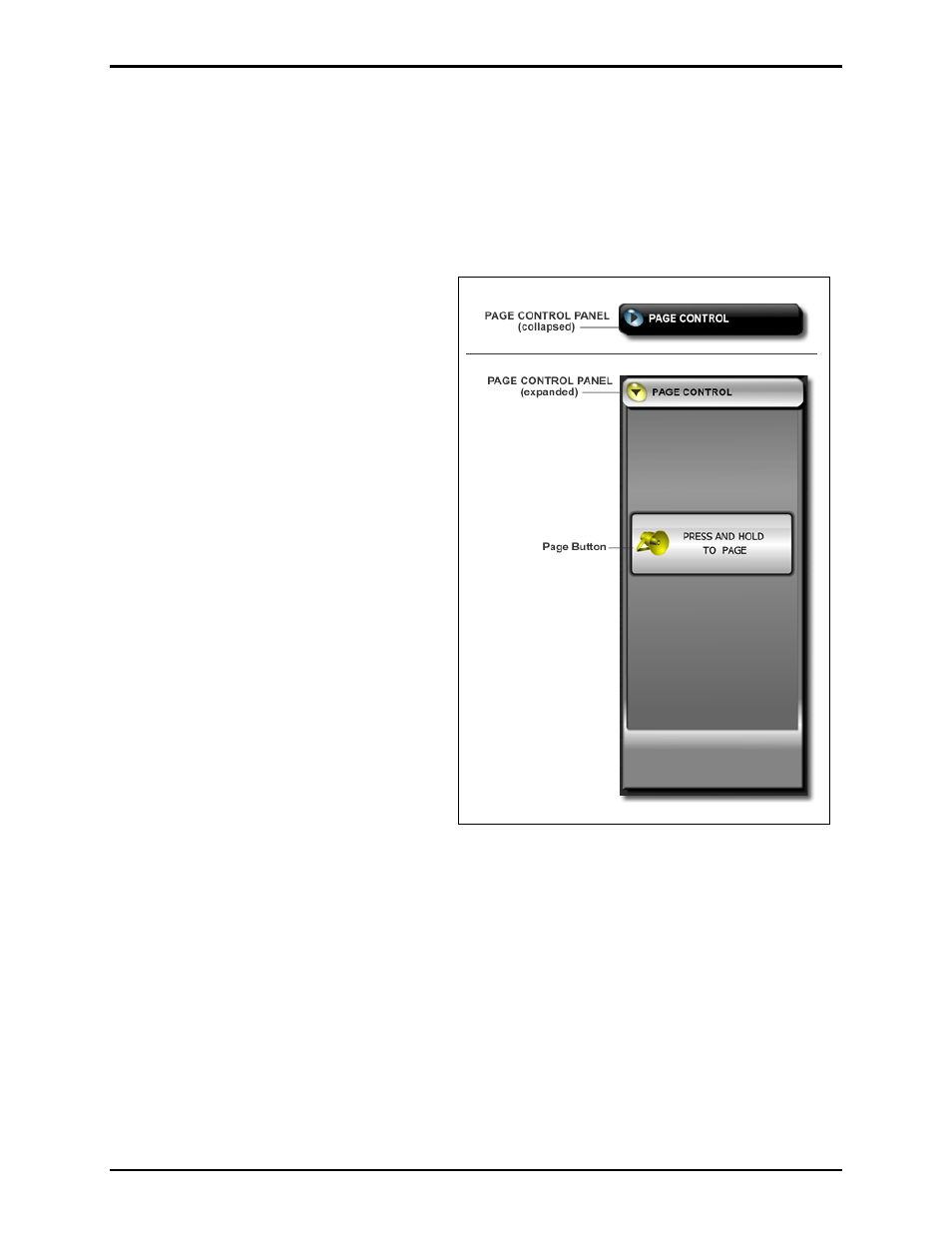
Pub. 42004-410A
Sonic Alarm™ System Programming and User Manual
Page: 79 of 98
f:\standard ioms - current release\42004 instr. manuals\42004-410a.doc
03/09
The Page Control Panel
The Page Control Panel is used to put the MapGUI into paging mode. Selecting the Page Control panel
will cause it to expand in the same manner as the Alarm Control Panel. Paging is accomplished in a
similar same way as when alarms are activated, with one important exception:
An audio distribution system (typically a radio system) is required for sending audio to the selected areas.
The MapGUI operator must use a microphone, handset, etc. that is connected to the audio distribution
system.
The Page Control Panel by default will appear
the way it does at right.
The behavior of the Page button may differ
depending upon its configuration.
On the button itself are the operator
instructions for initiating a page under the
current configuration.
Paging is similar to initiating alarms in that
there must be a valid destination selected in
order to make a page.
Pressing the button without having a valid
destination selected will cause an error
message to remind you to select a destination.
The operator instructions are visible on the
Page button, instructing the user what to do
and when to do it.
In the next section, the two Page button styles
will be covered.
Figure 16. Page Control Panel