GAI-Tronics Sonic Alarm Sonic Alarm System Software Programming and User Manual User Manual
Page 18
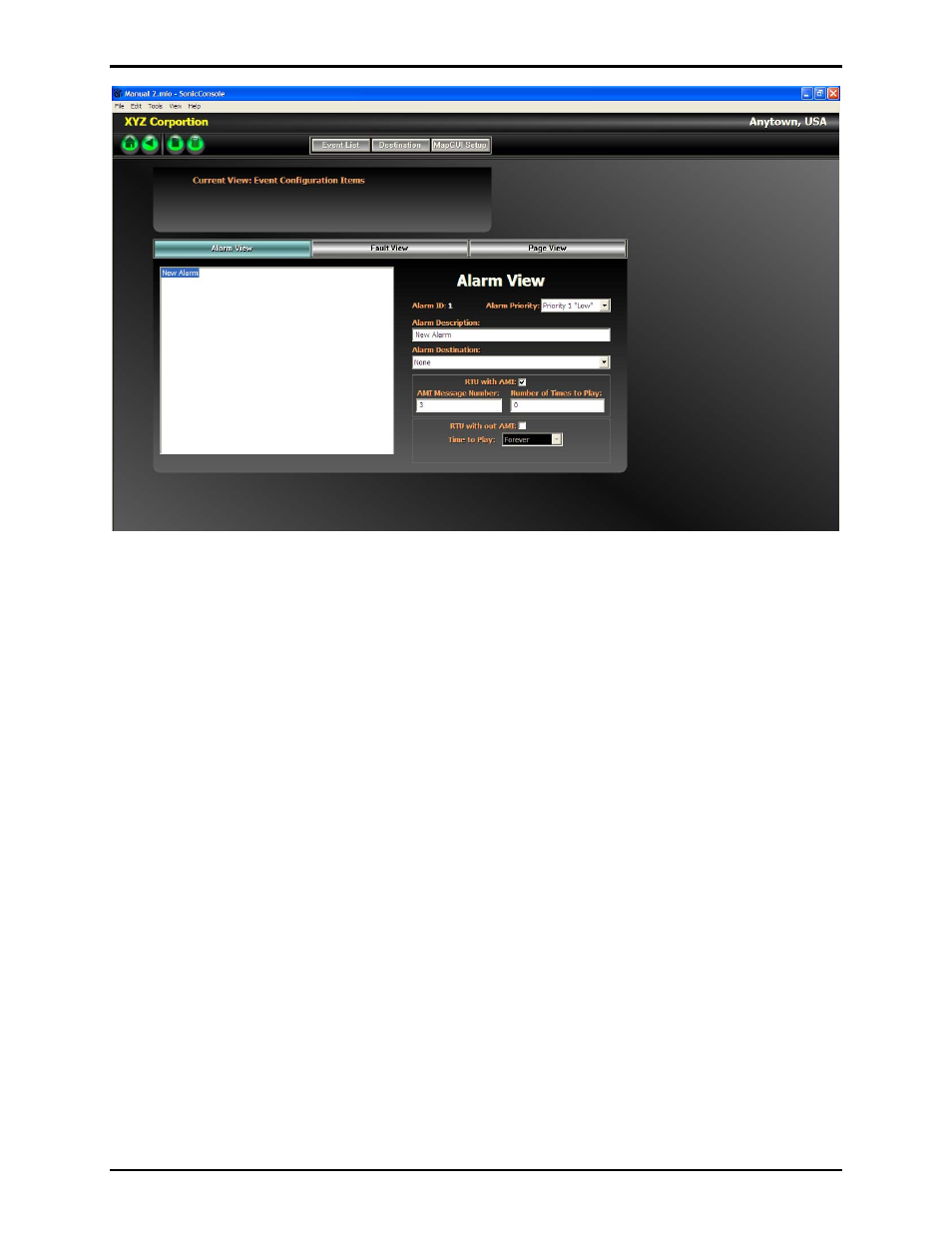
Pub. 42004-410A
Sonic Alarm™ System Programming and User Manual
Page: 15 of 98
f:\standard ioms - current release\42004 instr. manuals\42004-410a.doc
03/09
Alarm Description - Enter a text description of the alarm scenario, (e.g. fire alarm, gas alarm, etc.)
RTU with AMI – Check this box if the alarm event will be sent to an RTU that is connected to an Audio
Messenger Interface (AMI).
• AMI Message Number – Enter the message number on the AMI that should be played when the
alarm event is active.
N
OTE
: The AMI must be programmed prior to entering this number. The message number can be
obtained by printing the Message Quick Reference Sheet using the AMI configuration software.
Refer to Programming the AMI section of this manual for more information.
• Number of Times to Play – Enter the number of times the AMI message should play. Enter 0 if the
message should repeat continually. An alarm reset command must then be entered to stop the
message. To do this, an alarm reset switch may be connected to an RTU input or a reset command
may be entered from a system control computer running the MapGUI software.
RTU without AMI – If the alarm event will be sent to an RTU that is not connected to an AMI, this
checkbox must be checked.
Time to Play – Assuming the alarm event activates an output on the RTU, this entry is the amount of
time the output will be active. Select “Forever” if the output should remain active until the alarm
event is reset. Select “1 Day” for the alarm to remain active for 24 hours or until reset. Select “Time
Select” to enter a specific time duration To set the time, first click on the Hour, Minute, or Second,
then use the up/down arrows to change the time.
Note: To reset the event, an alarm reset switch may be connected to an RTU input, or a reset
command may be entered from a system control computer running the MapGUI software.