GAI-Tronics Sonic Alarm Sonic Alarm System Software Programming and User Manual User Manual
Page 59
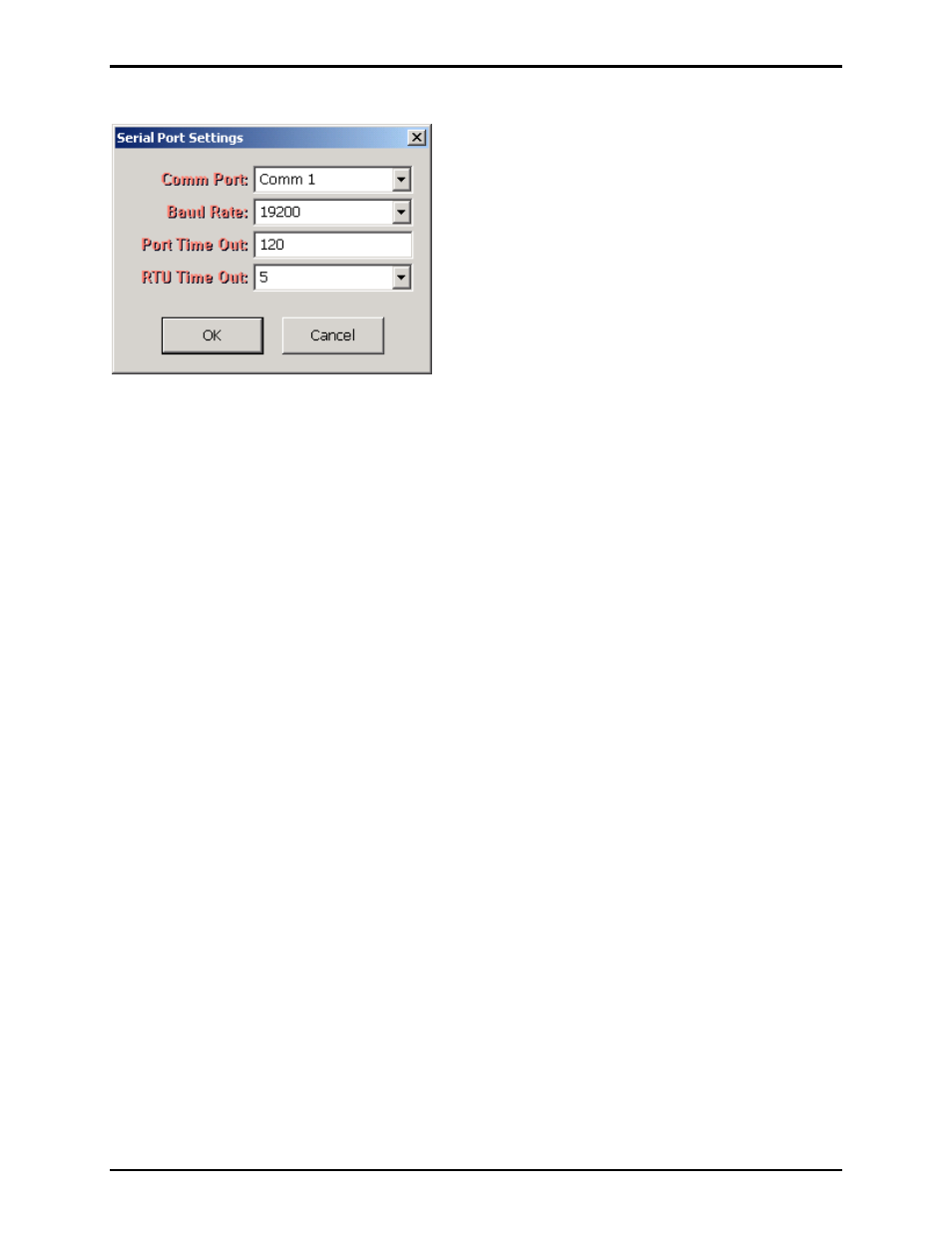
Pub. 42004-410A
Sonic Alarm™ System Programming and User Manual
Page: 56 of 98
f:\standard ioms - current release\42004 instr. manuals\42004-410a.doc
03/09
The following screen appears to set the parameters.
Comm Port
S
elects the comm port number using the pull-down list.
Baud Rate selects the baud rate using the pull-down list. The factory default baud rate is 19.2k.
N
OTE
: Generally a radio modem or fiber optic modem is used for data communication with the RTU
devices. The baud rate of all devices must be the same. The RTU’s baud rate is set using a DIP switch
on the I/O controller board inside the RTU.
• Refer to GAI-Tronics Pub. 42004-388 for the Model 12584-002 I/O Control Module.
• Refer to the modem manufacturer’s technical manual for setting the modem’s baud rate.
Port Time Out - The value entered is time in milliseconds. It determines how long the server will wait to
receive a valid data message from an RTU after polling it. If no message is received in this amount of
time, the server will poll the next RTU in the polling list. This setting may need to be adjusted to
compensate for data transmission latency in some systems. The factory setting is 120 milliseconds.
RTU Time Out
- The value entered is time in seconds. It determines how long the server will wait to
receive a valid data response from an RTU. If the RTU does not return a valid data message in this
amount of time, the server considers the RTU to be faulted. This setting may need to be adjusted to
compensate for data errors in some systems. The factory setting is 5 seconds.