GAI-Tronics Sonic Alarm Sonic Alarm System Software Programming and User Manual User Manual
Page 90
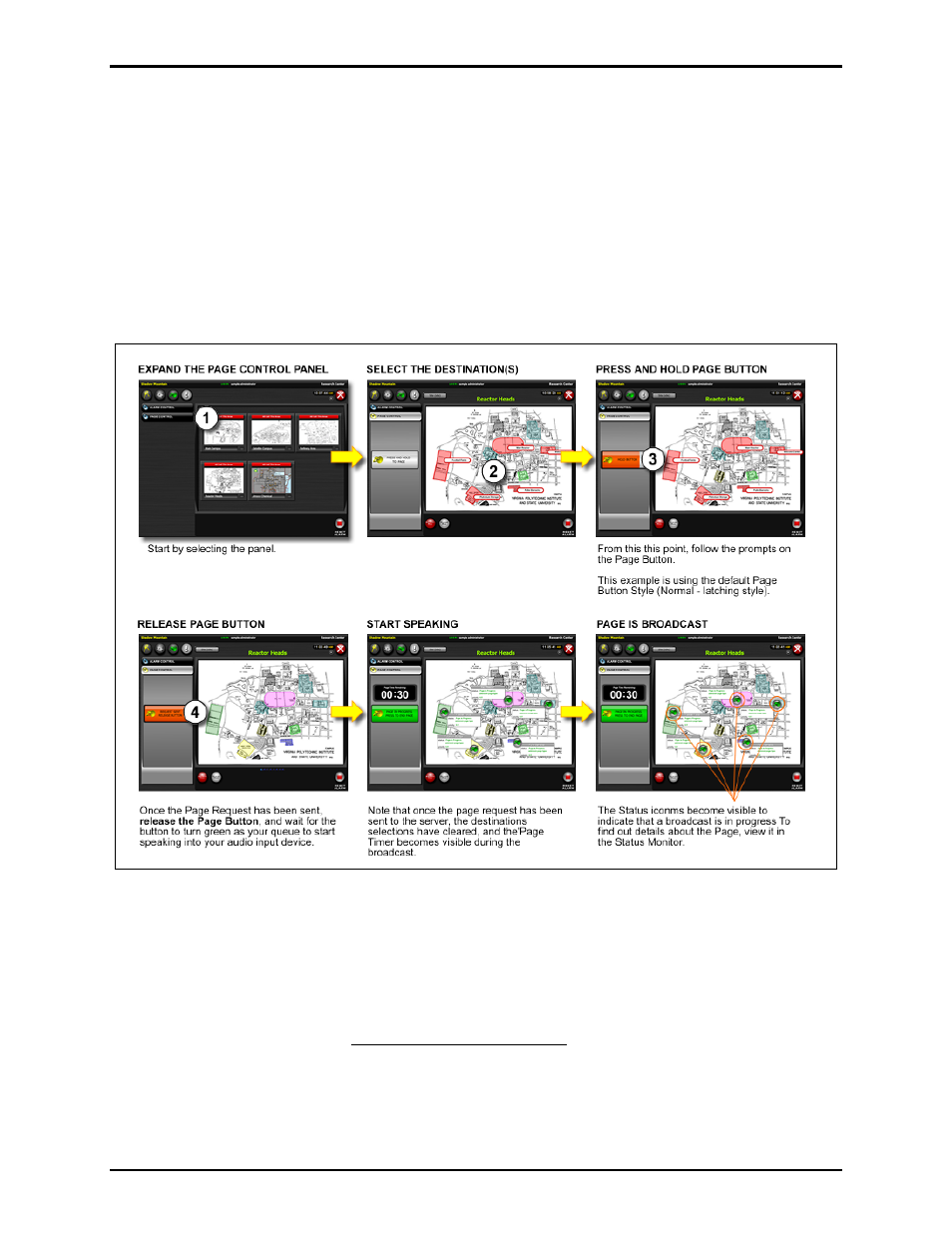
Pub. 42004-410A
Sonic Alarm™ System Programming and User Manual
Page: 87 of 98
f:\standard ioms - current release\42004 instr. manuals\42004-410a.doc
03/09
Initiating a Page from the Map View
The figure below illustrates the process of initiating a page from the Map View. A page that is initiated
from the Map View causes that page to be broadcast in all areas that are selected only on that map.
The examples below illustrate initiating pages using the default Page button style, with the Page Timer
option also being used.
Unlike the Alarm initiation process, the destinations must be selected before the Page button is pressed, or
an error message will indicate that there are no valid destinations for the current broadcast request. This
is due to the nature of the Page button operation, which prevents users from pushing and holding the Page
button with no destination selected.
Figure 24. Initiating Pages from the Map View
The Status icon will indicate when the page is currently active in that area. This indicator tells the user
that there is a current broadcast in progress on a specific map.
N
OTE
: It is important to remember to wait until the Page button turns green before speaking into your
audio input device. The audio channel is not open for broadcast until the button turns green, so any page
from the audio device microphone before the indicator turns green will not be broadcast.