Status notification options, Show alarm confirmation message, Show alarm reset confirmation message – GAI-Tronics Sonic Alarm Sonic Alarm System Software Programming and User Manual User Manual
Page 94: Show status details automatically, Sticky status enabled, Show descriptions when selected
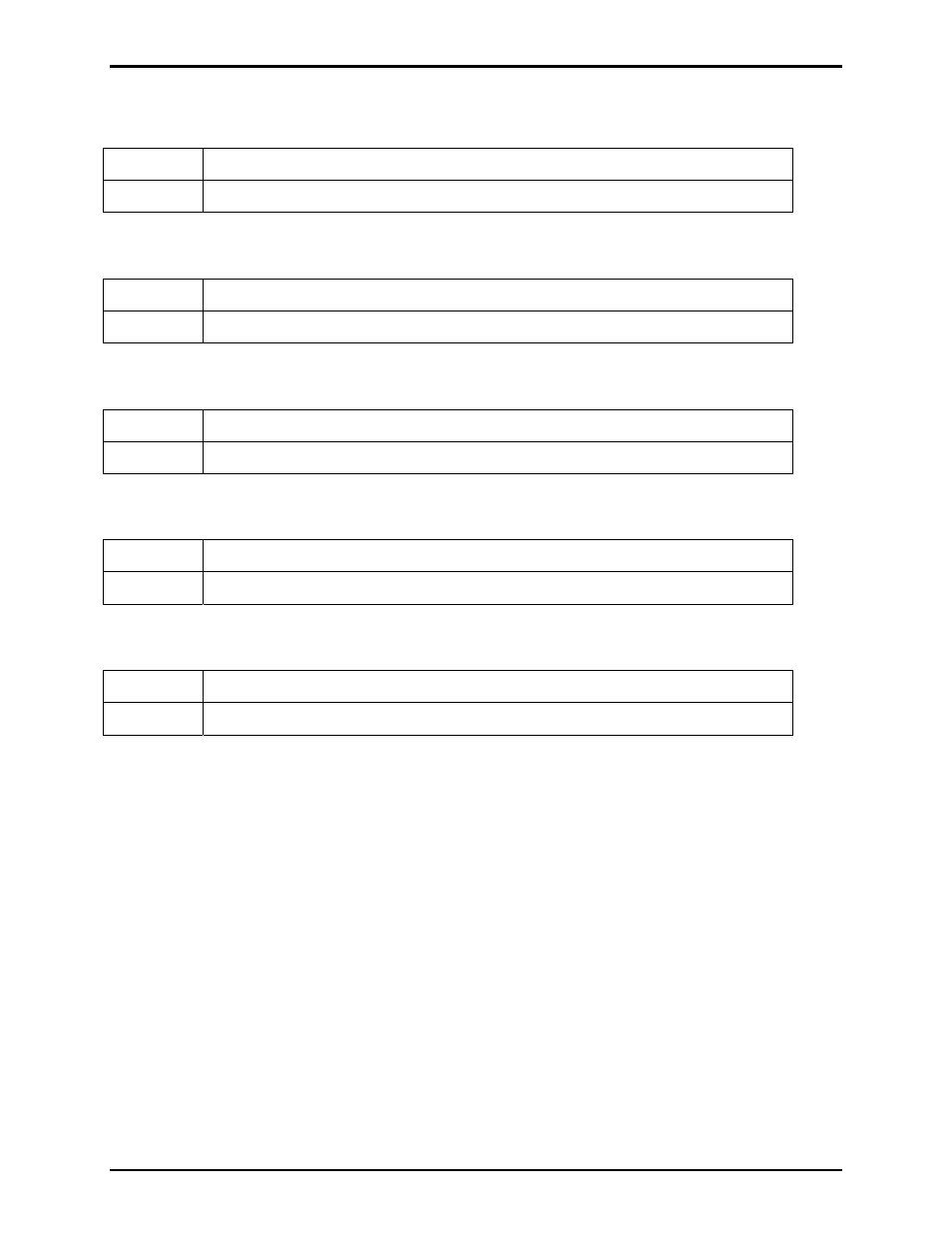
Pub. 42004-410A
Sonic Alarm™ System Programming and User Manual
Page: 91 of 98
f:\standard ioms - current release\42004 instr. manuals\42004-410a.doc
03/09
Status Notification Options
Show Alarm Confirmation Message
Enabled:
A message will ask for confirmation of your selections before sending the request.
Disabled:
The request is sent immediately without confirmation.
Show Alarm Reset Confirmation Message
Enabled:
A message will ask for confirmation of the Alarm Reset request.
Disabled:
The Alarm Reset is sent immediately
Show Status Details Automatically
Enabled:
The detail window appears automatically with the status icon.
Disabled:
The status icon must be selected to view the detail window.
Sticky Status Enabled
Enabled:
Once the detail window is visible, it stays that way until it is selected or removed.
Disabled:
The detail window will fade away after several seconds.
Show Descriptions When Selected
Enabled:
Shows the zone description as entered in the console when the area is selected.
Disabled:
Area descriptions are not visible when areas are selected;