Adding new messages – GAI-Tronics Sonic Alarm Sonic Alarm System Software Programming and User Manual User Manual
Page 52
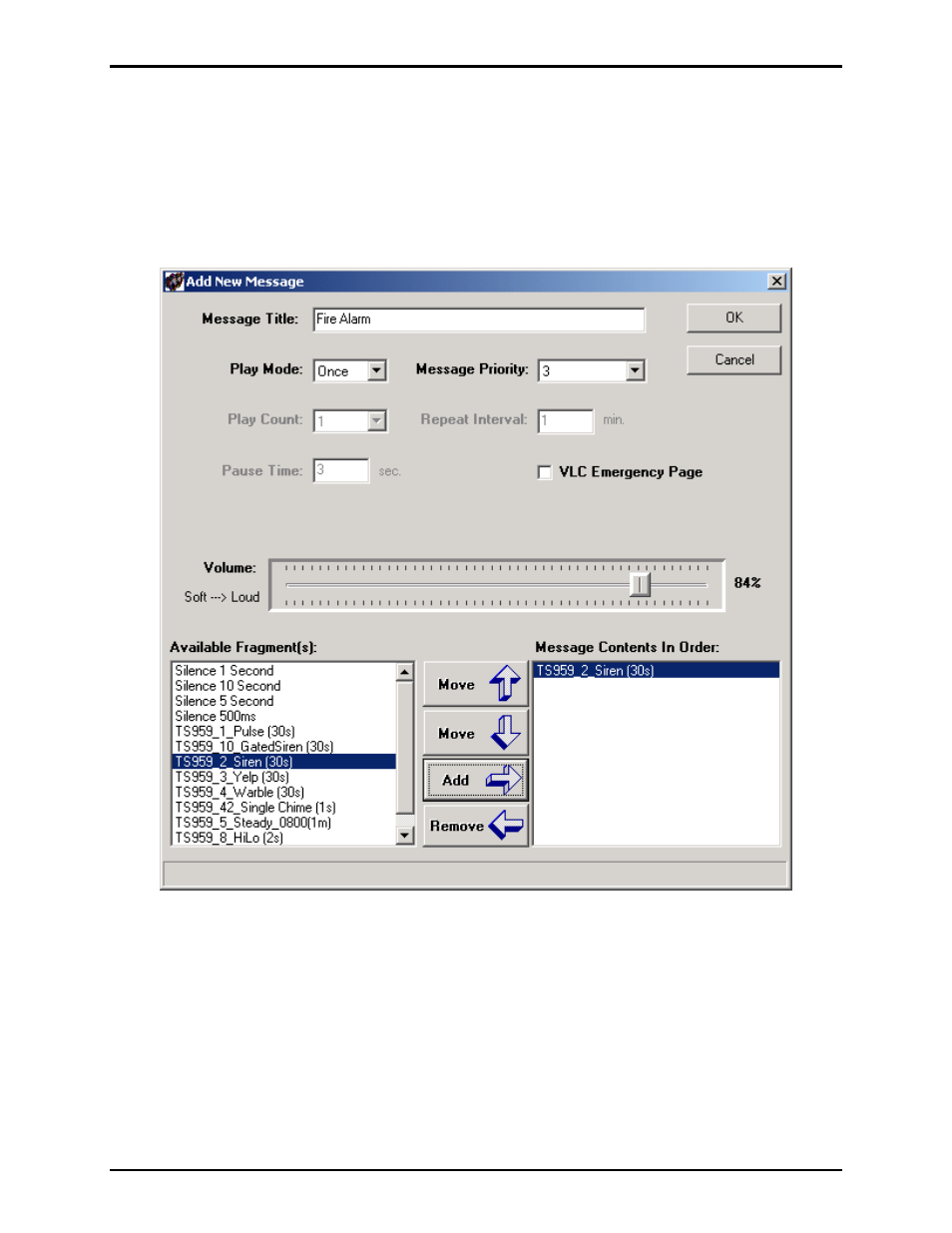
Pub. 42004-410A
Sonic Alarm™ System Programming and User Manual
Page: 49 of 98
f:\standard ioms - current release\42004 instr. manuals\42004-410a.doc
03/09
Adding New Messages
To add a new message, right click anywhere in the message list and select “Add New” from the pop-up
list. The message properties screen will appear requiring entry of the message properties described
below. When completed, the new message will be added to the message list.
Example:
The following screen is an example of a new message that was added:
Message Title – Enter a description of what the message is being used for. In this example, it is a Fire
Alarm.
Play Mode is set to “once” because the AMI is operating in a Sonic Alarm™ system.
Message Priority is set to “3” because the AMI is operating in a Sonic Alarm™ system.
VLC Emergency Page – If checked, a super-audible tone (50 kHz) is transmitted along with the message
audio. In systems containing VLC receivers, this tone is used to control speaker volumes or activate
remote devices.