Connection established, Fullscreen display mode considerations – GAI-Tronics Sonic Alarm Sonic Alarm System Software Programming and User Manual User Manual
Page 67
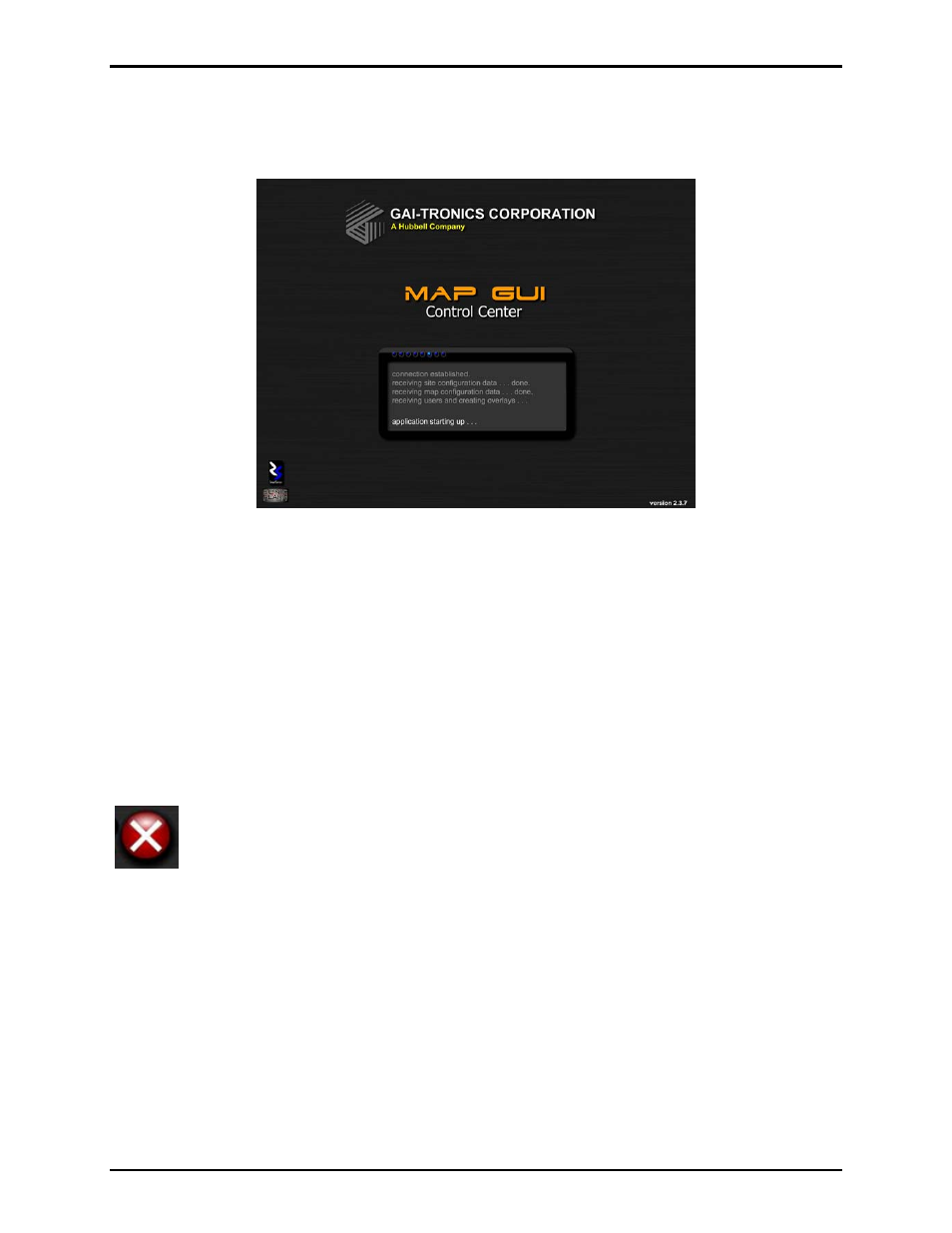
Pub. 42004-410A
Sonic Alarm™ System Programming and User Manual
Page: 64 of 98
f:\standard ioms - current release\42004 instr. manuals\42004-410a.doc
03/09
Connection Established
When the connection is established, the initialization sequence will begin. During this process, several
key functions are performed.
Figure 4. Connection Established
During the initialization process, all configuration data is sent to the MapGUI client. This includes all
alarm data, map images, and map overlay coordinates that have been configured using the Sonic Console
application.
This whole process takes only a few seconds on most systems (depending upon the size of the
configuration). Once all the information is streamed from the server to the MapGUIclient, the user is
ready to log in and start using the application.
Fullscreen Display Mode Considerations
Due to the nature of the system and its inherent safety-related functionality, the MapGUI runs in full
screen mode all the time, meaning it can not be resized or minimized.
If you wish to shut it down, press the exit button (shown at left) at the top right of the
display at any time. You will be asked to verify whether you want to quit after pressing the
button to prevent any accidental button presses.
If you are sure you want to quit, and want to bypass the quit verification screen, press CTRL+SHIFT+Q
to quit the application.