Ptt (push to talk) – GAI-Tronics Sonic Alarm Sonic Alarm System Software Programming and User Manual User Manual
Page 84
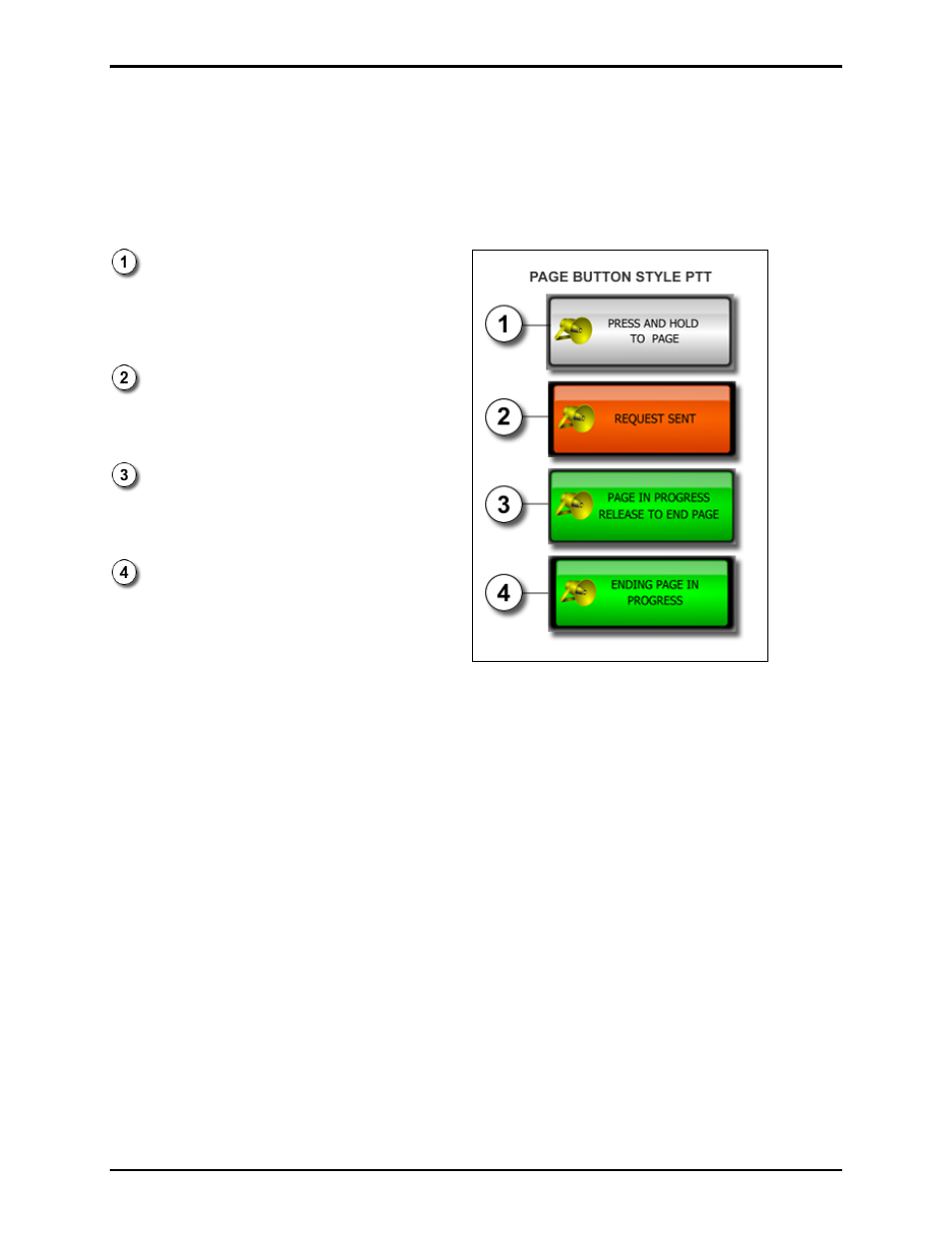
Pub. 42004-410A
Sonic Alarm™ System Programming and User Manual
Page: 81 of 98
f:\standard ioms - current release\42004 instr. manuals\42004-410a.doc
03/09
PTT (Push to Talk)
In this mode of operation, the request is sent as soon as the button is pressed, and the page is ended as
soon as it is released, similar to the way a two-way radio or walkie-talkie would operate.
The following image shows the various states of the Page button when the Page button style is set to PTT.
It is important to keep in mind that while in PTT mode, the Page button has no delay to prevent incidental
activation, so care must be used during operation.
Idle state.
This is the appearance of the Page
button in with the PTT style when the
Page Control Panel is first expanded.
A destination has already been selected,
and the button is pressed to initiate a
page. The page request is sent
immediately.
The page is in progress, and you may
speak into your input device. When
you are finished paging, release the
button again.
The request to end the page is sent out
and the page is complete.
Figure 18. Page Button Style PTT