GAI-Tronics Sonic Alarm Sonic Alarm System Software Programming and User Manual User Manual
Page 85
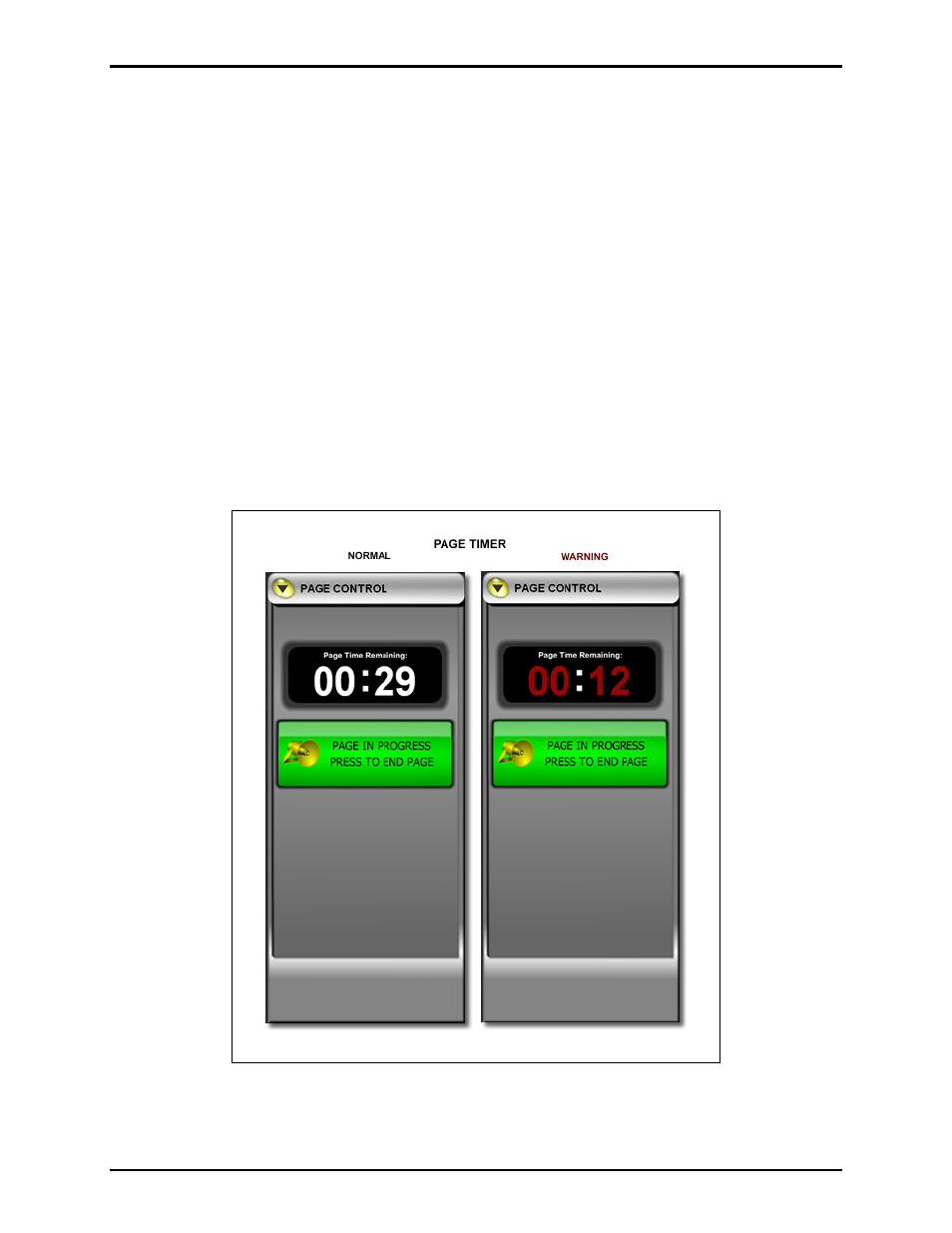
Pub. 42004-410A
Sonic Alarm™ System Programming and User Manual
Page: 82 of 98
f:\standard ioms - current release\42004 instr. manuals\42004-410a.doc
03/09
The Page Lock
When a page is initiated from the MapGUI Control Center, the interface becomes locked for the duration
of the page, at which time alarm activation is not possible (from the same MapGUI client).
The page lock feature is to prevent a user from initiating a page and unknowingly leaving the audio
channel open or latched. An error window will appear if another page or an alarm initiation. If you
would like to initiate an alarm or initiate another page, end the current page that is in progress, and you
will be permitted to do so.
The Page Timer
If configured to do so, the MapGUI will display the time remaining before the current page in progress
will time out. The Page Timeout is configured (or disabled) in the Sonic Console application, and
prevents pages from being abandoned, tying up important audio resources for other events.
The Page Timer will be displayed in MM:SS format just above the Page button in the Page Control panel.
When the Page Timer goes below 15 seconds, the text will turn red to indicate that the page is almost
over.
After the Page Timer reaches 00:00, the server will remotely end the page, returning the Page button to its
idle state. The Page Timer is shown below:
Figure 19. Page Timer