Audio control panels, The alarm control panel – GAI-Tronics Sonic Alarm Sonic Alarm System Software Programming and User Manual User Manual
Page 79
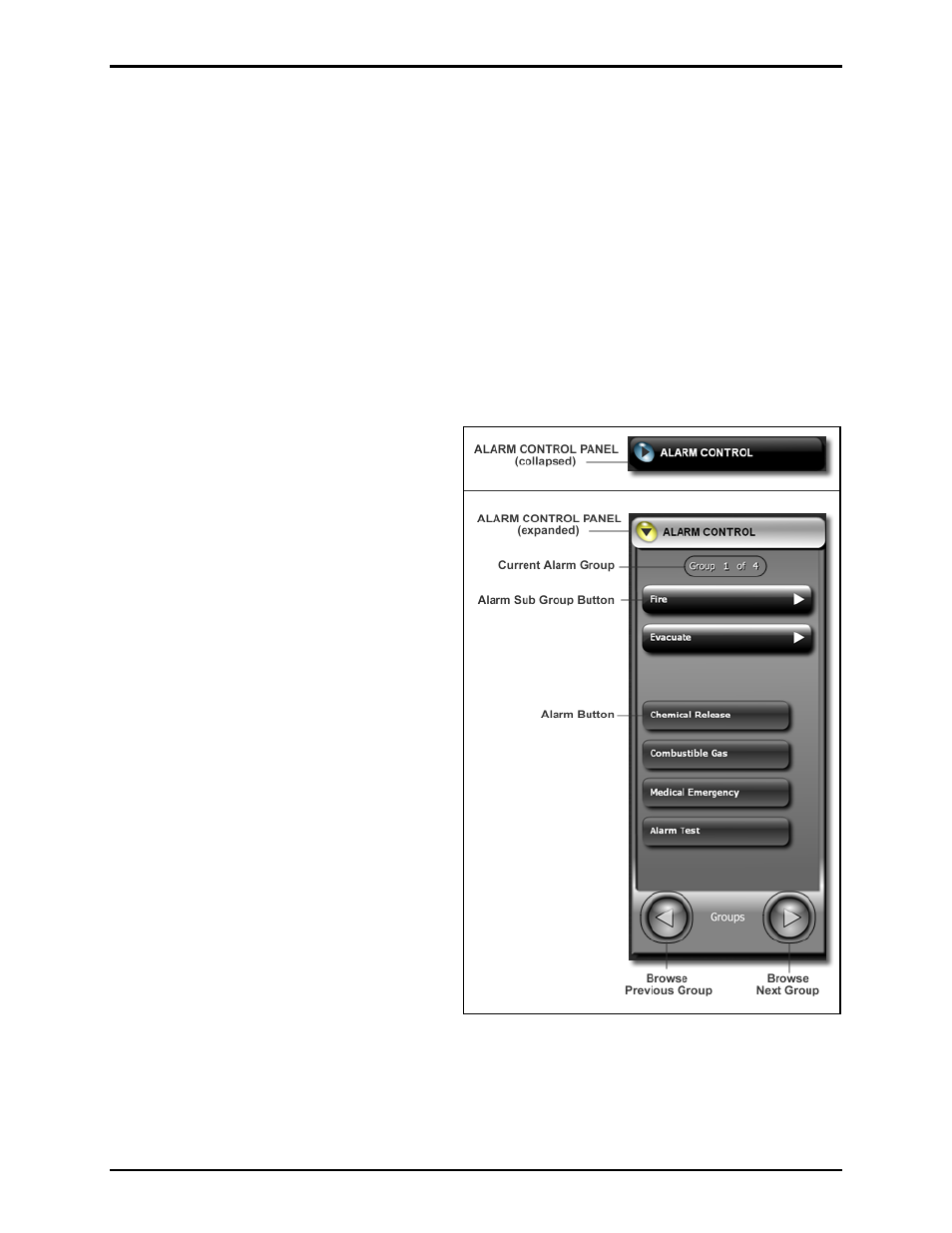
Pub. 42004-410A
Sonic Alarm™ System Programming and User Manual
Page: 76 of 98
f:\standard ioms - current release\42004 instr. manuals\42004-410a.doc
03/09
Audio Control Panels
There are two modes of operation in the MapGUI Control Center, Alarm mode and Page mode. Each will
be discussed in detail in this section. In this section each of the Audio Control Panels (Alarm Control and
Page Control) will be discussed, as well as how they are to use them to control the audio devices in the
field.
The Alarm Control Panel
After successfully logging in to the system, both control panels are collapsed by default. Pressing the
Alarm Control panel header will cause the panel to expand, revealing the alarms configured in the system
in groups of eight.
There are several key elements of the Alarm Control panel, and they are annotated below. At the top of
the image is the Alarm Control Panel in the idle state (the black one). Pressing the panel will cause it to
expand and look like the one below it.
The Current Alarm Group represents the current
Alarm Panel group that is showing. If you have
more than eight alarms, they will span across
groups.
The Alarm Sub Group buttons (larger and
darker buttons represent Alarm Sub Groups.
Selecting one of these will cause the Alarm Sub
Group Panel to appear (see Alarm Sub Groups
later in this section).
Alarm Sub Groups have preset destinations, and
do not take any input from the map.
The Alarm button represents an alarm that has
been configured in your system. A valid
destination must be selected in order for the
alarm to be broadcast.
A valid destination can be an entire map (if
selected on the site screen), or individual area if
selected from the Map View.
The Browse Previous Group and Browse Next
Group buttons allow you to scroll through the
Alarm Panel groups.
If you only have one group, these controls will
not be displayed.
Figure 14. Alarm Control Panel